Setting up an auction, Creating an auction, Enabling edit mode – equinux iSale 5.9.7 User Manual
Page 19
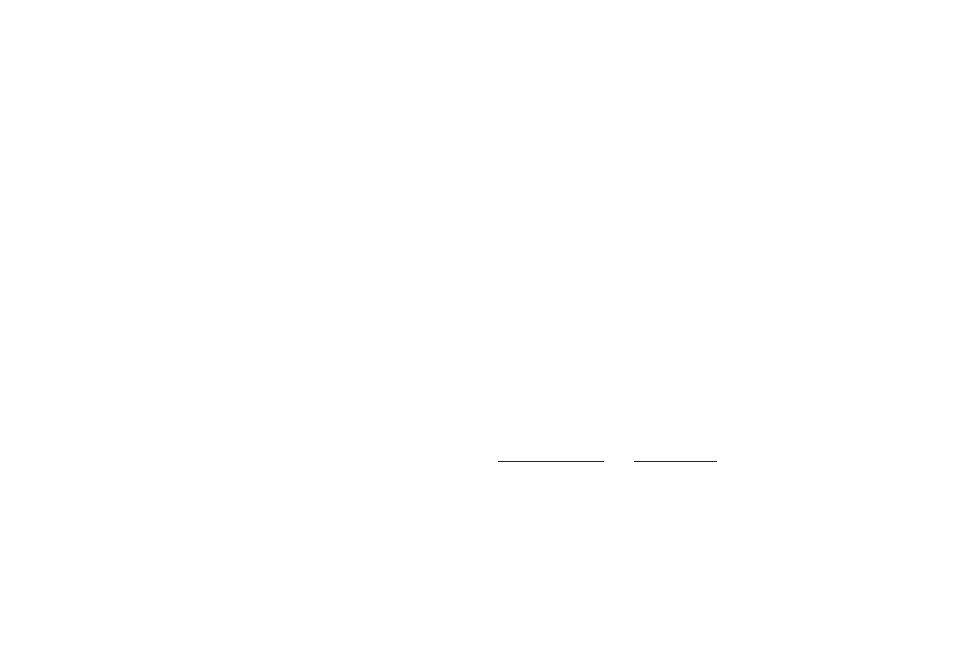
Setting Up an Auction
In this chapter, you will learn how to set up an auc-
tion with iSale using templates, smart date and
various shipping options. Read on to see how iSale
implements these features to simplify the task of
creating an auction.
Creating an Auction
Before submitting an auction to eBay, you can create a draft in
iSale. While working with a draft, you can choose options like
starting price and shipping options. You can even add an item
description, as well as your pictures.
There are two options for new auctions in iSale:
✦
Standard auction (using a template)
✦
Empty auction (no template)
To create a new standard auction, please complete the follow-
ing:
‣ Select the desired library to store your auction (if you work with
multiple libraries)
‣ From the File menu, select New Auction > With Template.
or
‣ Click the “+” button at the bottom of the Auction list.
The template chooser will open automatically so you can choose
the best design for your item (please see “Item Description“ in this
manual for details).
iSale comes with many professional template designs. However, it
is not required to use a template. Instead, you can apply your own
style to your listing by creating an auction without a template (or
by creating your own templates, s. “Create Your Own Templates“).
To create an auction without a template:
‣ From the File menu, select New Auction > Without Template.
or
‣ Click the gear symbol below the auction list and choose ”New
Auction Without Template“.
Details on formatting your item description without a template
can be found in “Item Description“.
iSale files all new auctions automatically in the Drafts group. All
auctions which have not been sent to eBay are filed here.
Most of the steps described below do not require an active Inter-
net connection. There are two exceptions to this general rule: the
need to communicate with
the eBay servers. When setting your auction’s category or item
specifics, iSale will require an active Internet connection.
Enabling Edit Mode
New auctions appear in edit mode. For other draft auctions, you
can switch to this mode manually.
19