Edit your item description – equinux iSale 5.9.7 User Manual
Page 38
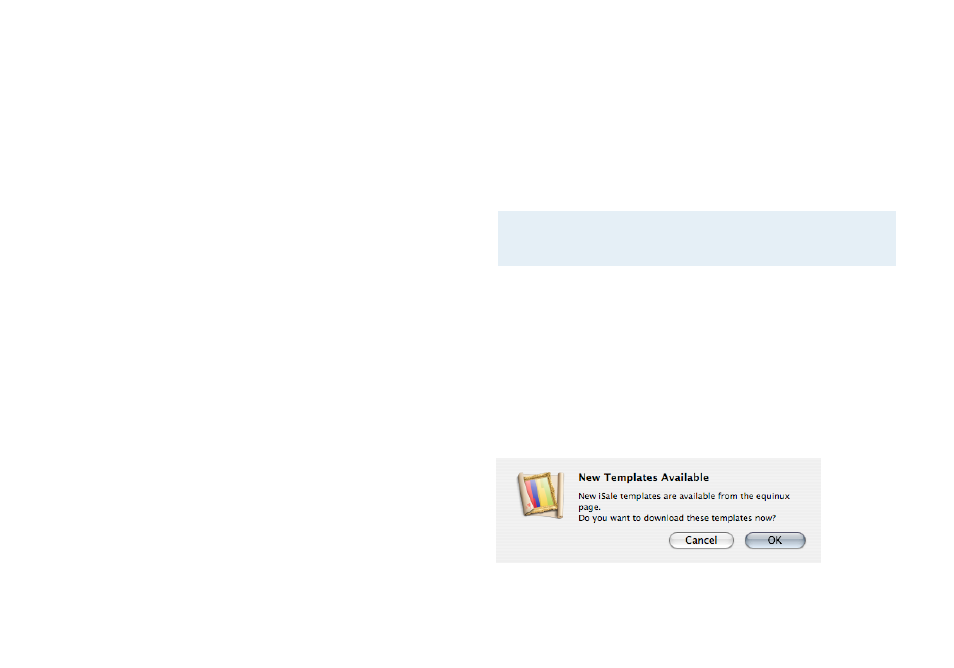
Edit Your Item Description
After applying a template, you can start editing your item descrip-
tion.
To edit an item description:
‣ Click the Edit button located at the bottom of the window
‣ Click in any of the textboxes (s. below) to add, edit or replace
text
‣ Insert your images. Detailed instructions on placing images can
be found in “Adding Pictures“
‣ To leave edit mode, click the Edit button again
Textboxes
Each template contains a number of pre-defined textboxes. These
boxes are perfectly suited for developing a structure for your item
description. There are added benefits for both you, the seller, and
your buyers: You can easily develop new auctions, while your buy-
ers are presented with a clear, understandable and consistent
structure.
Most templates provide the following textboxes:
‣ Title: This title does not have to be identical to the title used in
the eBay listing. It can be longer and more descriptive.
‣ Intro: Insert a friendly greeting or welcome message
‣ Item description: Provide a detailed description of your item.
‣ Payment: Give details about your Terms and Conditions in this
section. For example, explain your exchange or refund policy.
‣ Shipping: Enter shipping details, if not specified in the auction
details above
‣ Footer: Insert a closing message (“Happy Bidding!“).
All sections are optional – if you do not specify text, the section
will be hidden in the final auction. You can also define boilerplate
text (s. “Appendix: Preferences“ for details), so new auctions will be
prefilled with your standard terms and conditions, intro, etc.
Note
You can always add additional textboxes, as explained in
“Modifying the Layout”.
Picture zones, the other type of layout elements, are described in
the next chapter (“Adding Pictures”).
Download New Templates
iSale checks for new templates at every start of the application, so
please make sure you have an active internet connection in order
to have the templates downloaded and installed.
38