Payment, Shipping – equinux iSale 5.9.7 User Manual
Page 29
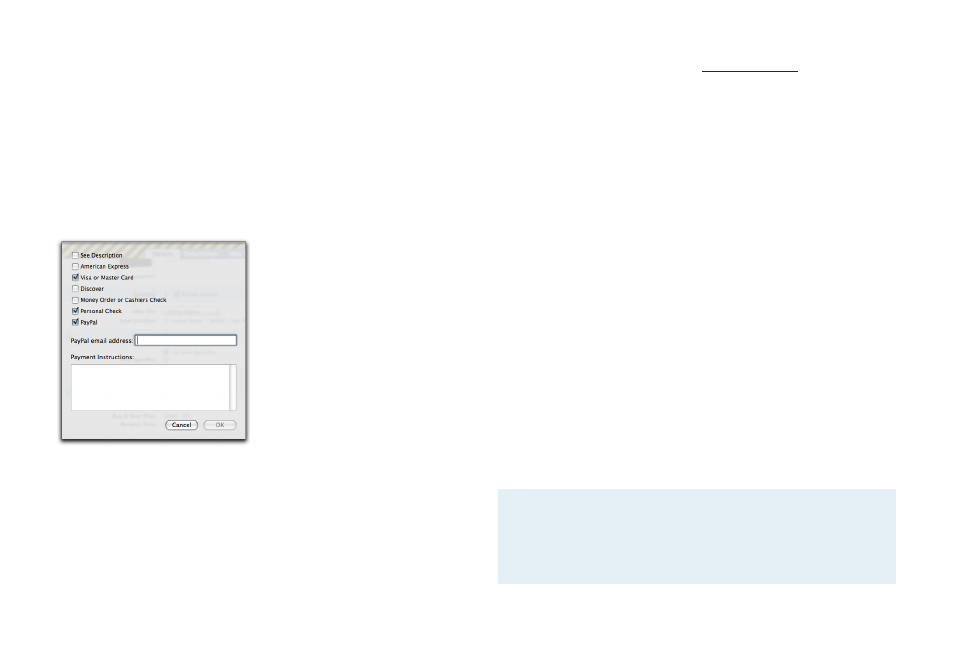
Payment
When determining the payment options, you should only offer
what you are ready to accept.
To specify the payment options, please complete the following:
‣ Click the small grey arrow next to “Payment Options”
‣ Check the desired payment options from the list
‣ To provide more detailed information, use the field “Payment
Instructions“ (optional)
‣ If you are using PayPal, enter the e-mail address associated with
your PayPal account.
Founded in 1998, PayPal, an eBay Company, enables any individual
or business with an e-mail address to securely, easily and quickly
send and receive payments online. PayPal’s service builds on the
existing financial infrastructure of bank accounts and credit cards
and utilizes the world’s most advanced proprietary fraud preven-
tion systems to create a safe, global, real-time payment solution.
For more information, please visit
Most private users offer bank transfer, check and payment upon
pick-up. You can also choose nothing from this list and explain the
payment details in the item description (see below).
Shipping
Another important point is shipping. You can choose not to offer
shipping, to provide the shipping options or to include shipping
details in the item description.
Professional eBayers indicate the shipping costs in their auctions.
Without this information, potential buyers will be unsure about
the complete transaction costs.
To offer local pickup only:
‣ Select the option “Will Not Ship – Local Pickup Only“ next to the
“Shipping“ parameter
To determine the shipping options:
‣ Choose additional shipping regions by clicking the small grey
arrow next to “Shipping Regions“
Note
The home country of the eBay site chosen is always
added to the list of shipping regions automatically, i.e.
items offered on ebay.de will always ship to Germany (if
shipping is offered at all).
29