equinux iSale 5.9.7 User Manual
Page 49
Advertising
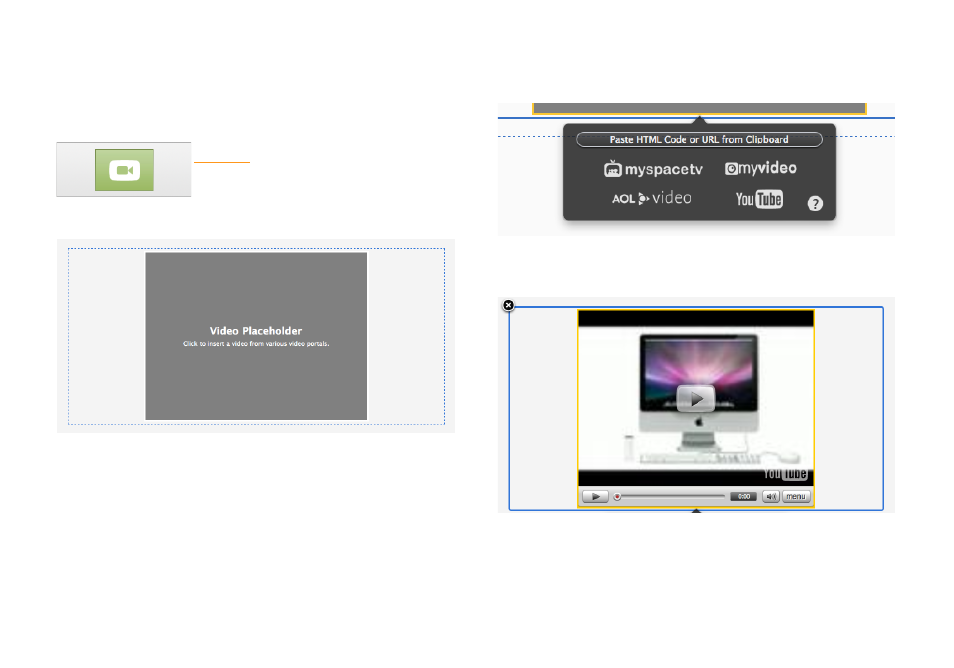
Step 6: Add a video placeholder to your auction
In iSale, select your auction, switch to the Description tab, and go
to Edit mode. Open the Layout panel (see the chapter “Modifying
the Layout”), and drag a video layout block to the auction descrip-
tion.
Drag a video layout block from
the layout panel to the auction
layout.
A new, empty video placeholder will be inserted into the layout.
Step 7: Insert your video
Click the video placeholder to select it, then click the button
“Paste HTML Code or URL from Clipboard” below.
iSale will read the video’s HTML code from the clipboard and in-
sert the video into the placeholder.
49
Advertising