Ebay site, Item location, Category – equinux iSale 5.9.7 User Manual
Page 21
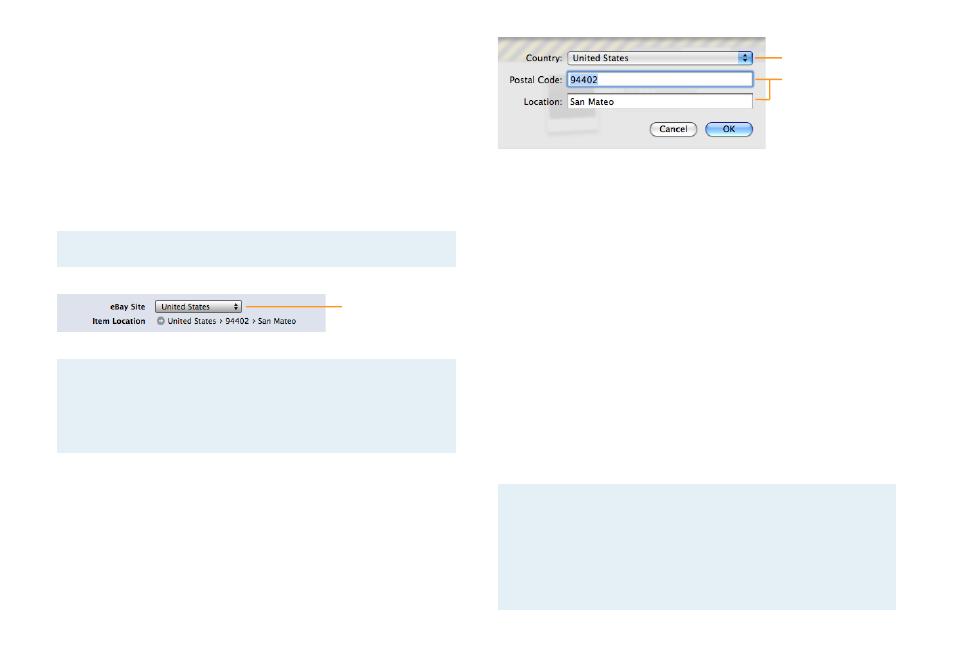
To mark your auction as private:
‣ Select the “Private Auction” option next to the Quantity field.
eBay Site
With the “eBay Site” option, you can choose the region and the
target market to which you would like to sell your item. In this
way you can sell your item in a different target market. eBay has
many local websites worldwide.
Note
eBay Motors is listed among the national sites.
Choose the eBay site
to list your item on.
TIP
Don’t forget to use the correct customs and native lan-
guage of the chosen eBay site. If you list an item on the
French website, your description should also be written
in French.
Item Location
To set the location of the item:
‣ Click the small grey arrow next to “Location”. A dialog appears.
Make the appropriate changes and click OK.
Choose a country.
Enter the location’s
ZIP code and com-
mon name
(e.g. San Mateo, CA).
Category
Next you need to choose the category in which you would like to
list your item. These categories are determined by eBay. To keep
these current, iSale downloads the categories automatically from
eBay and saves them on your hard drive.
To choose a category, please complete the following:
‣ Click the grey arrow next to “Main Category”.
New categories are automatically downloaded to your hard drive.
‣ From the appearing dialog, select the category which best suits
your item.
‣ Select the appropriate subcategories as they appear.
‣ Click OK to confirm.
Note
eBay Motors is a separate eBay site, not a category. To
sell at eBay Motors, please select the appropriate site
first (see instructions above).
21