Picture service – equinux iSale 5.9.7 User Manual
Page 32
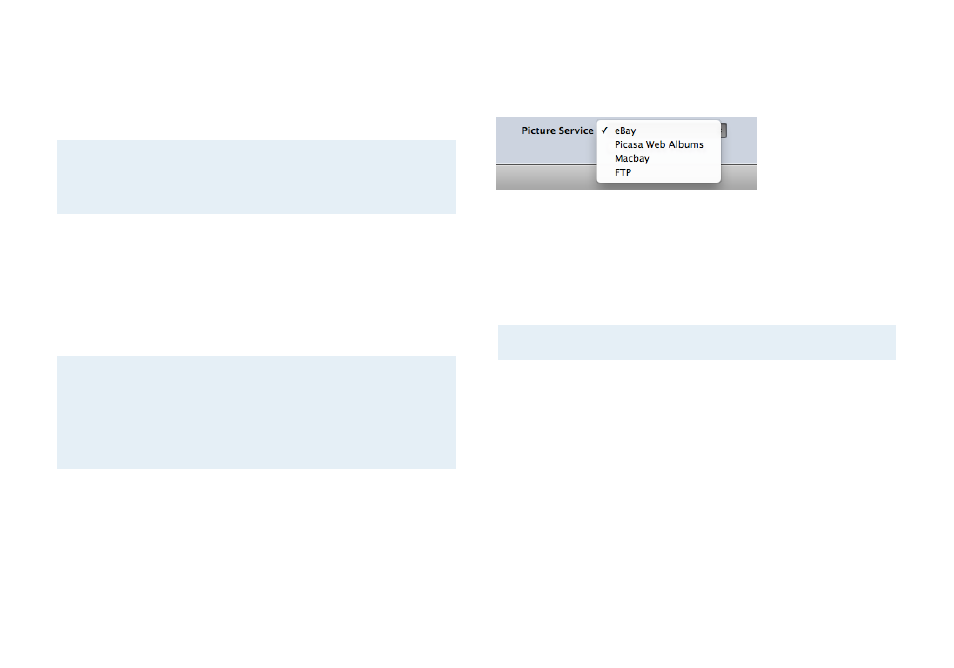
‣ Choose “Hidden” if you would like to have an invisible counter.
The counter is hidden from your bidders. You can see the
counter anytime by logging in with your eBay username. This
option is only available on ebay.com.
TIP
iSale incorporates its own counters, available in the main
window or through iSale’s Dashboard Widget. For more
information,d see “Running Auctions“.
Picture Service
iSale offers you the ability to post your images via the eBay Pic-
ture Service, Picasa Web Albums or FTP. You also have the option
to use Supersize pictures.
Note
After selecting and setting up a specific picture service
in the preferences, it will be used as a default for new
auctions. Existing drafts will
not use the new default
automatically. You can always switch to a different serv-
ice for single auctions.
To make your pictures available in Supersize:
‣ Please check the appropriate checkbox.
To choose a picture service, please complete the following:
‣ Select your preferred picture service (eBay, Picasa Web Albums
or FTP) from the menu adjacent to “Picture Service.”
eBay Picture Service
If you choose to use the eBay Picture Service, all auction photos
will be saved directly on eBay. This is a fee-based service and your
photos remain saved on eBay.
Note
The first picture you upload to eBay is free.
Using Picasa Web Albums
If you have a free Picasa Web albums account, you can store your
pictures there. iSale can create a dedicated album for all of your
auction pictures.
Please see “Appendix: Preferences” for more information on how
to set up a Picasa Web Albums account in iSale.
Using Macbay
If you signed up for Macbay, the webspace included with your
account can be used for uploading pictures.
32