Duration and smart date – equinux iSale 5.9.7 User Manual
Page 27
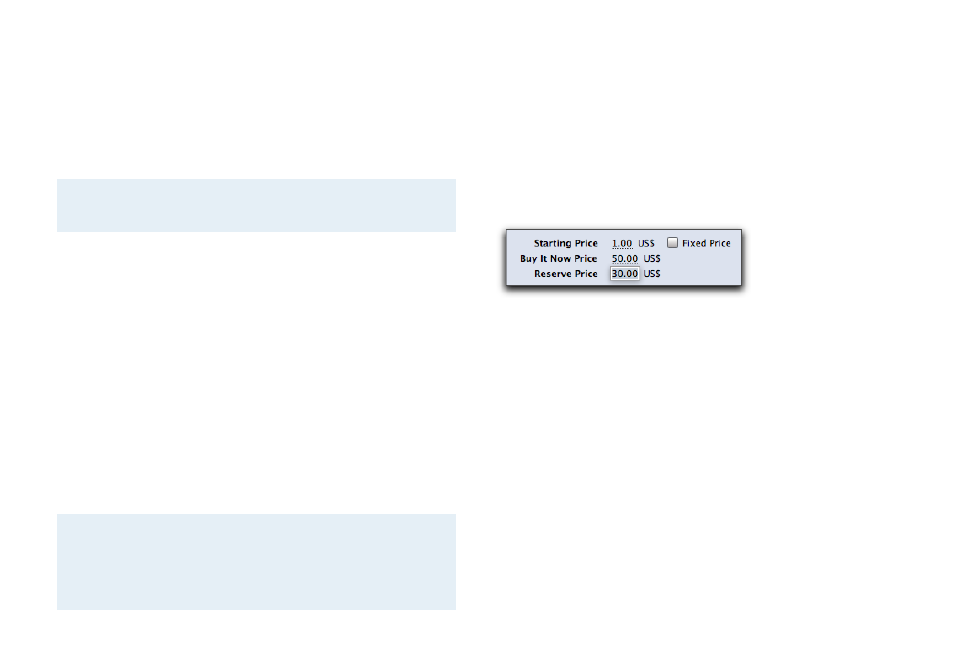
In the above example, potential buyers could suggest any price
below 100 US-$. If the suggested price is 60 $ or less, the offer will
be automatically rejected. If the suggested price is 85 $ or more, it
will be accepted. If the suggested price is between 60 and 85 $,
you will receive a notification e-mail from eBay in which you can
choose to accept or reject the offer.
Note
A fixed price cannot be combined with the following
pricing options.
Buy It Now
If you would like to auction an item, but are also prepared to sell
it immediately for a pre-determined price, eBay allows you to
specify a ”Buy It Now“ price in addition to the starting price.
To set the “Buy It Now” price, please complete the following:
‣ Select the field next to “Buy It Now” and enter your price
As long as no one has bid on the item, it can be purchased for the
“Buy It Now“ price. However, as soon as someone bids on the
item, “Buy It Now” is no longer possible. Additional information
about this pricing option can be found on the eBay website.
Note
Fixed and “Buy It Now“ prices may look like attractive
options, but if you over- or underestimate the market
value of your item, you might not be able to sell it – or,
worse still, make less money than possible.
Reserve Price
A “Reserve Price“ is the lowest price at which you are willing to sell
your item. If a bidder does not meet that price, you’re not obli-
gated to sell your item. You set this option, together with a start-
ing price, when you list your item.
To set a “Reserve Price“ for your auction, please complete the
following:
‣ Click in the field “Reserve price” and enter the price.
The “Reserve Price“ is not disclosed to bidders, but they will be
told that your auction has a “Reserve Price“ and whether or not
this price has been met.
Duration and Smart Date
After you’re done with the pricing, you should decide upon the
auction’s duration as well as the starting date.
To choose a duration, please do the following:
‣ Click the desired duration in the Duration menu
iSale also allows you to plan your auctions around your schedule.
Select the exact date you want your auction to end and iSale will
calculate the appropriate start date.
27