Pictures – equinux iSale 5.9.7 User Manual
Page 70
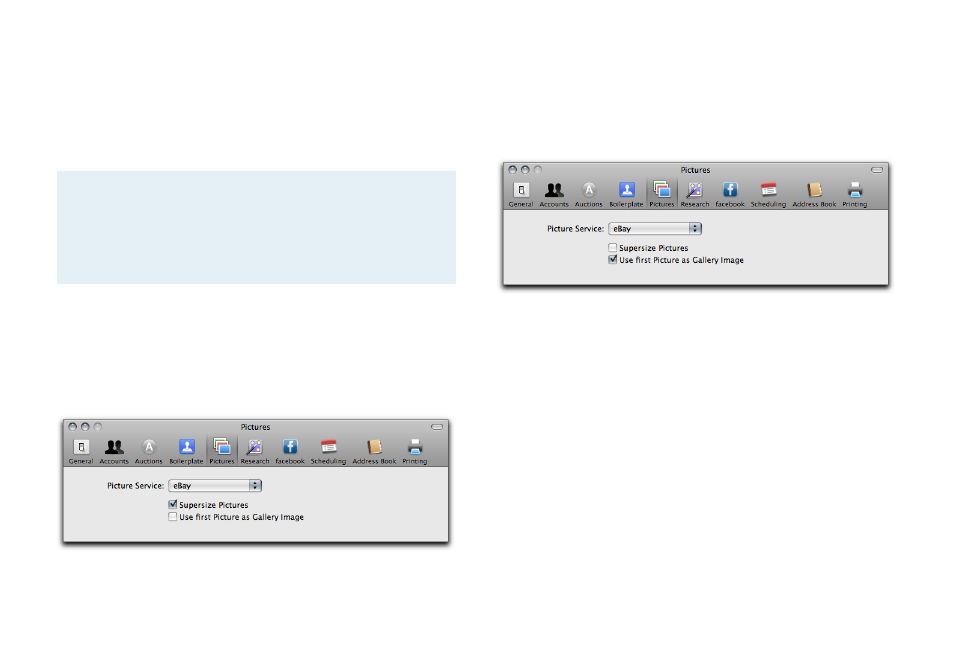
Pictures
iSale supports four picture services. When using the eBay Picture
Service, eBay will charge you for each additional picture published
with your auction. When using either Picasa Web Albums, Macbay
or FTP, you can upload your pictures for
free.
Note
After selecting and setting up a specific picture service
in the preferences, it will be used as a default for new
auctions. Existing drafts will
not use the new default
automatically. You can always switch to a different serv-
ice for single auctions.
The “Pictures” preference pane is also the place where you can set
Supersize Pictures as the default.
To use Supersize Pictures as the default for new auctions:
‣ Select the “Supersize Pictures” option
In many cases, the first auction picture is also used as a gallery
picture. This relation can also be made the default for new auc-
tions.
To use the first picture of each new auction as gallery image:
‣ Select the “Use first Picture…” option
eBay
Using the eBay Picture Service is straightforward, so there’s no
need to configure anything.
To use the eBay Picture Service for all new auctions:
‣ Select iSale 5 > Preferences…, and click Pictures
‣ Choose “eBay“ from the list of available picture services
Picasa Web Albums
Picasa Web Albums is a popular free service from Google that al-
lows users to easily upload and share their pictures on the web.
Using Picasa Web Albums, you can not only upload your auction
pictures for free, but also store them in a specific album automati-
cally.
70