After sales features, Relist unsold items, Find out where your buyers are located – equinux iSale 5.9.7 User Manual
Page 63
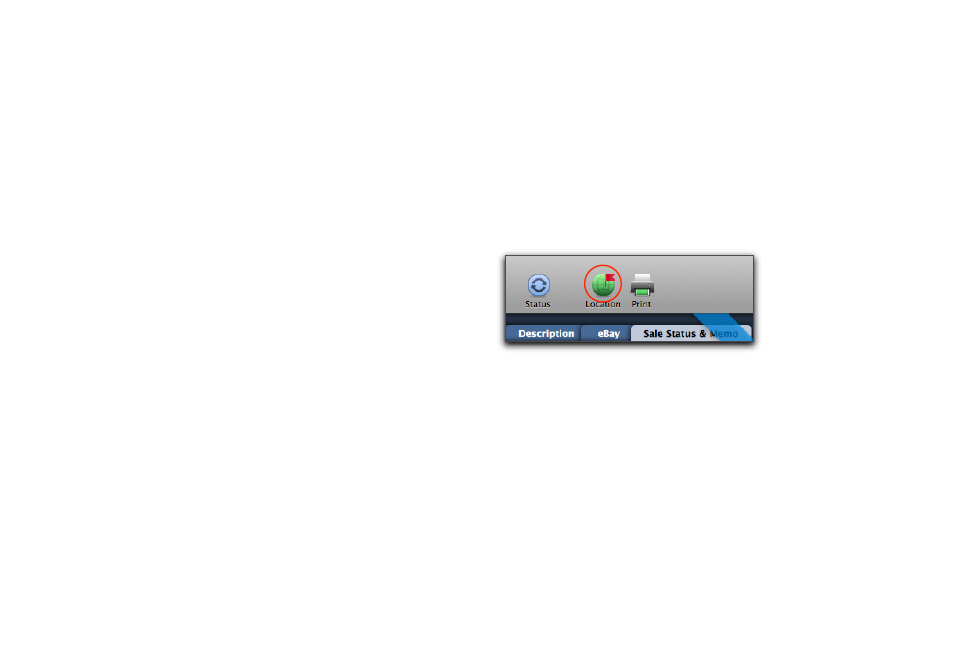
After Sales Features
Once your auction has ended, there are two possi-
ble scenarios: You have not been able to sell your
item and would like to give it another try – or you
need to contact the happy buyer with sales details.
Relist Unsold Items
If your item has not been sold, eBay offers a relist option which is
free of charge under certain conditions. iSale natively supports
this option, so auctions can be easily improved to give them an-
other try. The Edit button at the bottom of the main window
changes to “Prepare for Relisting“ if free relist is available for the
selected auction.
To relist an unsold item, please complete the following steps:
‣ Click “Prepare for Relisting“ at the main window’s bottom
The auction is sent to the “Relist“ status which is similar to the
“Draft“ status.
‣ Modify the auction parameters if necessary
‣ Hit the “Relist“ button at the top right of iSale’s main window
‣ Wait for verification by iSale and hit “Relist“ again
If the item is sold during the second auction, eBay currently re-
funds all fees for the original auction.
Find Out Where Your Buyers Are Located
iSale can show you the location of your buyers, based on the ZIP
code using Google Maps technology. To use this feature, your
iSale library needs to list at least one successfully sold item. Oth-
erwise, you will see a plain map only.
To view the geographic locations of your buyers, please com-
plete the following:
‣ Select the iSale group “All auctions”
‣ Click Location in the upper part of the iSale window
‣ A new window with the map appears. Pennants on the map
indicate each buyer of an auction.
‣ If you click a pennant, you will see more information about the
related auction(s).
63