Research, Web research – equinux iSale 5.9.7 User Manual
Page 73
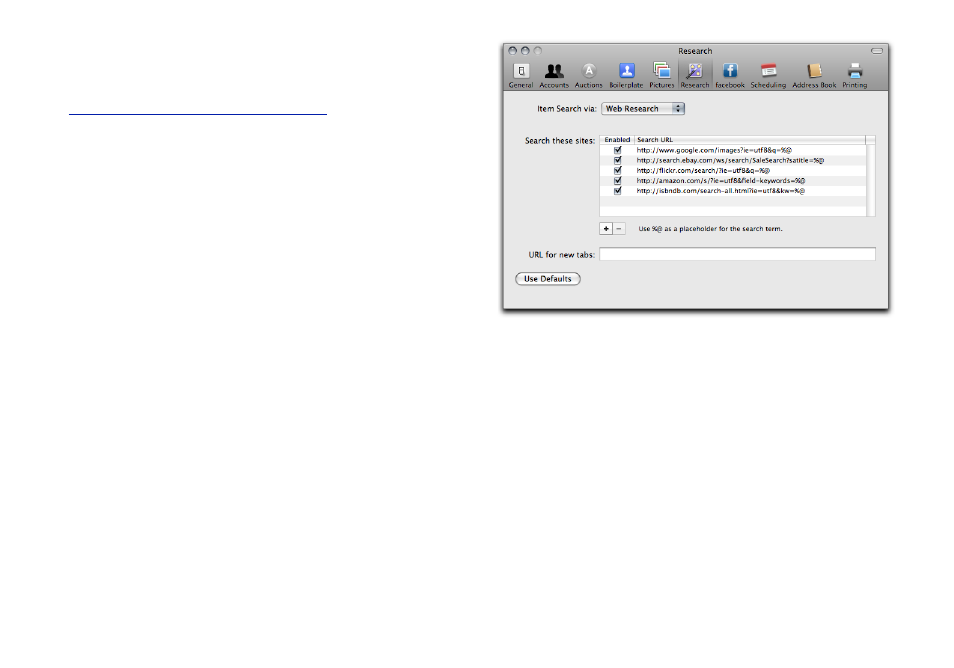
‣ The FTP connection is closed
‣ The “HTTP Picture Path“ is combined with the name of the up-
loaded test file to create a complete URL (e.g.
).
‣ iSale attempts to download the file under the above URL
If the last step succeeds, all is good.
If you get an error message, please complete the following
steps:
‣ Connect to your FTP server manually
‣ Check if the test file was stored at all
‣ Check if the test file was stored in a publicly accessible directory
‣ Check if this directory is accessible under the URL you specified
under “HTTP Picture Path“
Research
The research preferences define which sources are used by the
research assistant.
Web Research
When searching the web, iSale will send the search term to all
web sites listed here.
To add a new web site:
‣ Click the “+” symbol below the list of sites
‣ Enter the URL to the site’s search tool
Example:
If a site offers a search tool at
✦
http://www.somesite.com/run_search?term=iphone
where “iphone” is the actual search term, you should enter
✦
http://www.somesite.com/run_search?term=%@
in the URL field.
73