equinux iSale 5.9.7 User Manual
Page 84
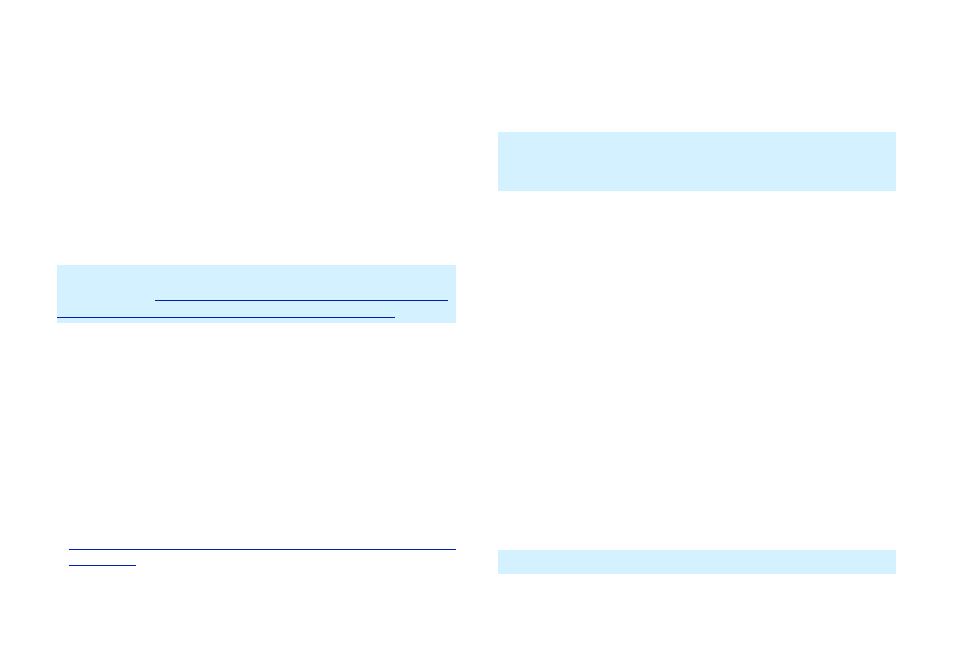
Modify Meta information
Your template will need to be stored on a public webserver so it
can be loaded every time someone views your auction.
The template needs to know where it is located so it can link all
resources correctly.
Base URL
The base URL specifies the directory where the template package
is stored. It takes the following form:
<meta
eqbaseurl="
To modify the base URL, please complete the following steps:
‣ Open the file eqTemplate.html in your preferred text editor
‣ Locate the meta tag eqbaseurl
‣ Modify the URL according to your webserver's path
‣ Save eqTemplate.html in your template folder
If you upload it to your FTP server, the eqbaseurl should look
like:
✦
Template Name
The variable eqtemplatename refers to a unique ID required
for identifying the template in iSale. It takes the following form:
<meta
eqtemplatename="BBBF7B04-DDDA-57E2-A9C4-093D
6B421955" />
In order to create a unique ID for your template, please do the
following:
‣ Open the Terminal application which is in /Applications/Utilities.
‣ Type uuidgen
‣ The output will take the following form: 858C8F3A-3806-
49EF-B7B8-0221C6719084
‣ Open the file eqTemplate.html in your preferred text editor
‣ Copy and paste the output into the eqtemplatename tag
‣ Save eqTemplate.html in your template folder
Template Version
Each template has a template version. In iSale 5 it takes the fol-
lowing form:
<meta eqtemplateversion="50000" />
84