equinux iSale 5.9.7 User Manual
Page 56
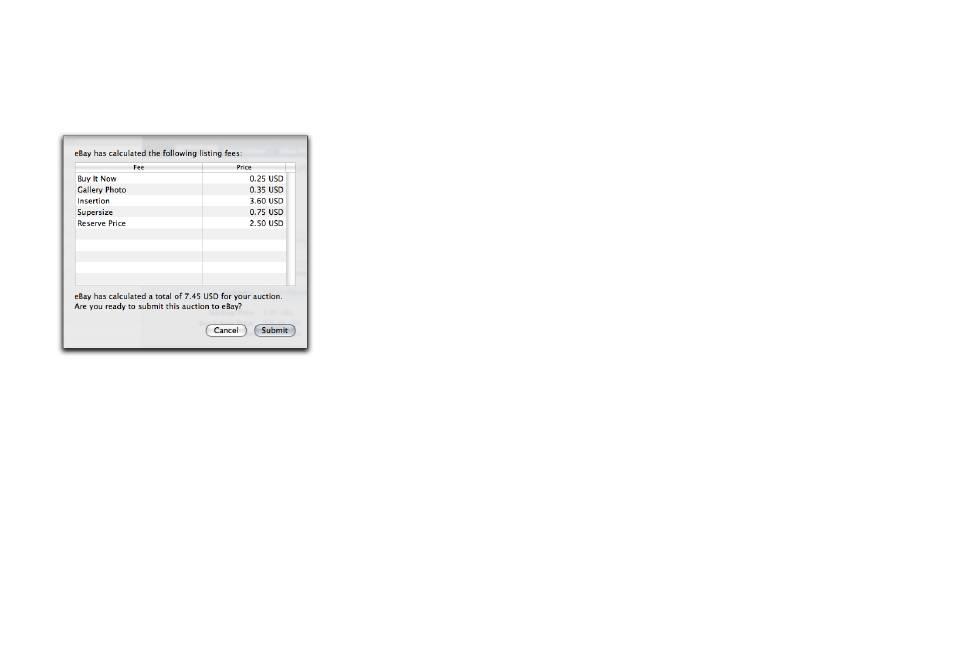
all eBay policies. If there are any problems, they will be displayed in
an error message.
If eBay does not throw any errors or warnings, iSale will display
the listing fees charged for listing your item.
To accept the fees:
‣ Click Submit
Now iSale will upload the auction to eBay and all your pictures to
the picture service chosen (see “Adding Pictures“ for details).
As soon as your auction has been sent to eBay, the auction status
changes to “Running”. This has multiple effects in the program:
✦
Banderole: The grey banderole with the word “Draft” turns
green and is replaced with the word “Running”.
✦
Auction list: The icons in the auction list change to reflect the
new status
✦
Group membership: iSale moves your auction from the group
“Drafts” into the group “Running Auctions”.
✦
Preview: The tab “eBay Preview“ changes to “eBay“ and iSale will
display the actual eBay page in this tab.
56