Herrmidifier Herrtronic MD User Manual
Page 14
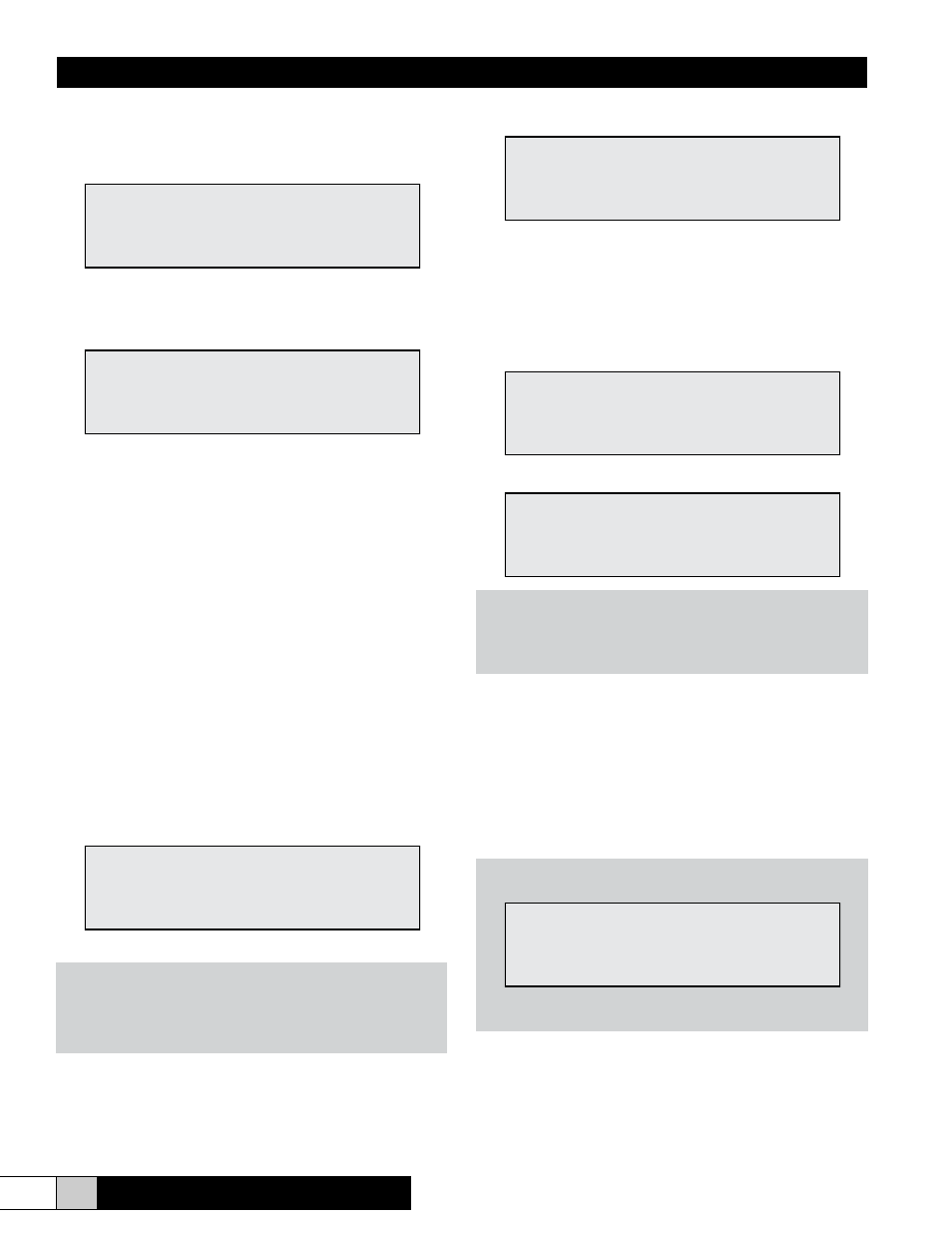
Herrtronic
®
MD Series
I n s t a l l a t i o n , O p e r a t i o n , & M a i n t e n a n c e M a n u a l
14
www.herrmidifier-hvac.com
Programming
When power is initially applied (i.e. close the disconnect), the
liquid crystal display (LCD) will become active (without user ac-
tion). A “signature” screen will appear:
“Ver 5.X” denotes the program level of the microprocessor. The
specific “Ver 5.X” level should be included in any inquiry to a
Herrmidifier representative or the factory. After a brief pause, the
‘”Main Menu” will appear:
The contents of the display provide the following
information:
“System Off” - The “ON/OFF” button is in the “OFF” position.
“000%” - Output capacity in % “0%” = 0 lbs /hr. Range is 0-100%
“X” - Control Mode:
1. On/Off
2. Proportional
3. Proportional + Integral
“01” - Unit Address
“Menu Y”- Designates program MENU:
Menu 1 - Status Items (non-adjustable)
Menu 2 - Setpoint Adjust (non-secured)
Menu 3 - Setpoint Adjust (secured by “password”)
Menu 4 - Network Communication
Menu 5 - Maintenance Adjust (infrequently used options)
Prior to start-up, the operator should review and/or adjust all
setpoints and, if needed, establish the network configuration.
Programming is accomplished as follows:
1. Press the “up” arrow for Menu 2. The LCD screen will read:
NOTE!
Control Mode may be: (1), (2), or (3). This example pertains
to mode (3). In control modes (1) and (2), not all setpoints will
appear (The table on page 13 identifies parameters visible in
each mode).
2. Press “Enter” to initiate the Menu program. The LCD will
read:
3. Press the “up” or “down” arrow button to increase or de-
crease the pre-programmed setting as desired.
4. Press “Enter” to register the setpoint and move to the next
setpoint.
5. Repeat steps “3” and “4” until all of that Menu’s setpoints
are registered.
6. Press “Back” to return to the MAIN MENU. (Menu 1)
7. Press the “up” arrow for Menu 3. The LCD will read:
8. Press “Enter”. The LCD will read:
NOTE!
Menu 3 is password secured. The setpoints in this menu are
protected from routine adjustment. The unit is shipped new
with three presses of the “Enter” key as the password.
9. To set a new password, six keystrokes are required. The
first three keystrokes tell the unit that a new password is
being set. The last three keystrokes are the actual pass-
word. To set a new password, press “On/Off”, “up” arrow,
“Enter” and any (3) additional keystrokes - i.e. “up” arrow,
“down” arrow, “Back”. These last (3) keystrokes become
your “password.” Any subsequent revisions to Menu 3 set-
points will require use of this three keystroke “password.”
NOTE!
If the wrong password is entered, the LCD will read:
Refer to step 9. The last (3) keystrokes become the new pass-
word.
HERRMIDIFIER INC.
HERR 002 VER 5.X
SYSTEM OFF 000% X 01
MENU Y
INCORRECT
PASSWORD
SYSTEM OFF 000% 3 01
MENU 2
ENTER PASSWORD
SYSTEM OFF 000% 3 01
MENU 3
CONTROL 3 01
SETPOINT 35%