Step 3-1. select your video connector – Honestech VHS to DVD 5.0 Deluxe User Manual
Page 21
Advertising
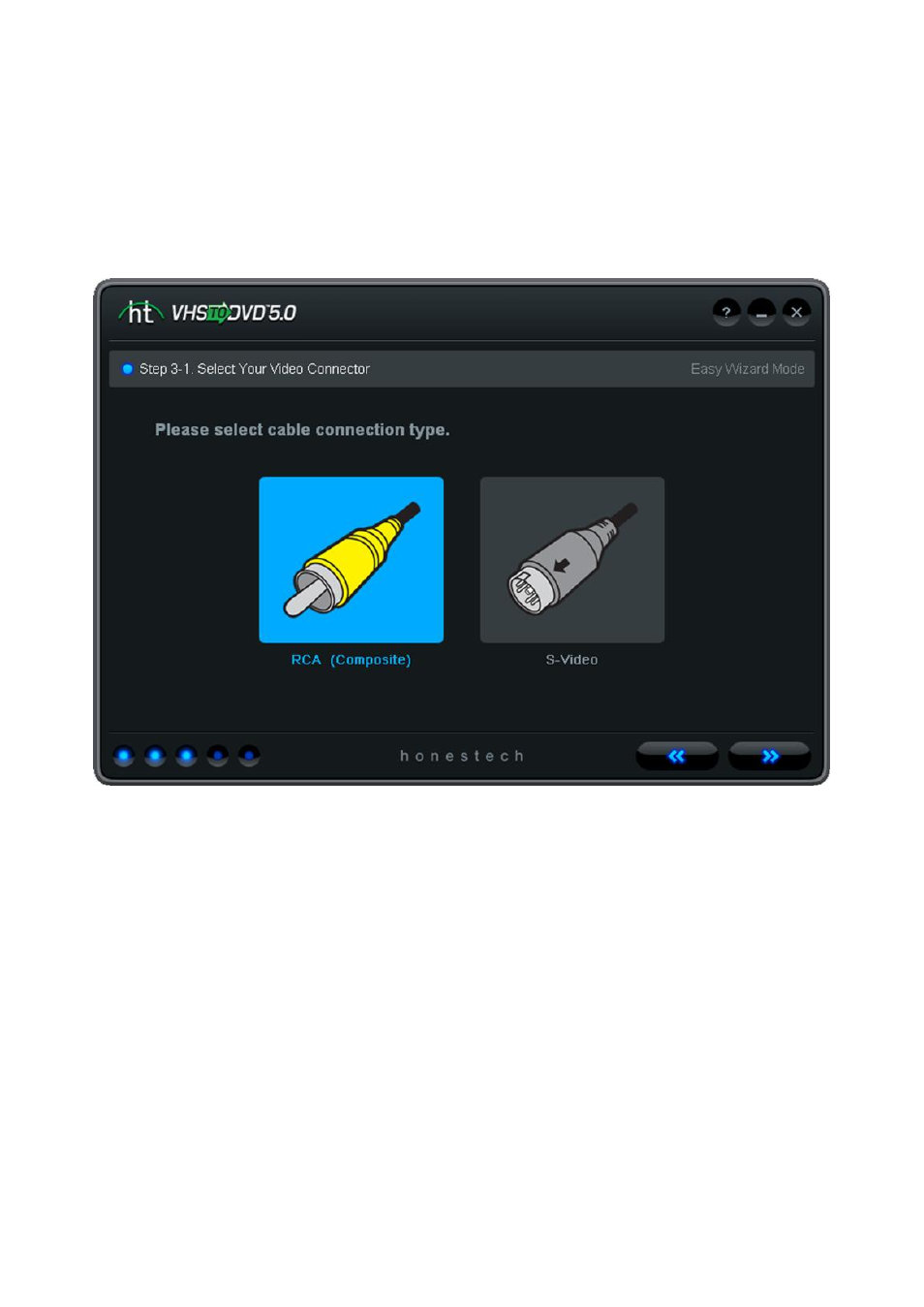
21. VHS to DVD 5.0 Deluxe
Step 3-1.
Select Your Video Connector
Select your video connector type: RCA(Composite) or S-Video, and click the arrow pointing to
the right to proceed.
*S-Video cables transmit a higher quality video signal than regular RCA (Composite) cables,
but contrary to popular belief, they do not carry an audio signal.
RCA (Composite) audio cables are still needed when making an S-Video connection.
Advertising
This manual is related to the following products: