Honestech VHS to DVD 5.0 Deluxe User Manual
Page 47
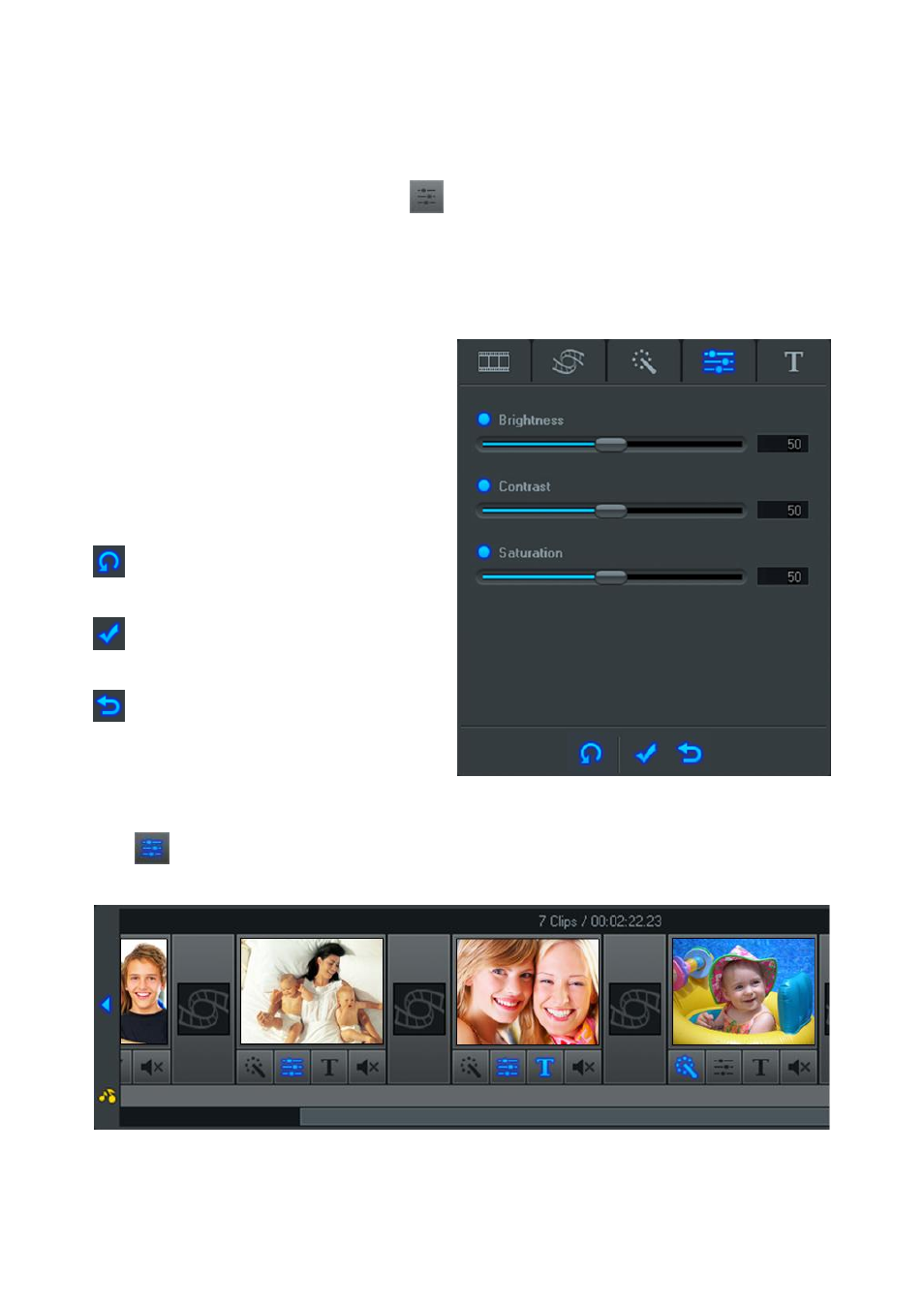
47. VHS to DVD 5.0 Deluxe
Video Adjustments: make Brightness, Contrast and Saturation adjustments to your video.
To make video adjustments, select the Image Process button below any frame within
the Storyboard panel.
The Image Process tab above the Video Clipboard will activate giving access to the video
adjustment panel and the Brightness, Contrast and Saturation sliders.
Move the slider bars right or left to make
adjustments.
Adjustments can be made in real time by
playing your video in the Preview Panel,
and moving the individual sliders during
playback.
Reset Button: click this button to set
adjustments back to their default values.
Ok Button: click this button to confirm
and save any adjustments.
Cancel Button: click this button to
undo any adjustments and exit the panel.
The
Image Process button will light up directly below any video clip or Intro/Ending
frame to indicate which segments have been adjusted.