Step two, Disc settings – Honestech VHS to DVD 5.0 Deluxe User Manual
Page 53
Advertising
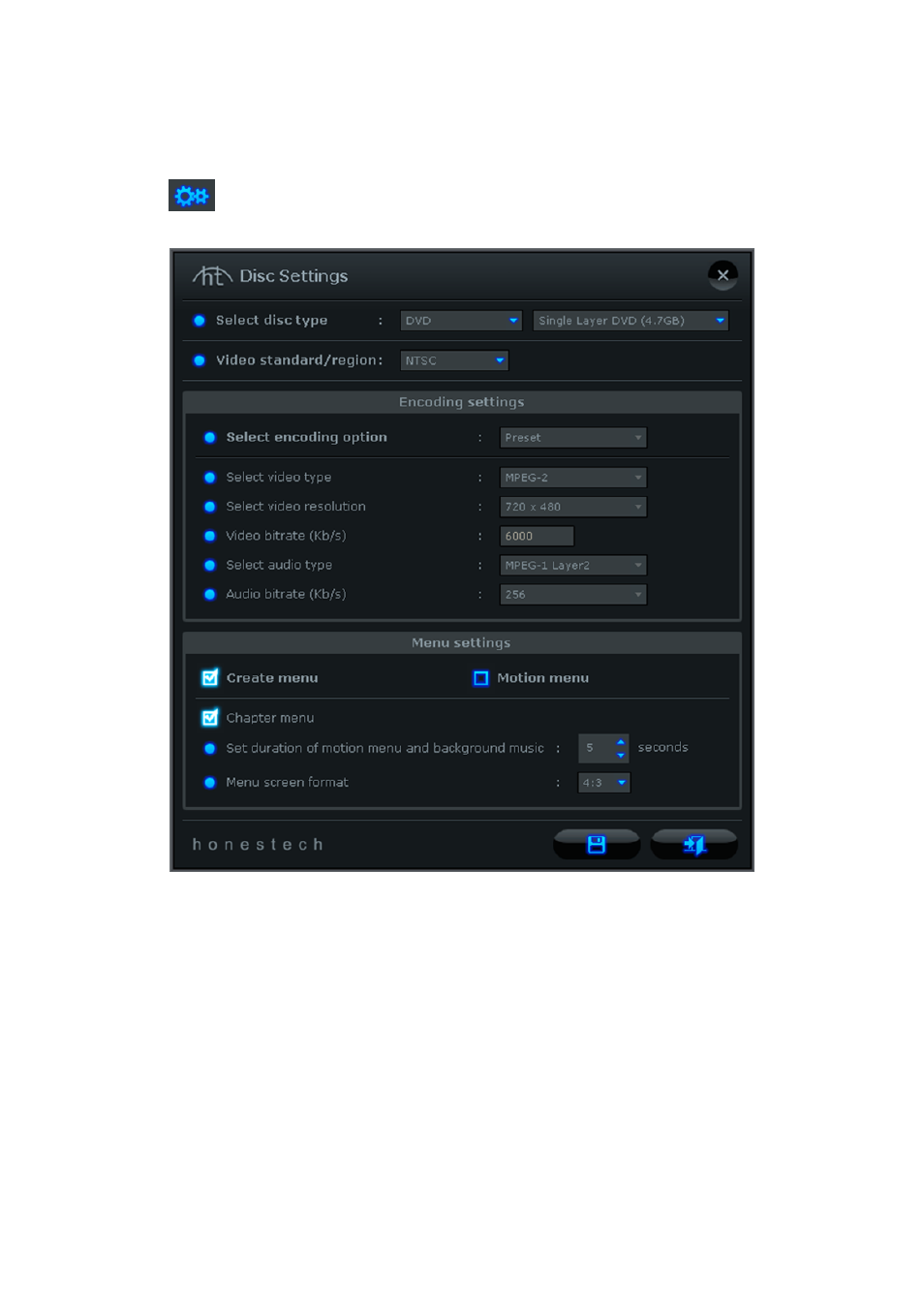
53. VHS to DVD 5.0 Deluxe
Step Two
– Disc Settings
Click the Disc Settings button at the bottom of the Burn screen to access the disc and
menu settings.
Select disc type
– specify the disc format you want to burn your video clips to.
When selecting DVD, be sure to select the size of your DVD from the drop down menu to the
right.
Tip: Use the same option you selected for the format prior to recording in the
Capture screen.
Video standard
– specify the video standard or region you want your disc burned in, NTSC or
PAL. *You will want to choose the standard based on your geographical region. NTSC is the
common video standard for North America. PAL is typically used in Europe and British
Commonwealths.
Advertising
This manual is related to the following products: