Capture, Preview pane – Honestech VHS to DVD 5.0 Deluxe User Manual
Page 27
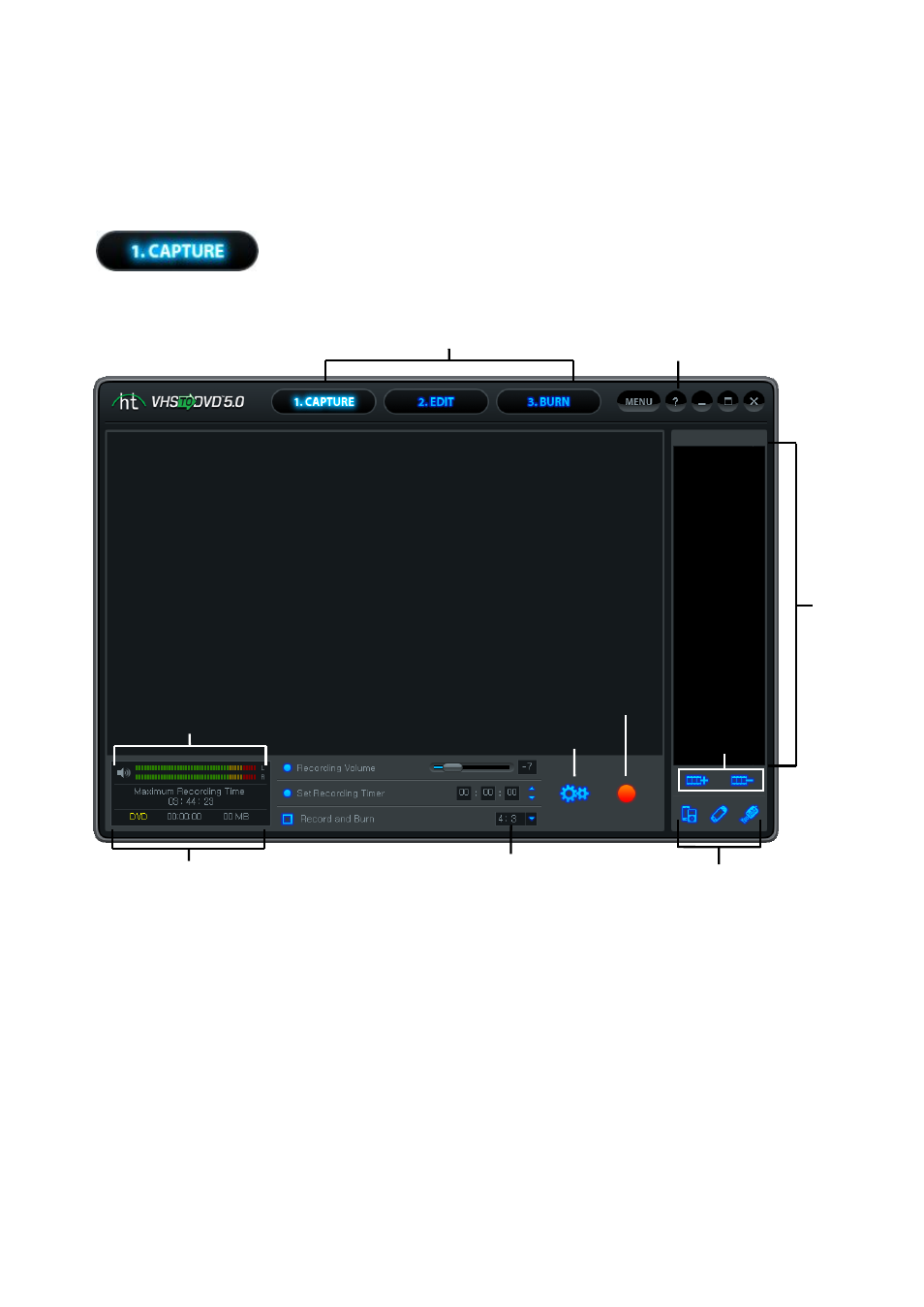
27. VHS to DVD 5.0 Deluxe
7.1. Capture
The Advanced Mode opens to the Capture screen upon selection from
the Main Menu. You can choose to move to any of the three Advanced
Mode sections, Capture, Edit or Burn at any time, by selecting them
from the top of the screen.
The Capture screen is used to record video from any external video source such as a
camcorder, VCR, etc... It povides several functions and task areas designed to make the
recording process as easy as possible. Below are descriptions for some of the functions and
areas found within the Capture screen.
Screen Selection
– select the section you wish to use Capture, Edit, or Burn, and the
Advanced Mode will switch to that screen.
Preview Pane
– used as a substitute for a TV/monitor, it is used to preview your video before
and during recording.
Preview Pane
Screen Selecton
Help Menu
Volume Meters
Recording Status Display
Video Perspective
Export
Clip optons
Clip
Panel
Import
&
Remove
video from
Clip Panel
Record
Settings
Record
button