Honestech VHS to DVD 5.0 Deluxe User Manual
Page 30
Advertising
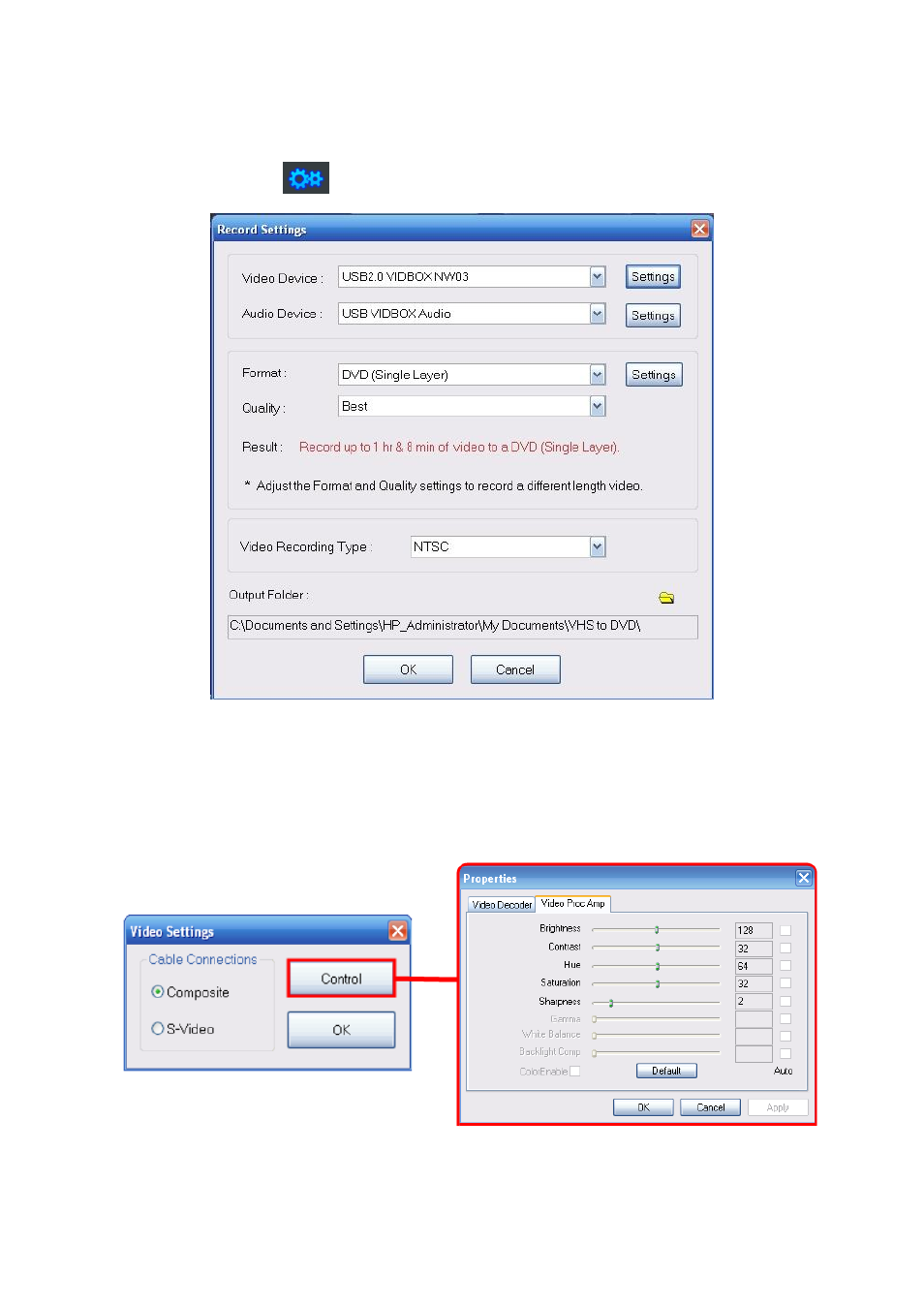
30. honestech
Once you have decided on the requirements for your recording, access the record settings
control panel using the Record Settings button at the bottom of the Capture screen.
Video/Audio Device
– these fields should reflect the capture device/card that connects
between your video player and your computer.
Video Device 'Settings'
– use this button to specify your video cable connection
(Composite or S-Video), and to access video controls for brightness, contrast etc...
Advertising
This manual is related to the following products: