Step five, Burn, Burn list – Honestech VHS to DVD 5.0 Deluxe User Manual
Page 65: Step five – burn
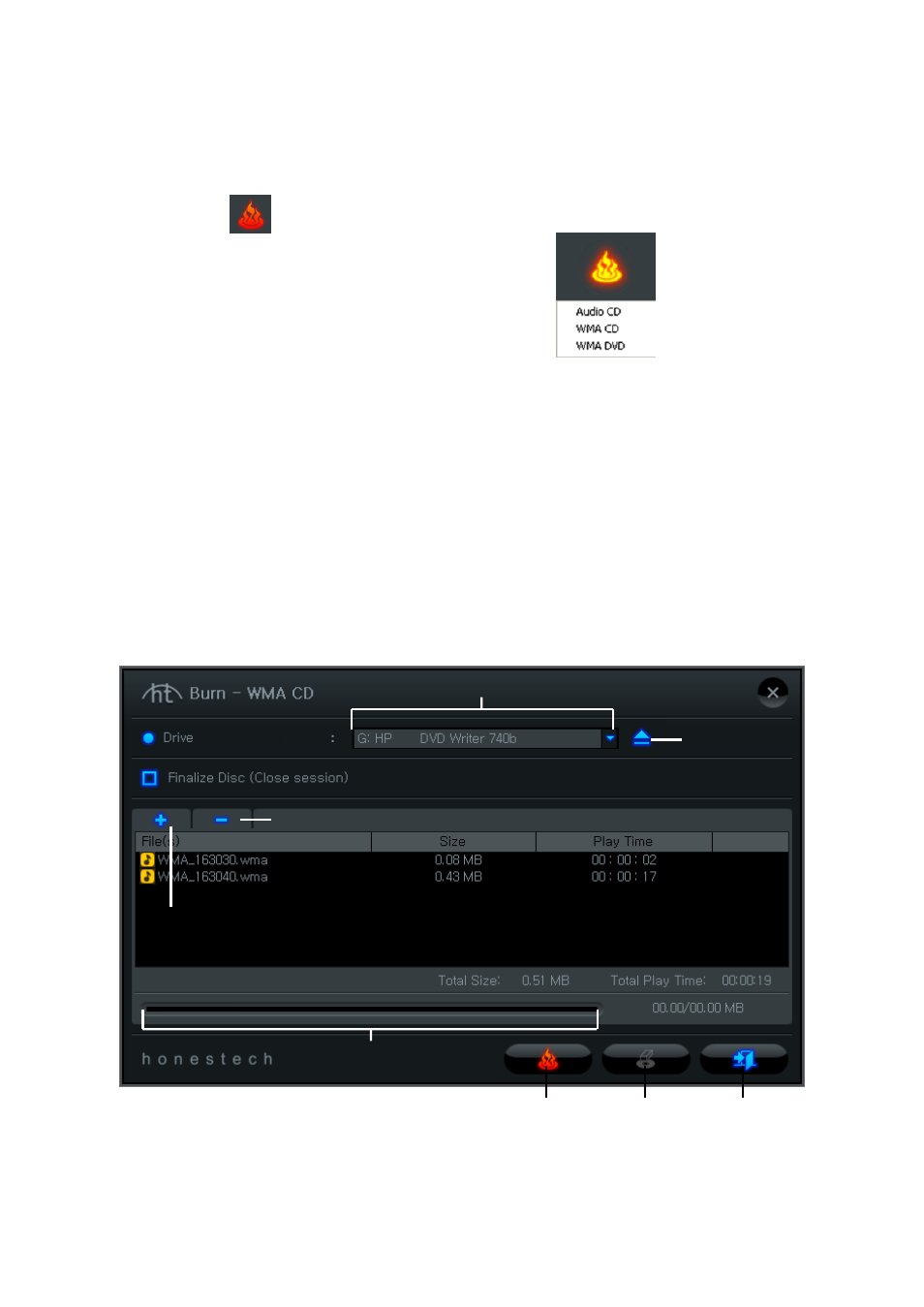
65. VHS to DVD 5.0 Deluxe
Step Five
– Burn
Burn
– click the burn button when you are ready to burn your audio tracks to disc.
The burn button will present you with 3 burning options:
Audio CD
– creates a traditional Audio CD that will play in most standard CD players. This
option converts the WMA digital audio files to audio CD format.
WMA CD
– creates a data CD with your WMA audio files. Provides portability and storage for
your audio files. *Files are not converted and CD will not play as an audio CD.
WMA DVD - creates a data DVD with your WMA audio files. Provides portability and storage
for your audio files. *Files are not converted and DVD will not play as an audio DVD.
After selecting the desired burning option, the corresponding Burn window will open providing
some additional disc burning choices before you begin the actual burning process.
See the next page for descriptions of the available burn options.
Disc writer menu selection
Remove Files
Add Files
Burn
Erase
Disc
Exit
Burning Status
Burn List
Eject