Step 4. record settings – Honestech VHS to DVD 7.0 Deluxe User Manual
Page 23
Advertising
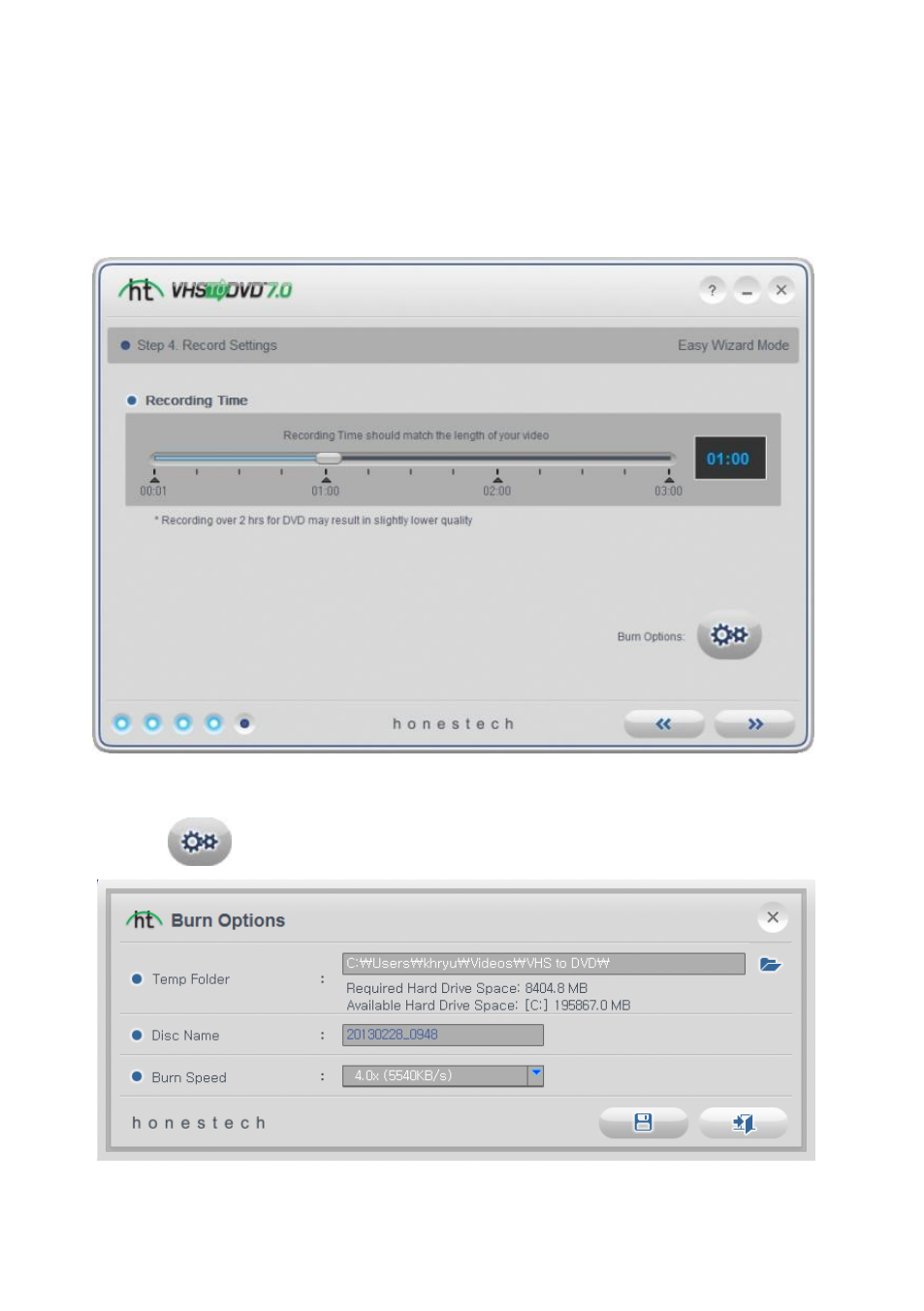
23. VHS to DVD 7.0 Deluxe
6.6. Step 4. Record settings
Set your Record settings by adjusting the Recording Time slider to match the length of your
video. Due to the size limitation of DVD discs, recording over 2 hours to a single layer DVD
(over 4 hours to a dual layer DVD) will result in lower quality video.
Use the Burn Options button to access the disc burning settings (shown below).
Advertising
This manual is related to the following products: