Preview panel, Chapter pool – Honestech VHS to DVD 7.0 Deluxe User Manual
Page 58
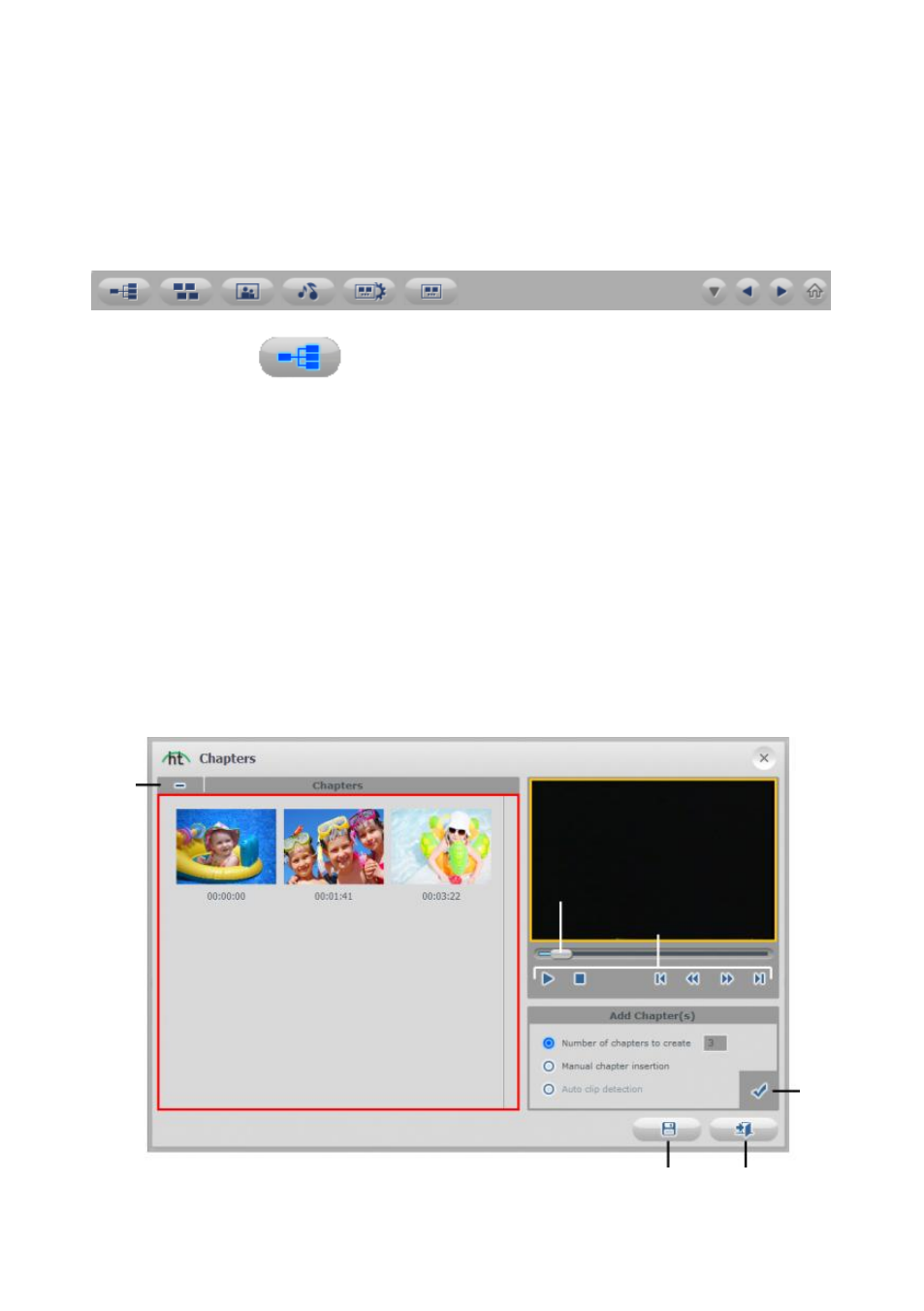
58. honestech
7.3.4. Step 4
– Customize Menu (optional)
A disc menu functions as a visual table of contents, providing the option for selective viewing.
Use the following features from the Disc Menu Toolbar (pictured below) at the top of the Burn
screen to create and customize menus for your DVD and Blu-ray discs.
Chapters
– Use the Chapter button to add chapter points to the clips in the Disc
Menu Screen.
*Chapter Points are invisible markers embedded within the video that allow you to skip forward
or back using the skip or jump buttons on your DVD player.
**Chapter Points are automatically added every 5 minutes when you burn your video to disc,
unless you change the chapter point settings within the Chapters screen or by making them
visible.
To add chapter points manually, first select a clip in the Disc Menu Screen and click the
Chapter button. A chapter screen will open, allowing you to add chapter points for your clip, or
auto space them based on the number or chapters you require.
Tip: You can make the chapter points visible for selection (like traditional DVD
chapter menus), by enabling the option for Chapter menu in the Disc Settings or
Menu Settings panels.
Playhead
Preview Panel
Transport Controls
Add
Chapter
Chapter Pool
Save
Exit
Remove
Chapter