Honestech VHS to DVD 7.0 Deluxe User Manual
Page 61
Advertising
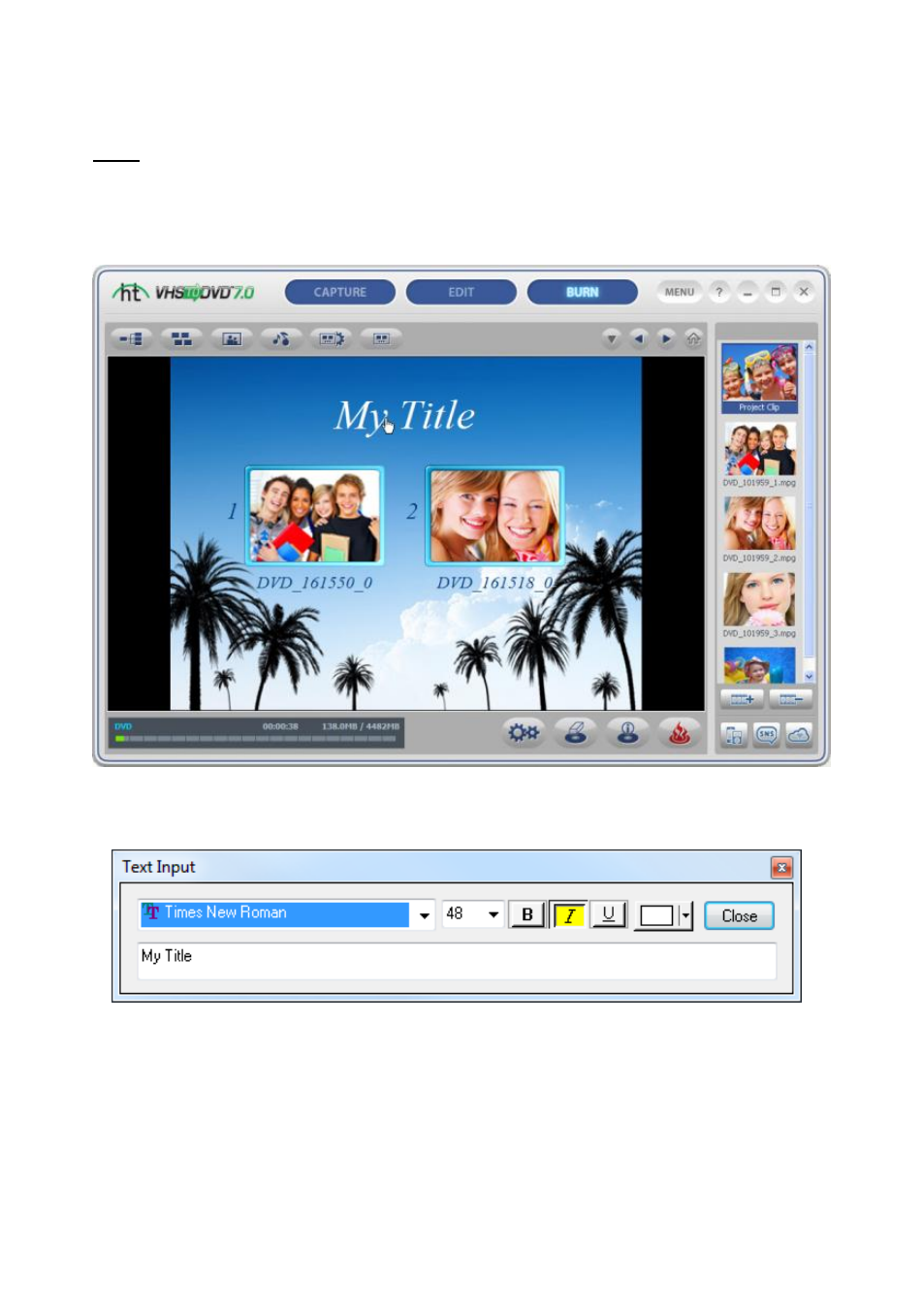
61. VHS to DVD 7.0 Deluxe
Titles
Change menu and chapter titles by scrolling your mouse cursor over a title and double clicking
it. *The mouse pointer will change to a hand cursor indicating title editing is available with a
double click of the mouse button.
Double clicking a title will activate the text input window (pictured below), allowing you to
change the text, font style, size, color etc..
Click the Close button when you are finished adjusting your text title.
Advertising
This manual is related to the following products: