Honestech VHS to DVD 7.0 Deluxe User Manual
Page 30
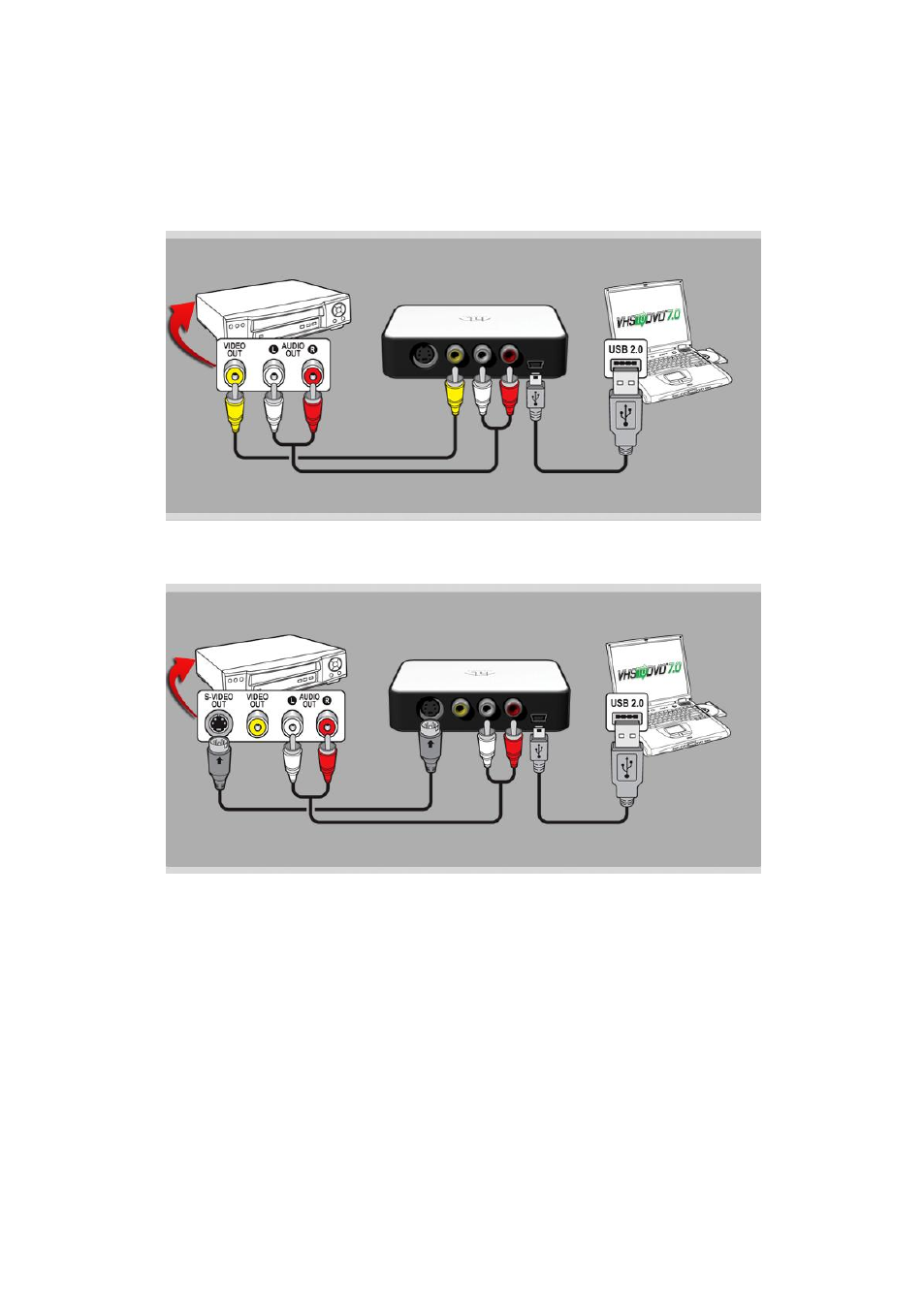
30. honestech
7.1.1. Step 1
– Connections
You will first need to connect your video player to your capture device or capture card.
Connections for the
“VIDBOX” capture device are shown below.
Connections from your video player can be made via RCA (Composite) cables (above),
or with a combination of S-Video and RCA (Composite) audio cables (below).
Tip: It is important to connect the capture device to your computer before opening
the VHS to DVD program to ensure proper device detection.
7.1.2. Step 2
– Capture Settings
Before making any settings, you will need to determine the requirements for your finished
product.
To help determine those requirements, you may want to ask yourself the following questions:
How long is my video or how long do I want it to be?
Will I be recording to disc or saving as a file?
What type of disc or file will I be recording to?
Am I going to do any editing?