Honestech VHS to DVD 7.0 Deluxe User Manual
Page 40
Advertising
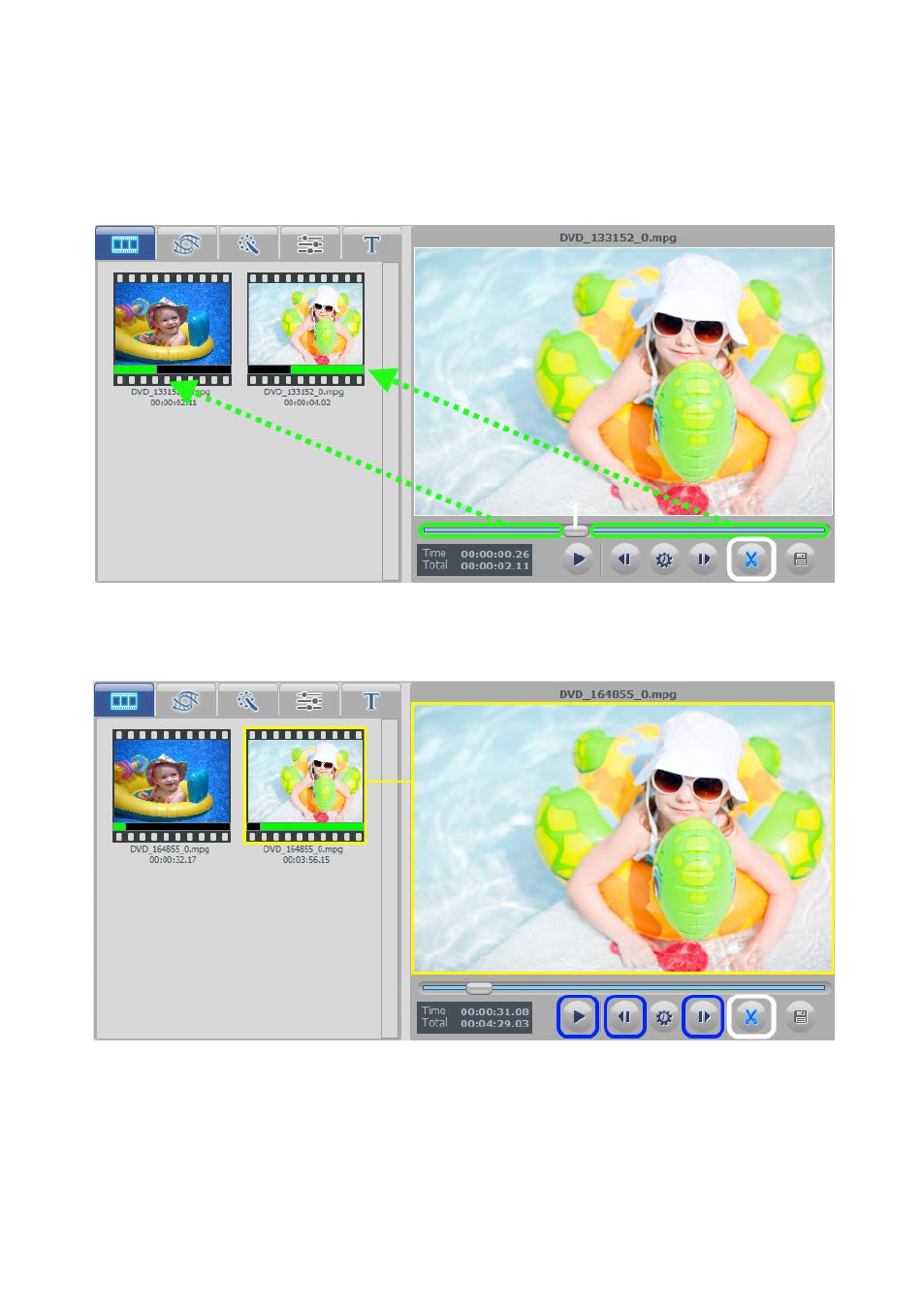
40. honestech
Once split, your video will be divided into two segments (before playhead / after playhead),
and both will be automatically placed in the Video Clipboard on the left.
To split again, select a video segment from the Video Clipboard and it will automatically begin
playing in the Preview Panel.
Locate your split point in the Preview Panel and click the Scissors button (circled in white).
Tip: Use the Pause, Previous Frame, and Next Frame controls (circled in blue) to
help you locate and make more precise splits. Use the Jump Frame Rate button to
change the speed of the Previous and Next Frame buttons.
Advertising
This manual is related to the following products: