Honestech VHS to DVD 7.0 Deluxe User Manual
Page 42
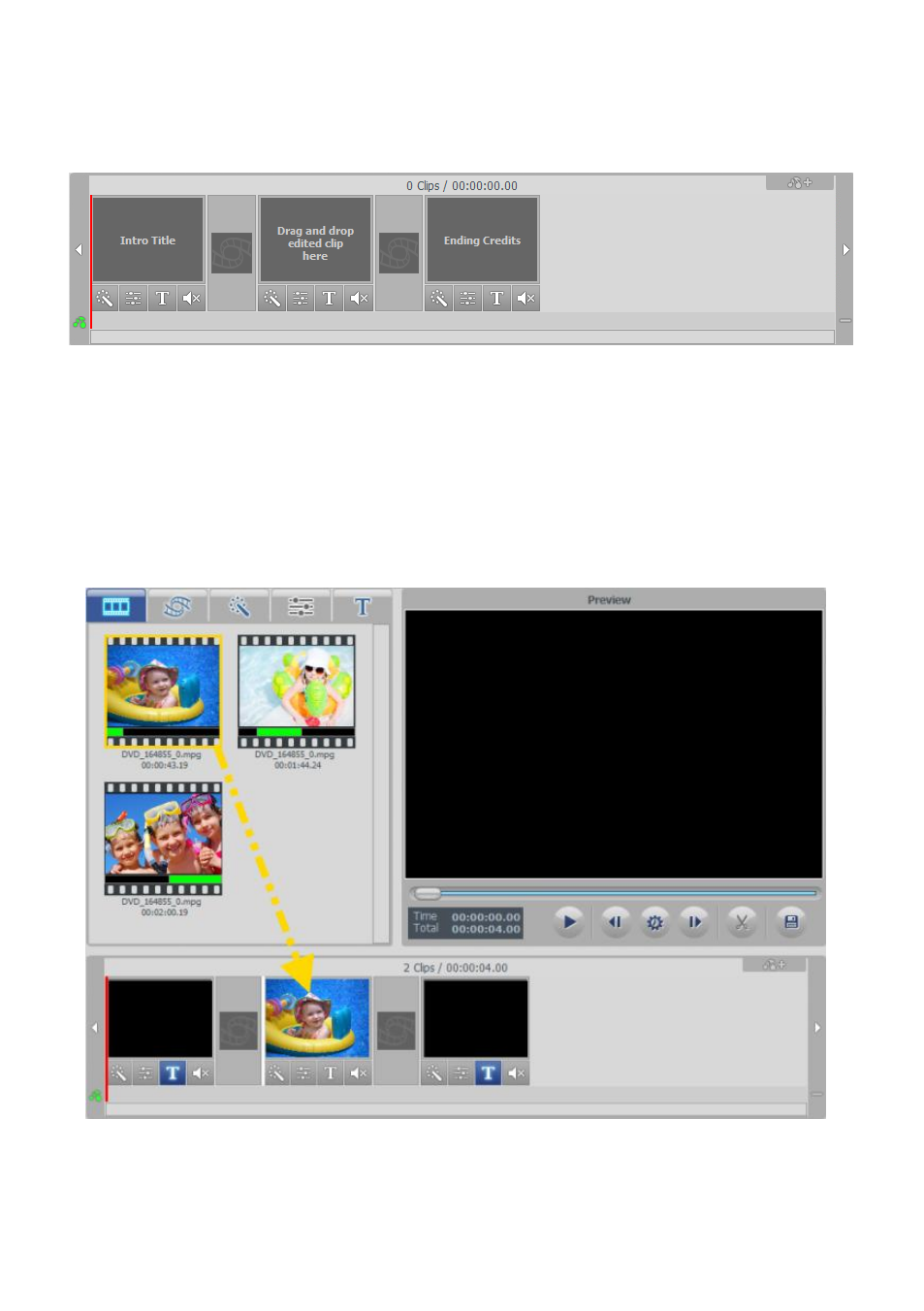
42. honestech
You may have noticed that the Storyboard already contains three blank frames with text.
The first and last frames are reserved for creating custom Intro and Ending Titles for your
video. *They can be removed by
right clicking on one or both and selecting ‘Delete’ from the
pop-up menu. The deleted title frame(s) will remain but in a grayed out form. To add a Title
frame back, right click anywhere in the Storyboard and select ‘Add intro title or ending credits’.
The middle frame is where you should add your first video clip or image into the Storyboard.
To move video clips to the Storyboard, select a segment from the Video Clipboard or Clip
Panel and drag it to the Storyboard Panel at the bottom of the edit screen.
As you drop a segment onto the middle frame, you may also notice a white bar that appears
indicating where the clip will be placed.