Honestech VHS to DVD 7.0 Deluxe User Manual
Page 63
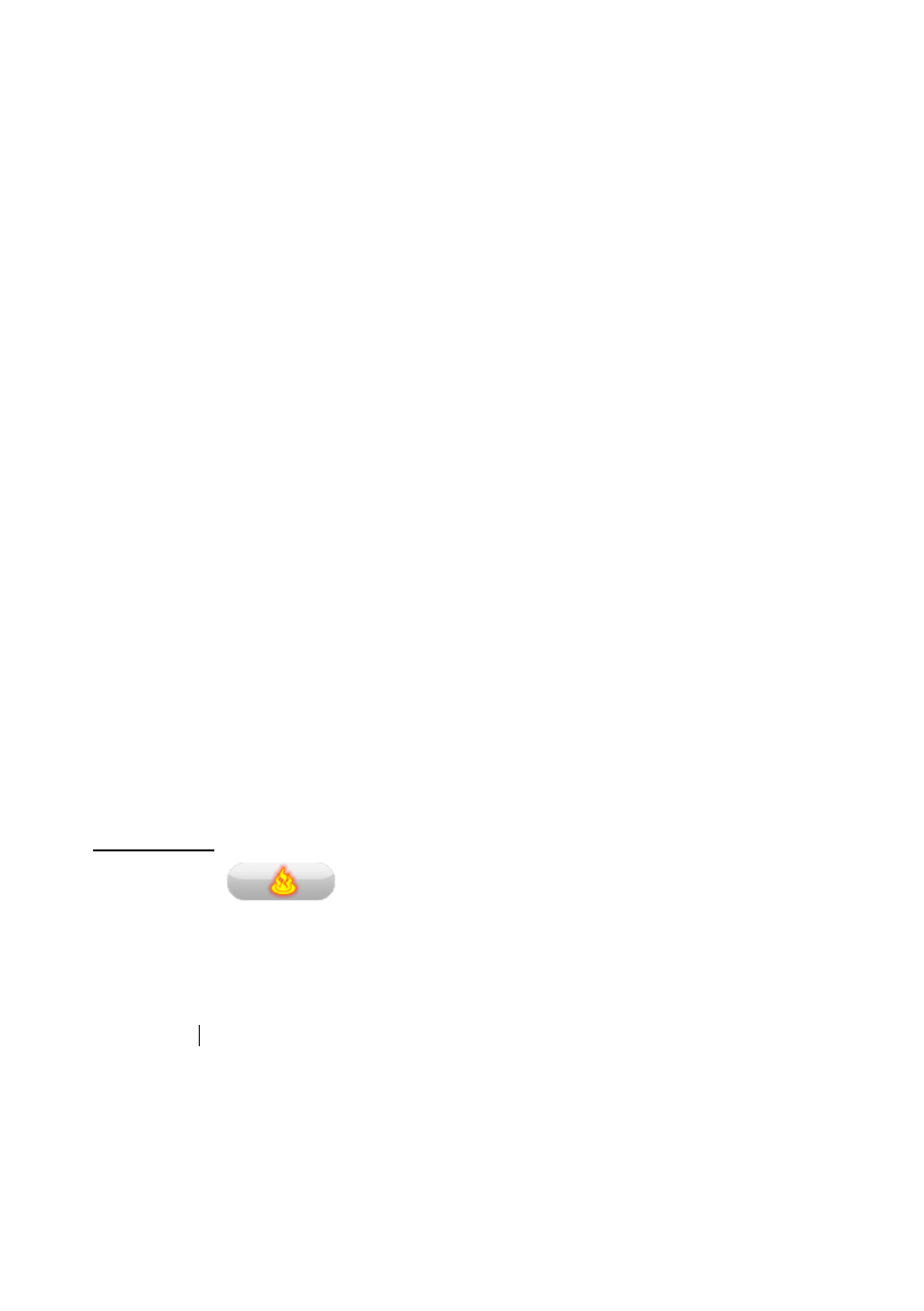
63. VHS to DVD 7.0 Deluxe
Record to media
– this option is selected by default indicating you will be recording to a disc.
Uncheck this option if you do not plan on burning anything to disc and/or when using the
‘Create Video_TS folder’ option.
Disc Name
– use this option to create a name for your disc. The name will be visible when
played on a computer or from the display interface on supported DVD players.
Drive
– use this option to select the disc drive that will burn your disc.
Burn Speed
– use this option to specify the speed at which your disc drive will burn your disc.
Tip: Slower burn speeds will typically yield better disc results. If you encounter
burning problems, try lowering the burn speed. Speeds can then be raised
incrementally with each successful burn.
Create Video_TS folder
– use this option to create a Video_TS folder on your hard drive in
the location specified. A Video_TS folder is the file structure or directory typically burned to
DVD discs that contains the DVD movie. *Additional software titled "Burn Video Folder to
Disc" has been provided in the VHS to DVD 7.0 program folder for burning any Video_TS
folders to a DVD disc should you choose to do so at a later time.
Temp Folder
– use this option to select the temporary folder used during the burning process.
The Advanced mode uses the temporary folder to convert your video to disc format. Once
burned to disc, the converted video is purged from the temporary folder.
Burn Process:
Burn
– click the Start Burn button to begin the burning process. The burn
process is made up of four automated steps which convert your audio and video to disc format,
and burns the converted information to disc.
A finish message will appear when the burning is complete.
*Warning: Manually ejecting your disc before completion can cause the disc to
malfunction.