Honestech VHS to DVD 7.0 Deluxe User Manual
Page 31
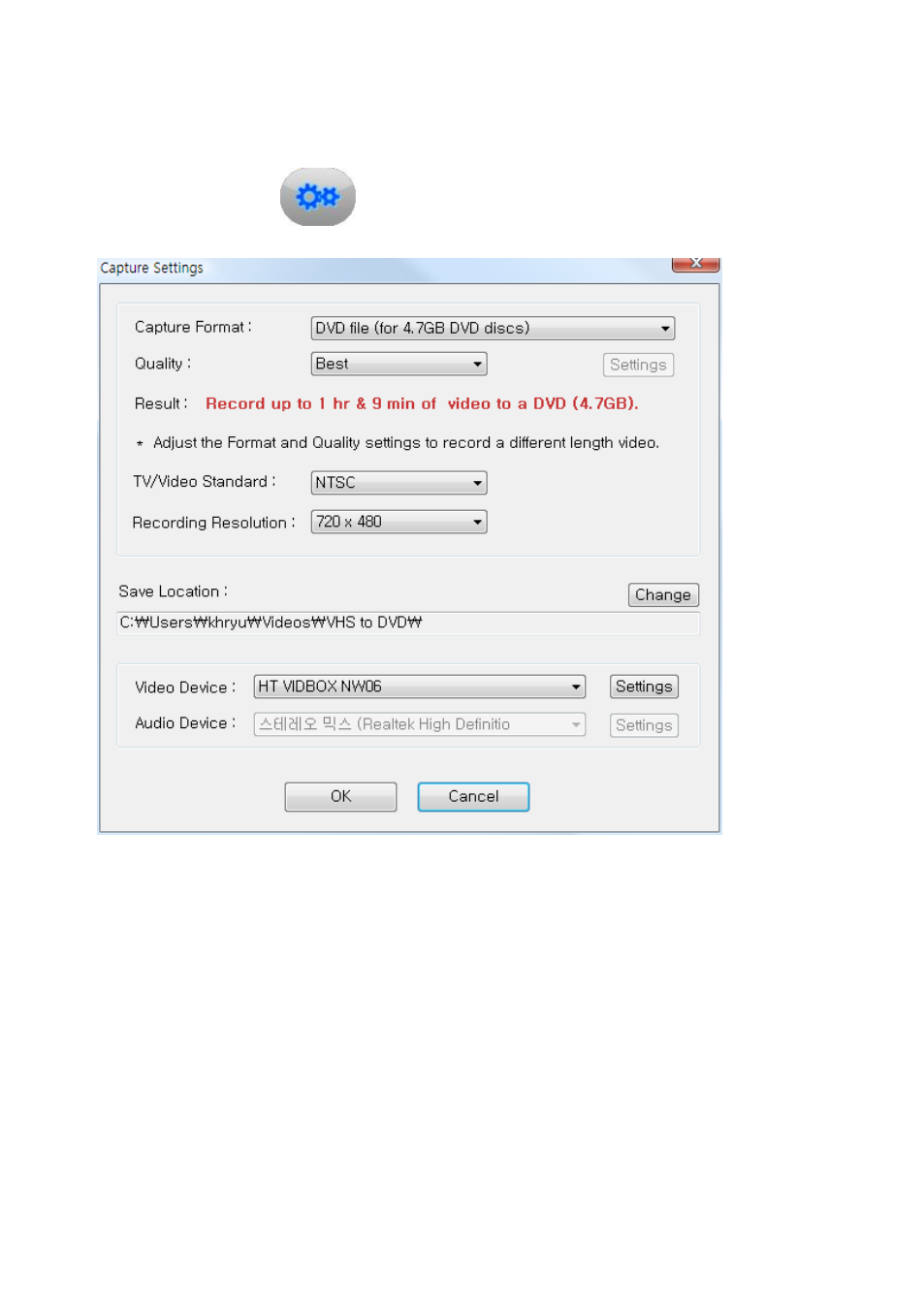
31. VHS to DVD 7.0 Deluxe
Once you have decided on the requirements for your recording, access the Capture Settings
control panel using the Capture Settings button at the bottom of the Capture screen.
Capture Format
– specify the video format a dn disc type you want to record you video in.
See the Appendix for information regarding each format option.
Quality
– specify the quality setting that your video will be recorded in.
*This option, in combination with the Format option, will determine how much video can be
recorded to disc. Does not apply to VCD or SVCD Formats.
Result
– this line indicates the amount of video that can be burned to the type of disc
selected in the Capture Format option. This line will change based upon the settings made
in the Format and Quality menus. Typically, after deciding on your capture format, you can
adjust the quality setting to best match the length of video you will be recording.
*If you will be recording multiple videos, choose the setting that best matches the total
amount of video you plan to burn on one disc.