Honestech VHS to DVD 7.0 Deluxe User Manual
Page 33
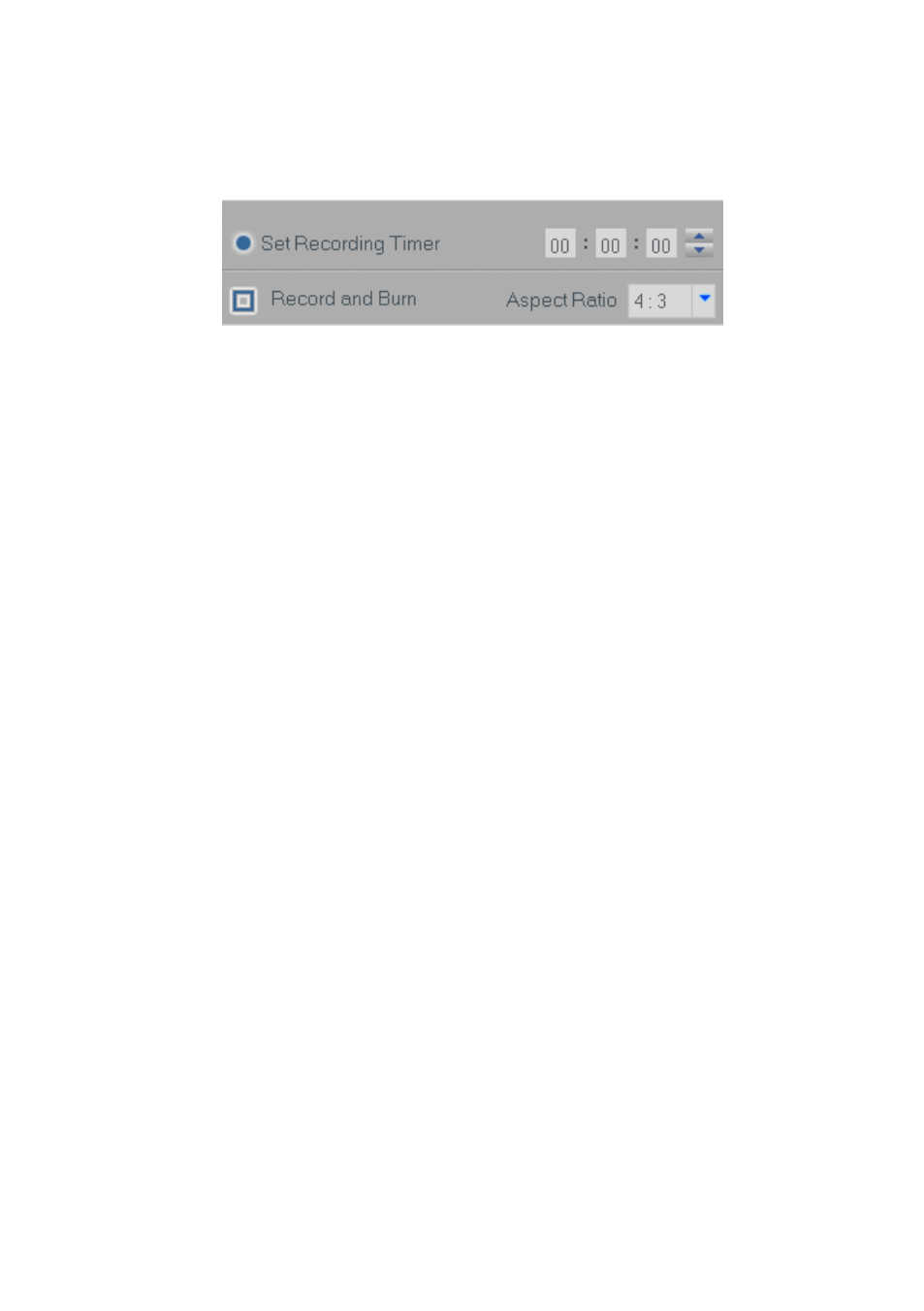
33. VHS to DVD 7.0 Deluxe
7.1.3. Step 3
– Optional Settings
Set Recording Timer
– Setting a Recording Time enables the Advanced Mode to stop
recording once the time entered has elapsed. The timer will not start until the Record
button is clicked. Upon completion, any video captured will appear in the Clip Panel as a
thumbnail image.
Record and Burn
– Checking this box will further automate the process and prompt the
Advanced Mode to burn your video to disc when the recording is complete. This option
does require a recording time to be set. *Make sure to insert a blank disc into your disc
writer before you start recording.
Aspect Ratio
– Select the option based on the type of video you will be recording. For
standard, non-HD video, you should select the 4:3 option. For HDV/DV video you should
select the 16:9 option. *Unless you specifically recorded your video in HDV or DV video,
you would typically select the 4:3 option.