Honestech VHS to DVD 7.0 Deluxe User Manual
Page 41
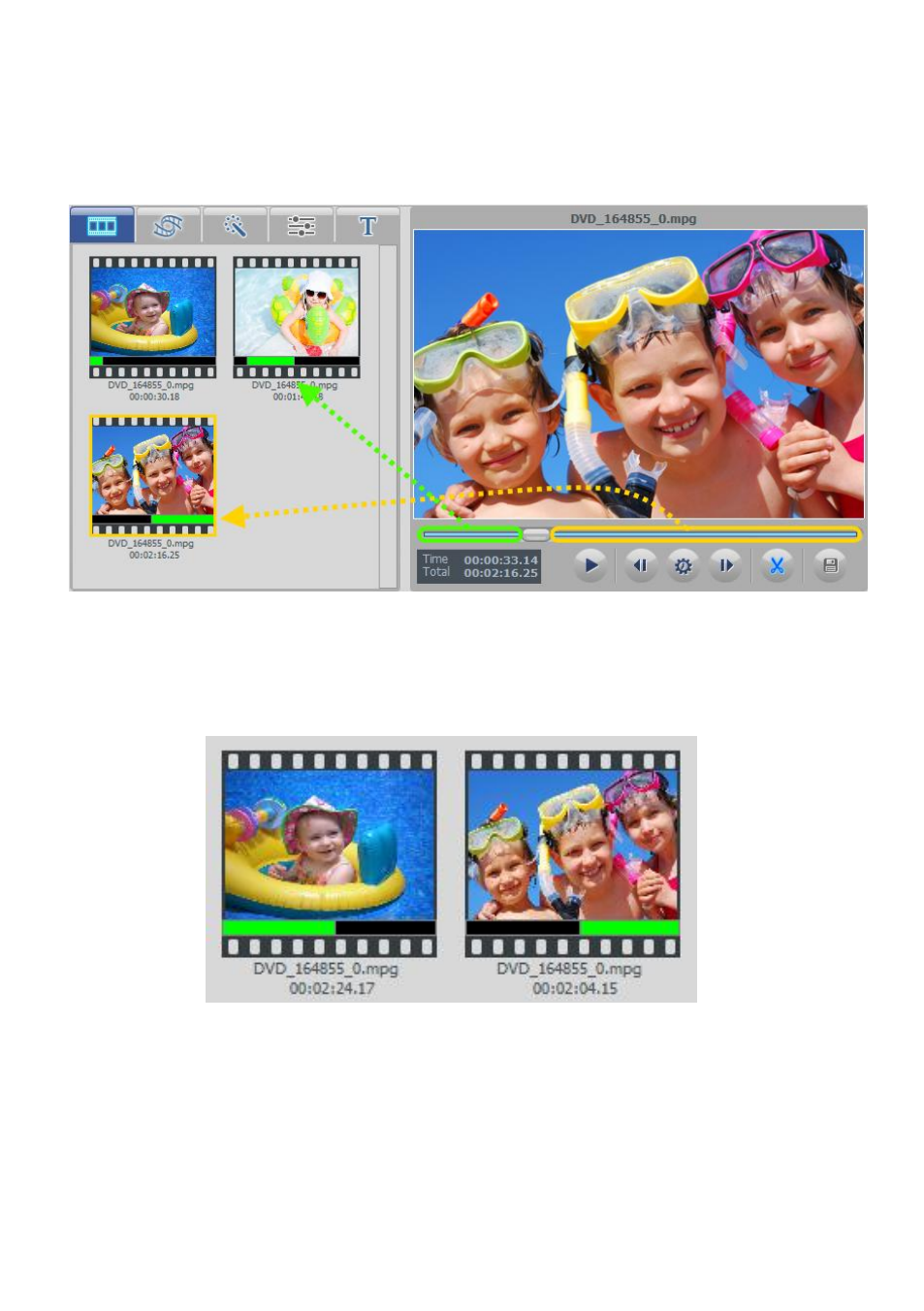
41. VHS to DVD 7.0 Deluxe
Splitting a video clip will always result in two parts, (before playhead / after playhead), and
both parts will be automatically placed in the Video Clipboard on the left.
For help in identifying scenes, a black bar is displayed below each split segment representing
your entire original video. Inside the black bar, is a shorter green bar showing the location for
that segment within your original video. The green bar is what will be played, from your original
video, when you select that segment.
You will also find the duration of each segment listed below, along with the name of the original
video file that the segment was split from.
7.2.3. Step 3
– Storyboard Arrangement
After splitting your video into smaller segments or clips, you can begin to arrange them in the
Storyboard Panel.