Battery and charging – HP Velotechnik Go SwissDrive system for HP Velotechnik User Manual
Page 34
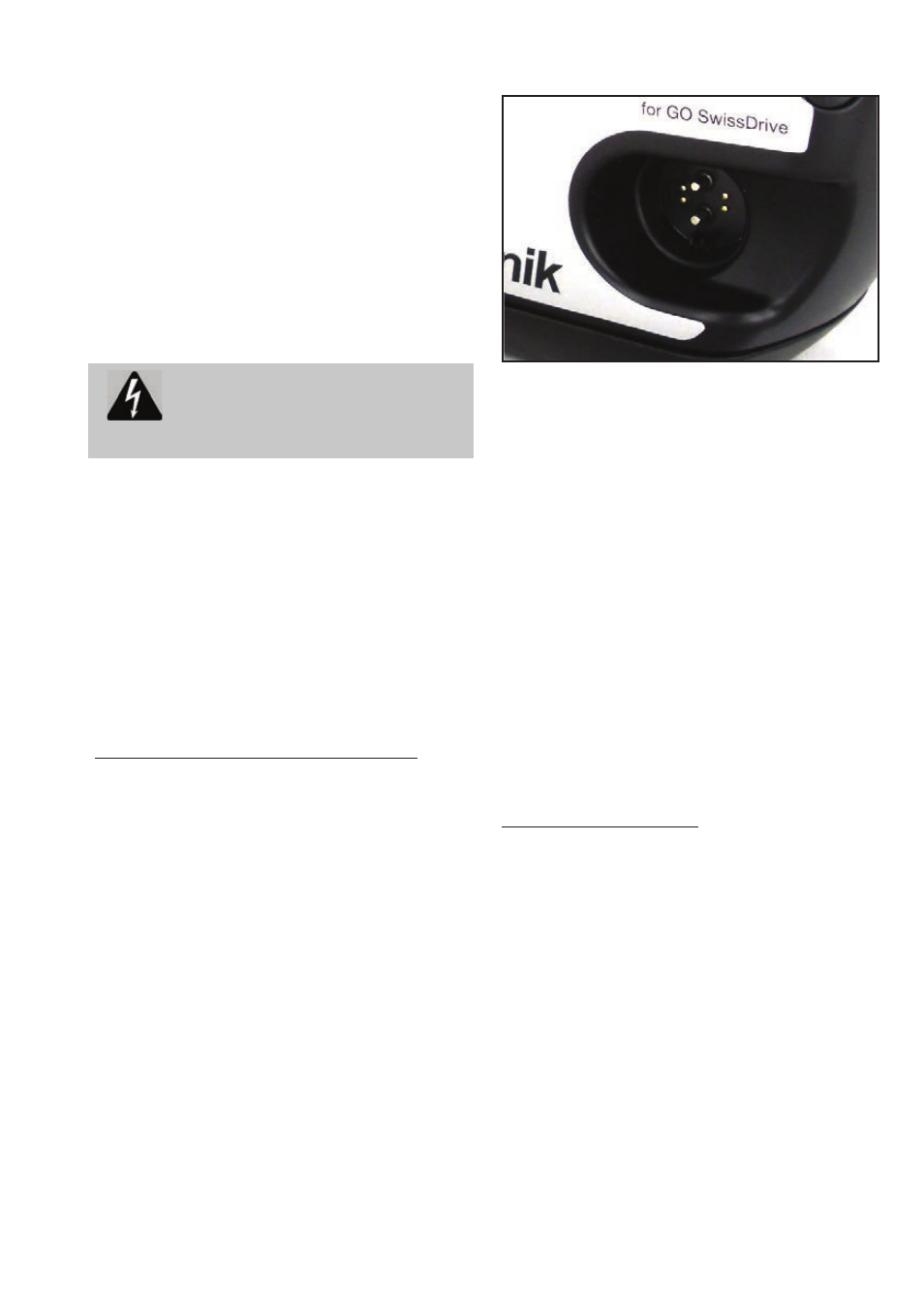
Battery and charging
32
Do not charge batteries for long periods
when not needed.
A charger with a damaged mains plug or
mains cable must not be connected to the
mains and must be replaced by a specialist
dealer. The same applies to extension cables
which are not in good working order.
Do not attempt to modify or dismantle the
charger. Have repairs carried out only by
qualified professionals.
Danger! Never charge a damaged
battery (risk of explosion).
If the battery becomes fully discharged and a
long period passes without a recharge, the
battery could enter a state of deep sleep.
Whenever this happens, the charge state
indicator will no longer be active. In these
situations, proceed as described in the "First
use/commissioning" chapter.
If the battery cannot be woken as described in
the "First use/commissioning" chapter, have it
tested by a specialist dealer.
General information on battery charging
You can charge the battery directly on the
vehicle itself or, if you open the lock and
remove it, you can charge it elsewhere, such
as in your home or garage. Whether it
remains fitted or is removed, you can charge
the battery at the same charging socket.
Picture 25: Charging socket
Before first use, be sure to fully charge the
battery. To comply with transport laws, the
battery is charged to just 30% in the factory.
As this charge level will subsequently diminish
due to unavoidable self-discharge
(approximate value ~0.1% per day at room
temperature), the battery will always need to
be charged before first use. The battery
reaches its maximum capacity after around
five cycles (complete charge and discharge).
It is possible to recharge the battery
regardless of its current state of charge
without this affecting its service life. The
battery achieves maximum life if charged at an
ambient temperature of between 10 °C and
30 °C.
Connecting and charging
x Wake the battery by pressing the control
button.
x Connect the power unit to the mains. The
LED on the charger now lights up green.
x With the 5 A charger, it is necessary to
switch the charger on separately using a
mains switch.
x Connect the charging cable to the battery
charging socket. The LED on the charger
lights up red for the duration of the
charging process.
x Depending on the charge level, the LEDs on
the battery will light up and flash (see 2.3.4).
At the end of the charging process, all LEDs