Data connection status and indicators – Kyocera DuraForce Pro User Manual
Page 109
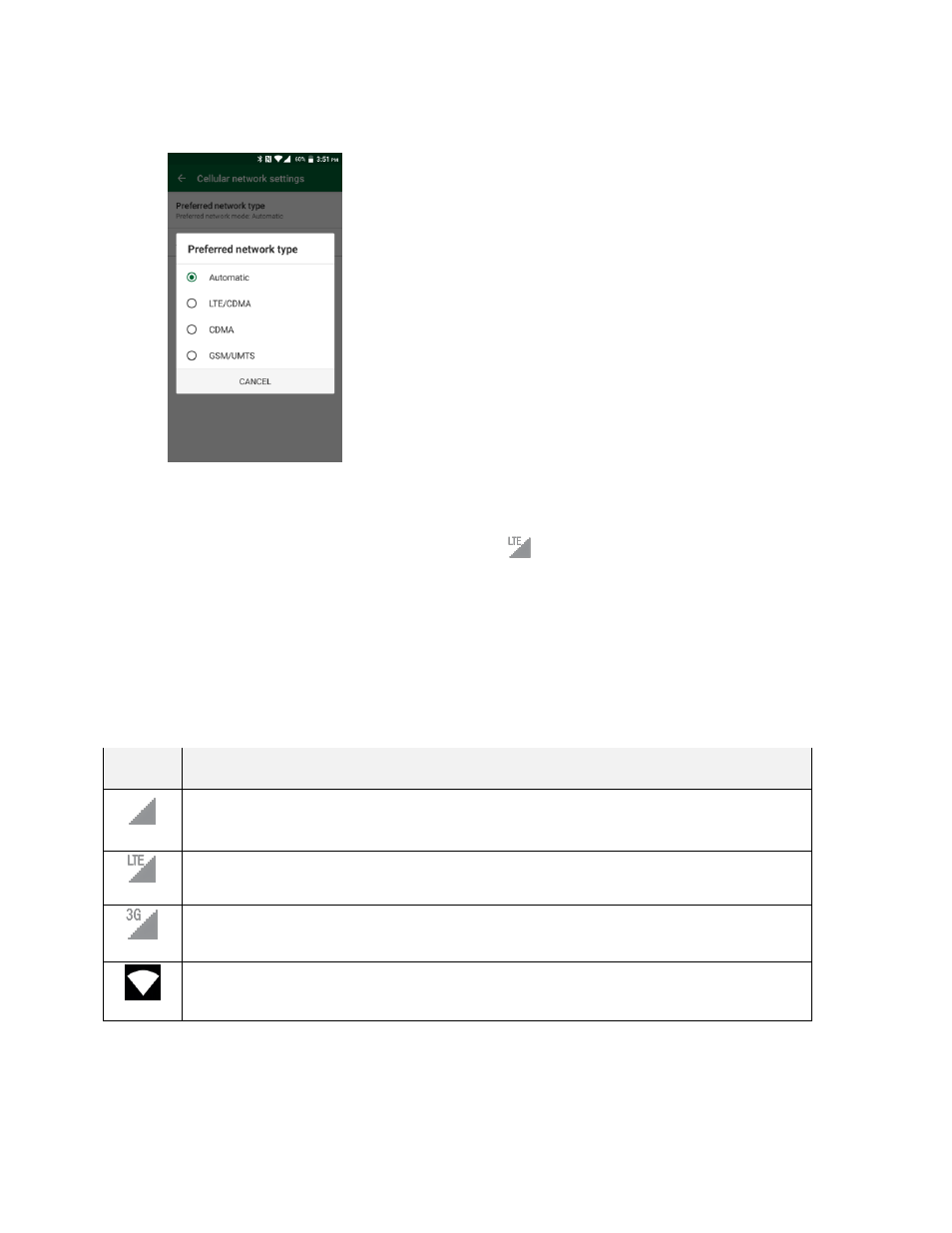
Internet and Social Networking
99
2. Select the desired option.
By default, the phone will scan for the best available Sprint network and will automatically
connect to it.
When your phone is connected via 4G LTE, the LTE icon
appears above the signal strength indicator
in the status bar.
Note: The Sprint networks are self-discoverable, which means no additional steps are required for your
phone to connect to them.
Data Connection Status and Indicators
Your phone displays the current status of your data connection through indicators at the top of the screen.
The following symbols are used:
Icon
Status
Network (full signal): The fullness of the triangle icon indicates the strength of the
signal. A fuller icon means a better signal.
4G LTE data service: Your phone is connected to a 4G LTE network.
3G data service: Your phone is connected to a 3G data network.
Wi-Fi connection: Your phone is connected to a Wi-Fi network for data.