Update your phone – Kyocera DuraForce Pro User Manual
Page 45
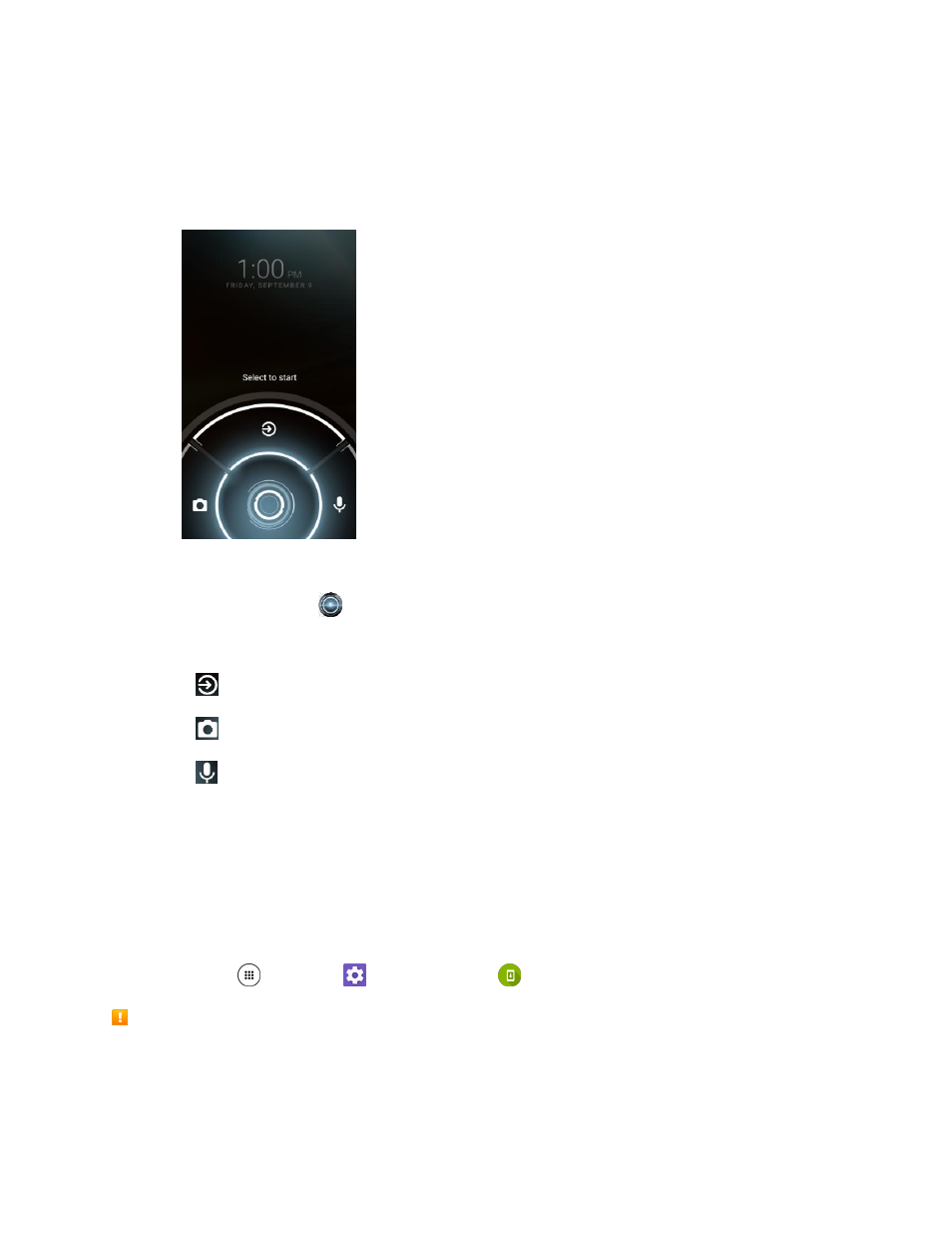
Basic Operations
35
Turn the Screen On and Unlock It
1. To turn the screen on, press the Power key or Home key.
The screen below appears by default.
Note: To set up a screen lock for security, see
2. On the screen, swipe
toward:
The screen is unlocked.
to access the Home screen or the screen displayed before it was turned off.
to launch the Camera app.
to launch the voice search function.
If you have set up a screen lock, you will be prompted to draw the pattern or enter the
password or PIN. See
If you have set up the Fingerprint feature to unlock the screen, you will be prompted to use
the fingerprint sensor. See
Update Your Phone
From time to time, updates may become available for your phone. You can download and apply updates
through the Apps
> Settings
> System update
menu.
Software Update Cautions
During update: The phone cannot be used until the software update is complete. It may take time to
update your phone’s software.