View contacts – Kyocera DuraForce Pro User Manual
Page 80
Advertising
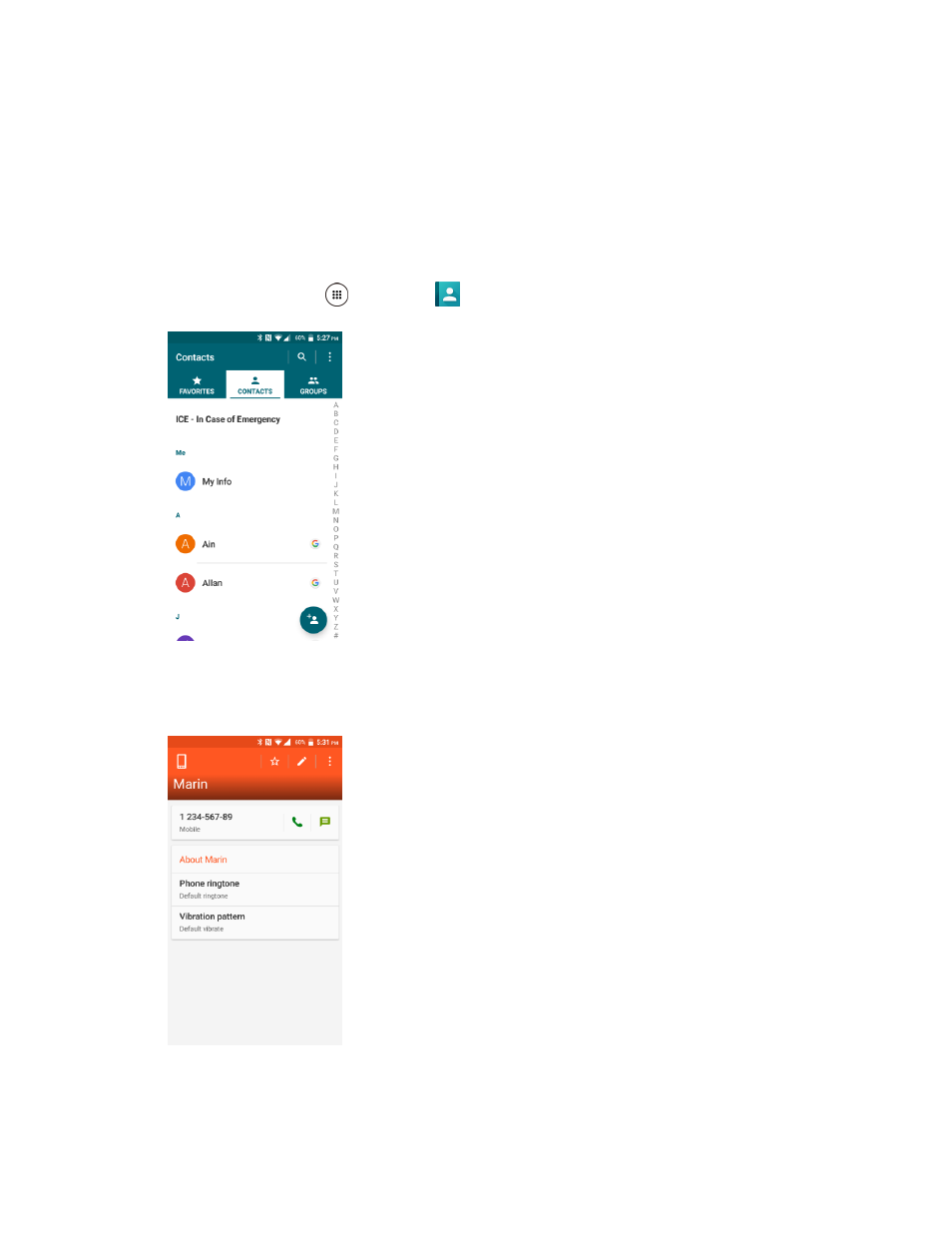
Contacts
70
To add the number to a new entry, tap Create new contact and select an account to use. Then,
enter the name and any additional information and tap SAVE.
The contact is added.
View Contacts
View a contact’s details by displaying a contact entry.
1. From home, tap Apps
> Contacts
.
You will see the Contacts list.
2. Tap a contact to view its details.
The contact’s detailed listing appears.
Advertising