Daydream settings, Cast settings – Kyocera DuraForce Pro User Manual
Page 193
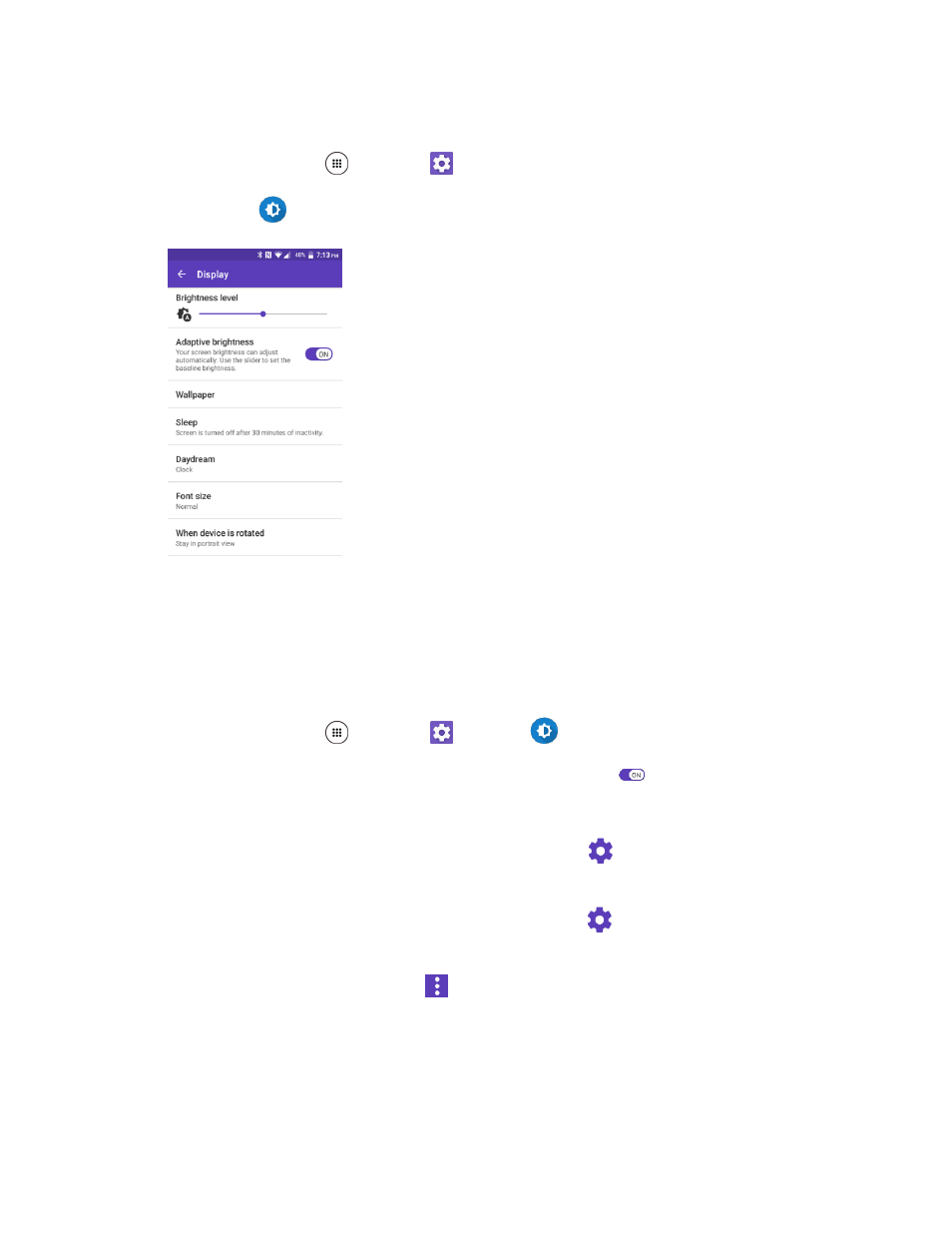
Device Settings
183
Access Display Settings
1. From home, tap Apps
> Settings
.
2. Tap Display
.
3. Set your display options.
Your display settings are saved and applied.
Daydream Settings
When Daydream is on, your device displays the selected screen saver while it is charging.
1. From home, tap Apps
> Settings
> Display
> Daydream.
2. If Daydream is not switched on, tap the ON/OFF icon to turn it on
.
3. Tap one of the following options:
Clock to display the phone
’s analog or digital clock. Tap
next to it and tap Style to select
the clock style or select the Night mode option.
Photos to display selected images as a slide show. Tap
next to it and select the images
to display.
To preview the screen saver, tap
> Start now.
Cast Settings
You can connect your phone to devices that support Miracast to share the displayed images via Wi-Fi
connection.