Wi-fi settings menu – Kyocera DuraForce Pro User Manual
Page 181
Advertising
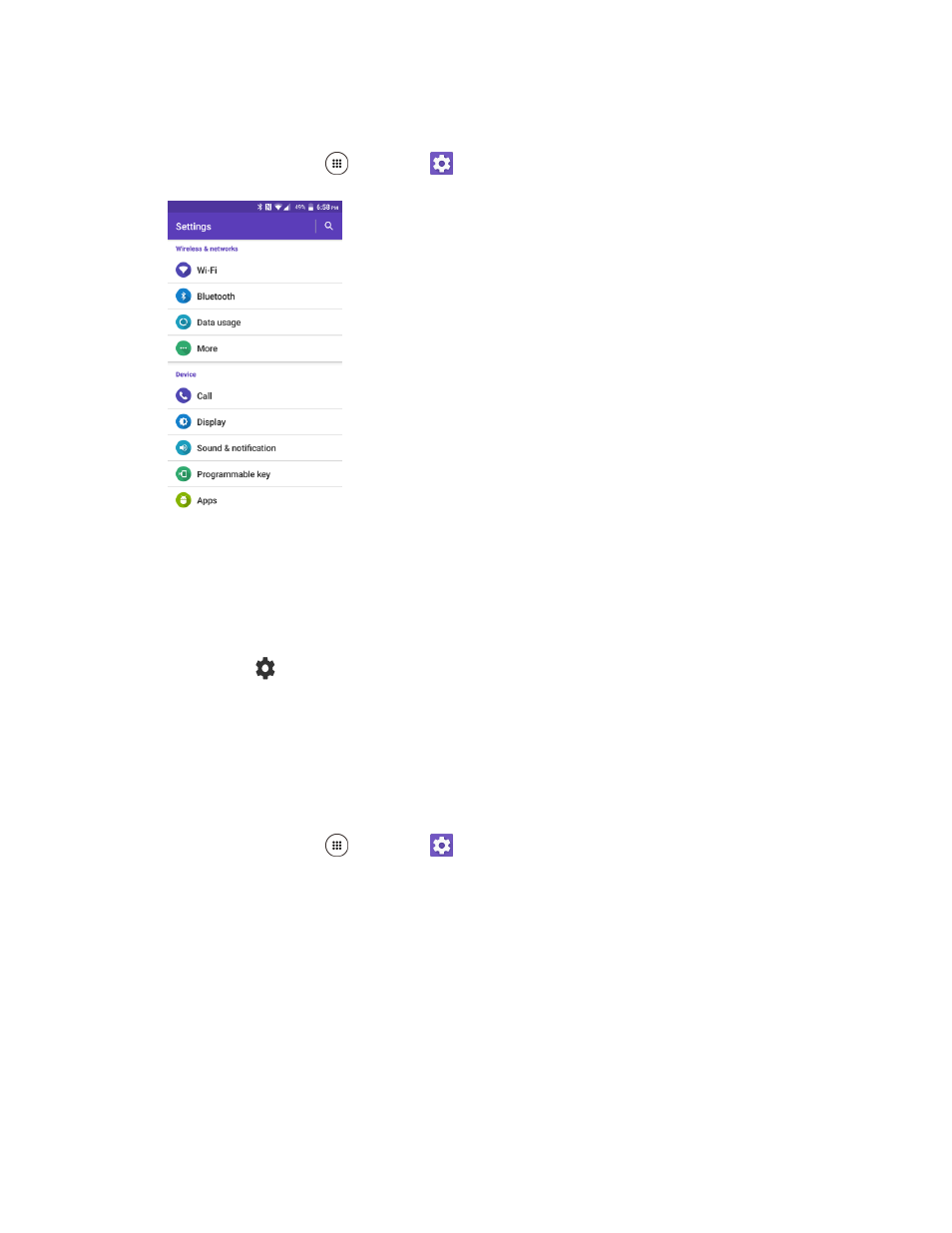
Wireless & Networks Settings
171
Access Settings
1. From home, tap Apps
> Settings
.
The settings menu opens.
2. Select categories and then select your settings options.
Settings are made and applied.
Tip: You can also access settings from the notification panel. Swipe down from the top of any screen and
tap the settings icon
on the top right.
Wi-Fi Settings Menu
The Wi-Fi settings menu lets you turn Wi-Fi on or off, set up and connect to available Wi-Fi networks, and
configure advanced Wi-Fi options.
For more information about Wi-Fi settings, see
1. From home, tap Apps
> Settings
.
Advertising