Sprint music plus – Kyocera DuraForce Pro User Manual
Page 173
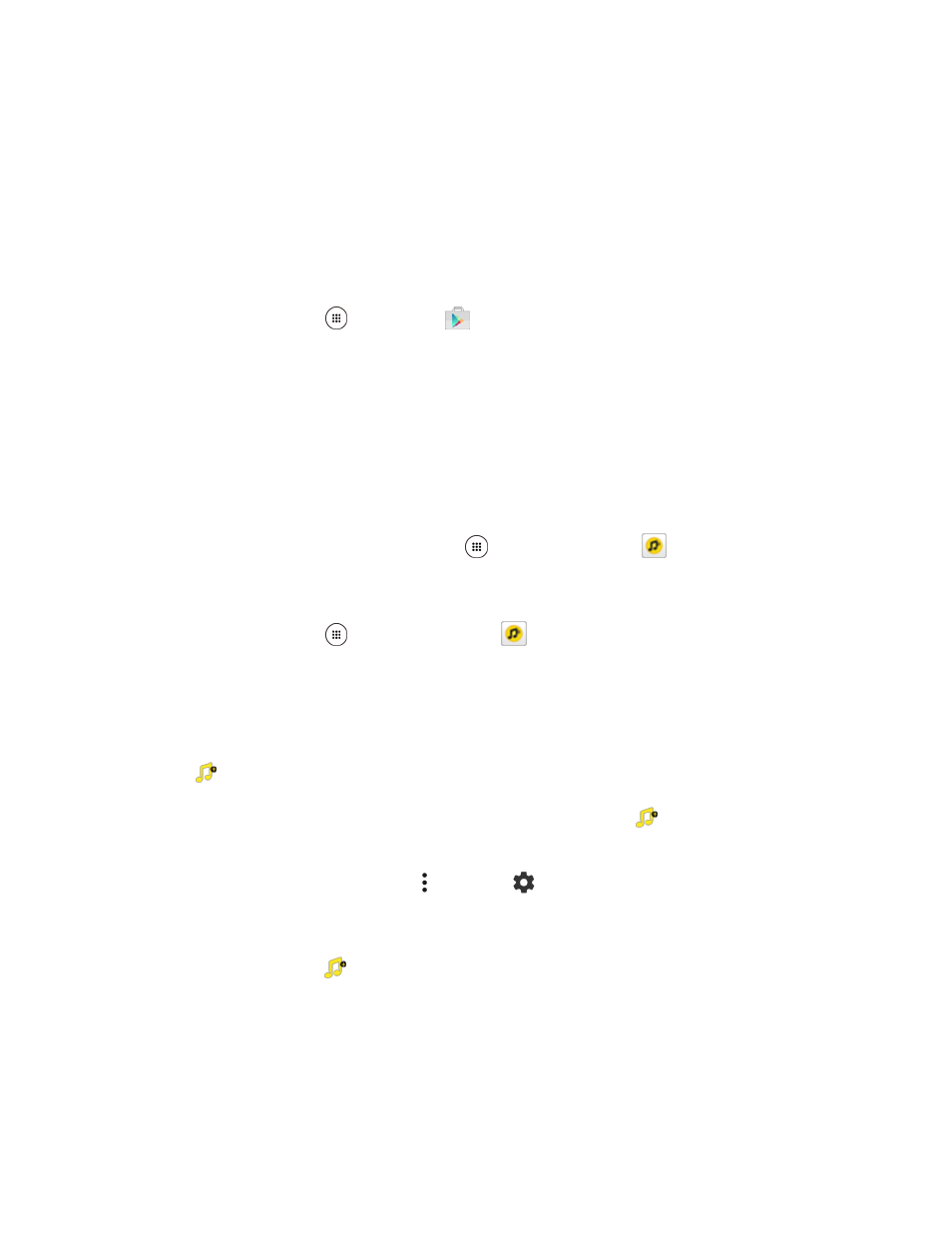
Entertainment and Activities
163
Sprint Music Plus
With Sprint Music Plus and the Music Store, Ringtone Store, and Ringback Tone Store, you can purchase,
download, and play music, ringtones, and ringback tones for your phone.
Install the Sprint Music Plus App on Your Phone
Before you use Sprint Music Plus on your phone, you must download and install the app from the Google
Play store app.
1. From home, tap Apps
> Play Store
.
2. Tap the Search field at the top and search for "sprint music plus".
3. Tap Sprint Music Plus from the results list.
4. Tap INSTALL, and follow the onscreen instructions.
The app will be downloaded and installed on your phone.
5. When the download has completed, tap OPEN.
To open the app from home, tap Apps
> Sprint Music Plus
.
Access Sprint Music Plus
1. From home, tap Apps
> Sprint Music Plus
.
The app opens.
The first time you use the app, tap Accept to agree to the Premium Services Terms of Use.
2. Tap a store option from the main page (Ringbacks Store, Music Store, or Ringtones Store), or
tap
> Music (under Library) to access your music.
Tap the onscreen navigation tools to skip ahead or rewind. Tap
at any time to see
additional options.
For more information, tap Menu > Settings
> About or Help.
Note: If you have loaded music on to your phone from your computer (see
), you will need to sync your music to listen to it through Sprint Music Plus. From
the Sprint Music Plus app, tap
> Settings > Synchronize your music library. Once synced, you will
see your music in the library.
Purchase and Download Music from the Sprint Music Plus Store
From the Sprint Music Plus Store, you can shop for songs to purchase and download to your phone.