Recent calls – Kyocera DuraForce Pro User Manual
Page 73
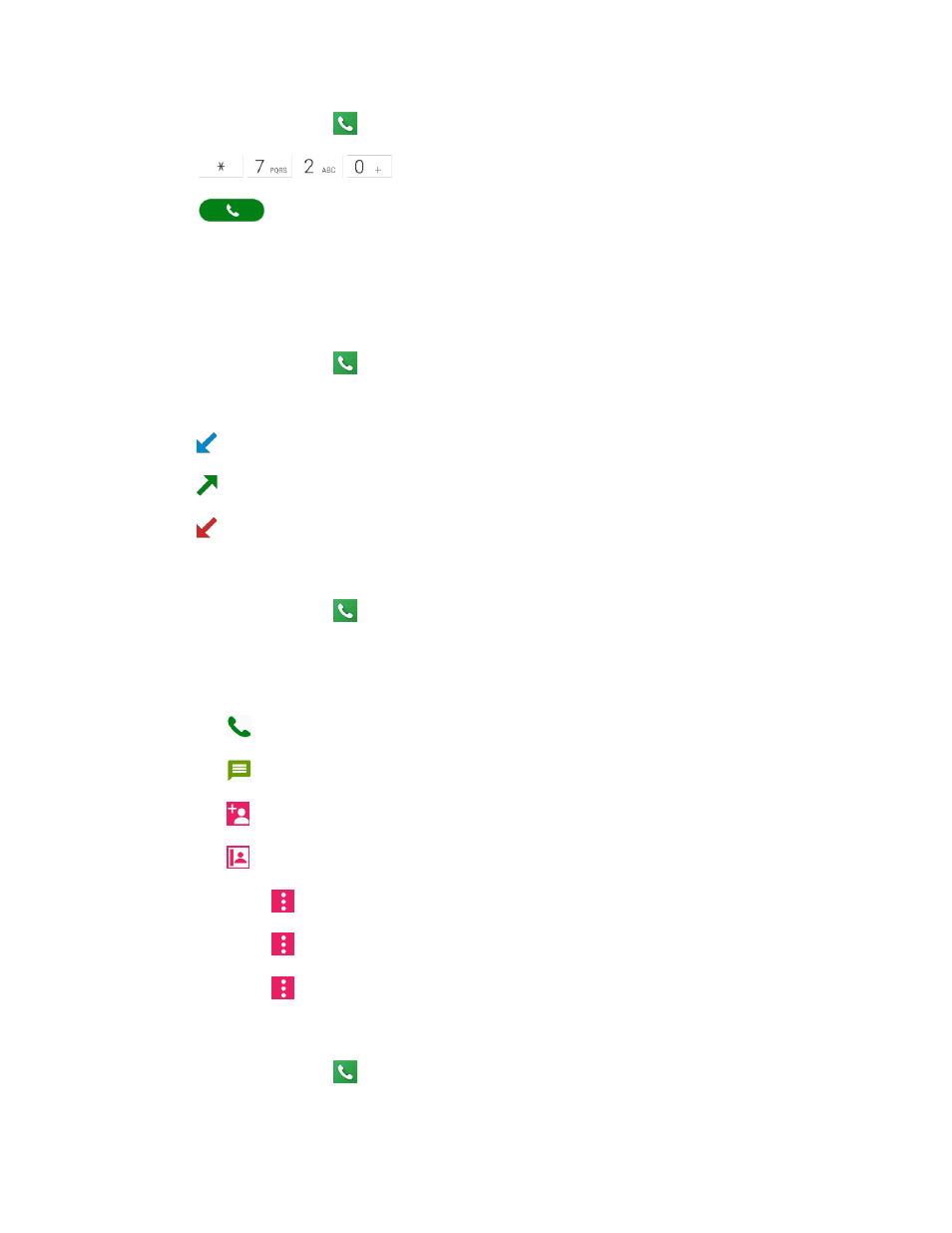
Phone Calls and Voicemail
63
1. From home, tap Phone
> DIALPAD tab.
2. Tap
.
3. Tap
.
Recent Calls
The Recent calls tab of the Phone application lists all recent incoming, outgoing, and missed calls.
View Recent Calls
1. From home, tap Phone
.
2. Tap the RECENTS tab to display the recent calls list.
: Incoming calls
: Outgoing calls
: Missed calls
Recent Calls Options
1. From home, tap Phone
.
2. Tap the RECENTS tab to display the recent calls list.
3. Tap an entry to view the call details.
Tap
to call the number.
Tap
to send a text message.
Tap
to add the number to Contacts.
Tap
to access the Contacts detail screen.
Tap Menu
> Delete from recent call to remove the call.
Tap Menu
> Edit number before call to edit the number before calling.
Tap Menu
> Add to reject call list to add the number to reject call list.
Filter Recent Calls
1. From home, tap Phone
.