System settings, Date and time settings – Kyocera DuraForce Pro User Manual
Page 221
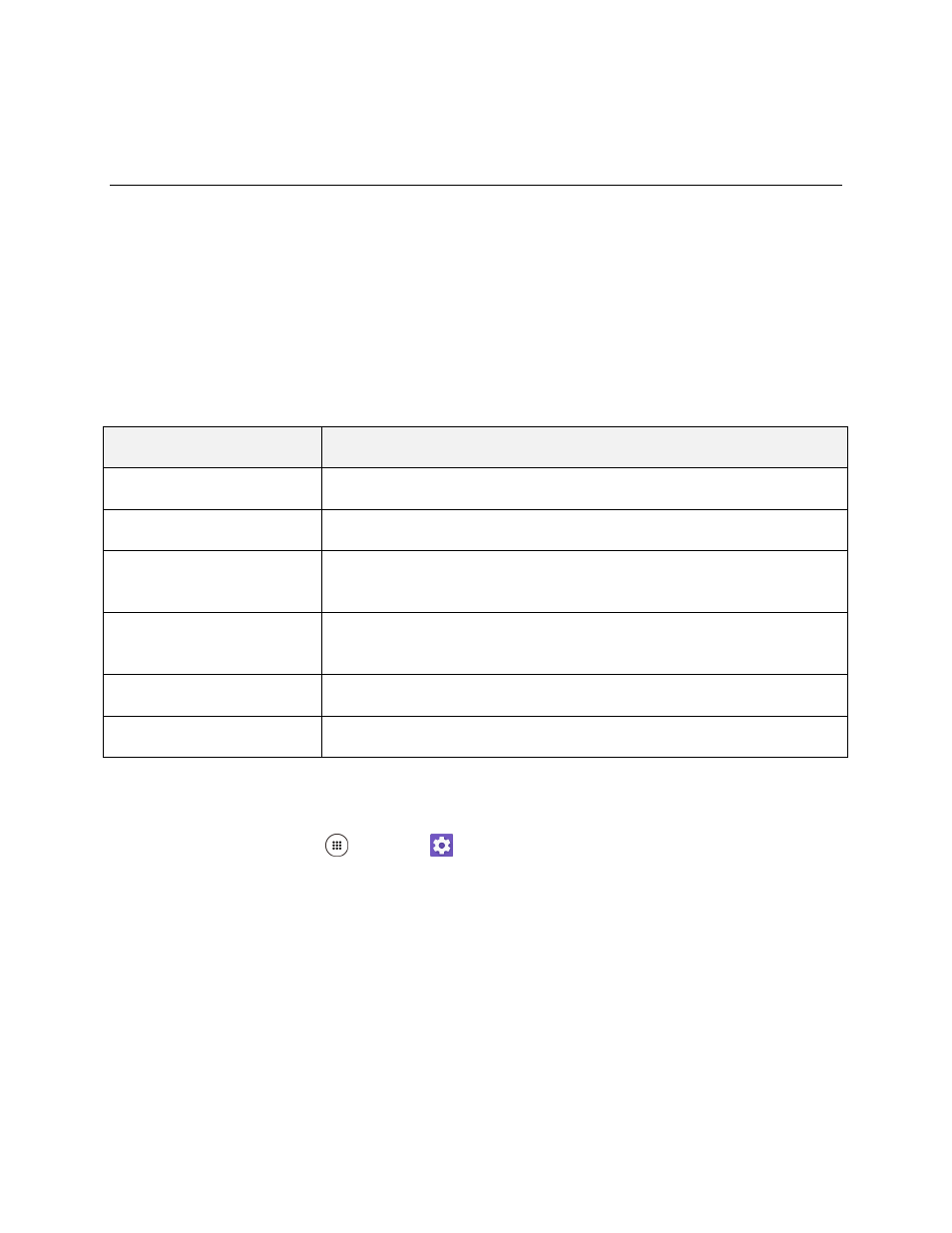
System Settings
211
System Settings
The following topics detail your phone’s system settings options, including date and time, system update,
device information, and more.
Date and Time Settings
Use the date and time settings menu either to automatically use the network-provided date and time or
manually set these values, as well as select time and date format options.
Date and Time Overview
The following date and time options may be configured:
Date and Time Option
Description
Automatic date & time
Set the date and time automatically via the connected wireless network.
Automatic time zone
Set the time zone automatically via the connected wireless network.
Set date
Set the date manually (only available when Automatic date and time
option is disabled).
Set time
Set the time manually (only available when Automatic date and time
option is disabled).
Select time zone
Set the time zone manually (only when Automatic time zone is disabled).
Use 24-hour format
Enable or disable 24-hour format.
Access Date and Time Options
1. From home, tap Apps
> Settings
.