Share videos on youtube, Camera settings, Set camera functions – Kyocera DuraForce Pro User Manual
Page 149
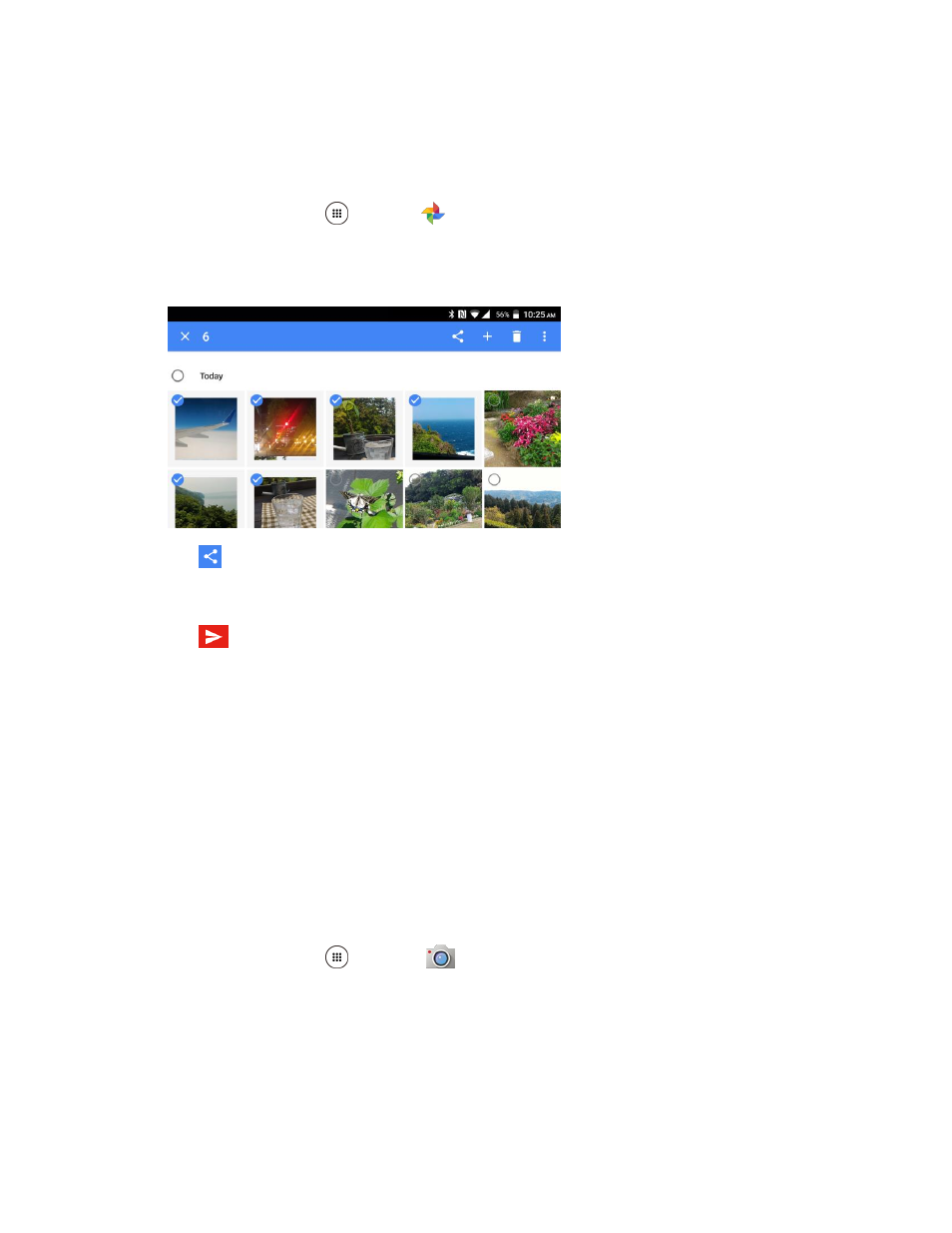
Camera and Video
139
Share Videos on YouTube
You can share your videos
by uploading them to YouTube™. Before you do this, you must create a
YouTube account and sign in to that account on your phone.
1. From home, tap Apps
> Photos
.
2. Touch and hold the picture or video to place a check mark on it. Tap multiple pictures and videos
to select them.
3. Tap
> YouTube.
4. Enter the prompted information, such as title, description and tags, and select a privacy option.
5. Tap
.
The upload is completed.
Camera Settings
You can adjust the settings of your camera and camcorder by tapping MENU on the viewfinder screen.
Some options are available for the back camera or camcorder only.
Set Camera Functions
You can configure your camera’s settings to fit any situation and event.
1. Press and hold the camera key on the lower right side of the phone.
– or –
From home, tap Apps
> Camera
.
The camera viewfinder appears.
2. Tap MENU.
The camera settings menu opens.
3. Select your desired settings: