K-Patents PR-01-S User Manual
Page 19
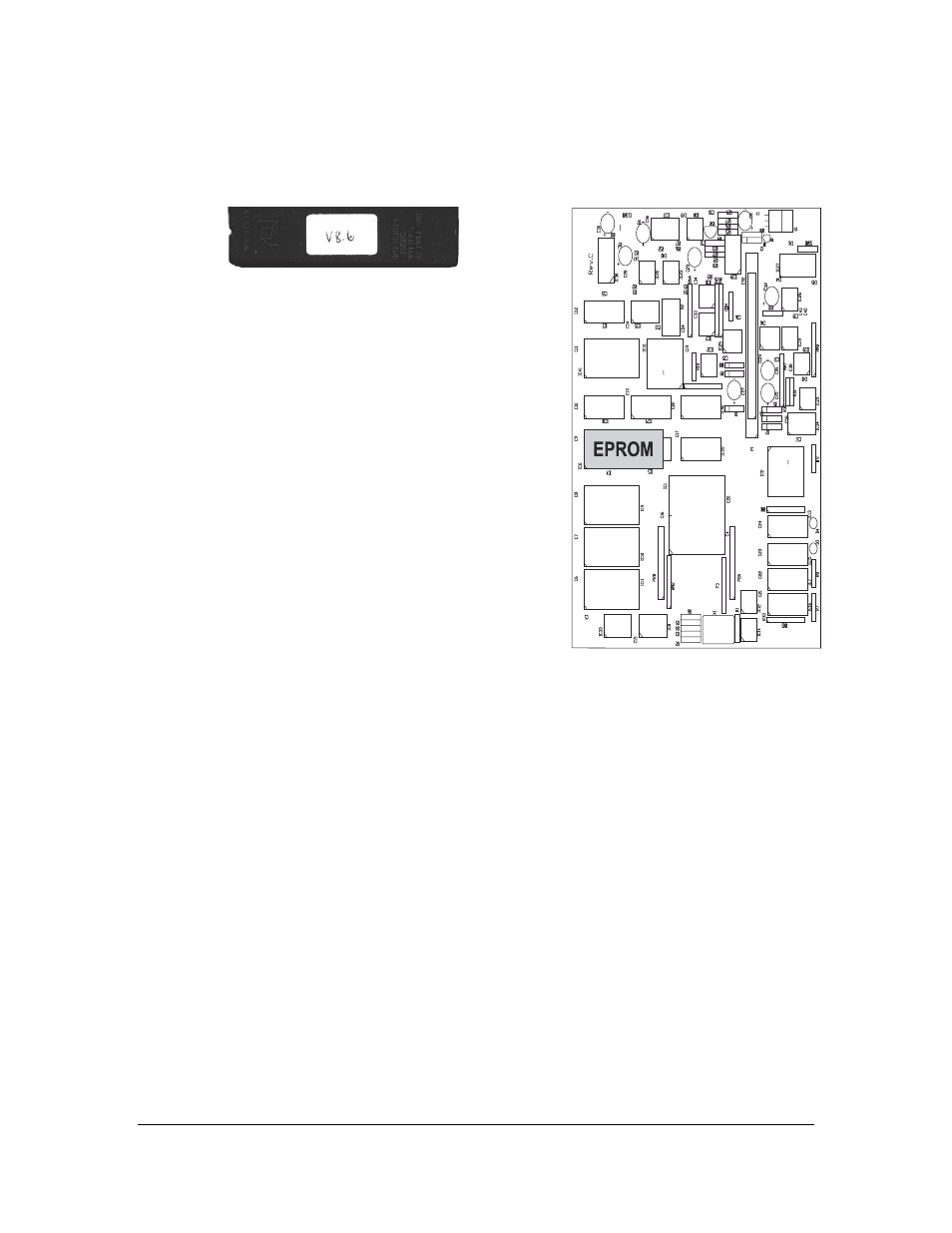
INSTRUCTION MANUAL FOR K-PATENTS PR-01-S (-AX/FM/CS)
DOCUMENT/REVISION No. INM 1/14
Effective: May 15, 2009
17
Figure 2.12
EPROM location
on Processor card.
2.10.1. UPGRADING THE PROGRAM VERSION
K-Patents improves the IT-R programming all the time. If you need a new (or latest) program version,
order the spare part PR-7509. You'll get a new EPROM (Figure 2.11) with the new program version and
you upgrade by removing the old EPROM from the processor card and inserting the new one into its place.
Figure 2.11
EPROM with program version 8.6
– IMPORTANT: Before you upgrade any program
versions, write down all current parameters from the
calibration screen of the Indicating transmitter. Also
remember to take note of the wash and relay parameters.
– Power off and open the front panel of the IT-R.
– Unscrew the cover on the inside of the front panel. Unplug
the cable from the Power supply card to the front panel and
remove the cover to see the Processor card.
– Carefully remove the old EPROM from the Processor card
(Figure 2.12) and insert the new EPROM.
– Place the cover over the Processor card, screw it on and
reconnect the cable from the Power supply card to the front
panel. Close the front panel.
– Press ENTER button and at the same time switch the power
on. You will now enter the Factory calibration mode.
– Press 1 for Default settings. Make sure that all pre-upgrade
parameters have been written down.
– Press ENTER to load default parameters and press RESET twice to exit from the Factory calibration.
– Switch power off. Switch power back on.
– Enter all the pre-upgrade parameters (wash and relay parameters included) into the transmitter.
2.11. PASSWORD
The "CHANGE PARAMETERS" screen can be optionally locked behind a password function. When the
password function is activated, entry to this screen is not allowed without a correct password, see Figure
2.61.
The password function can be activated or inactivated by selecting:
"Calibrate/Parameters/9.Password/0. Inactive or 1. Active".
The password for K-Patents PR-01-S (-AX/FM/CS) is printed on the front page of this manual.