K-Patents PR-01-S User Manual
Page 65
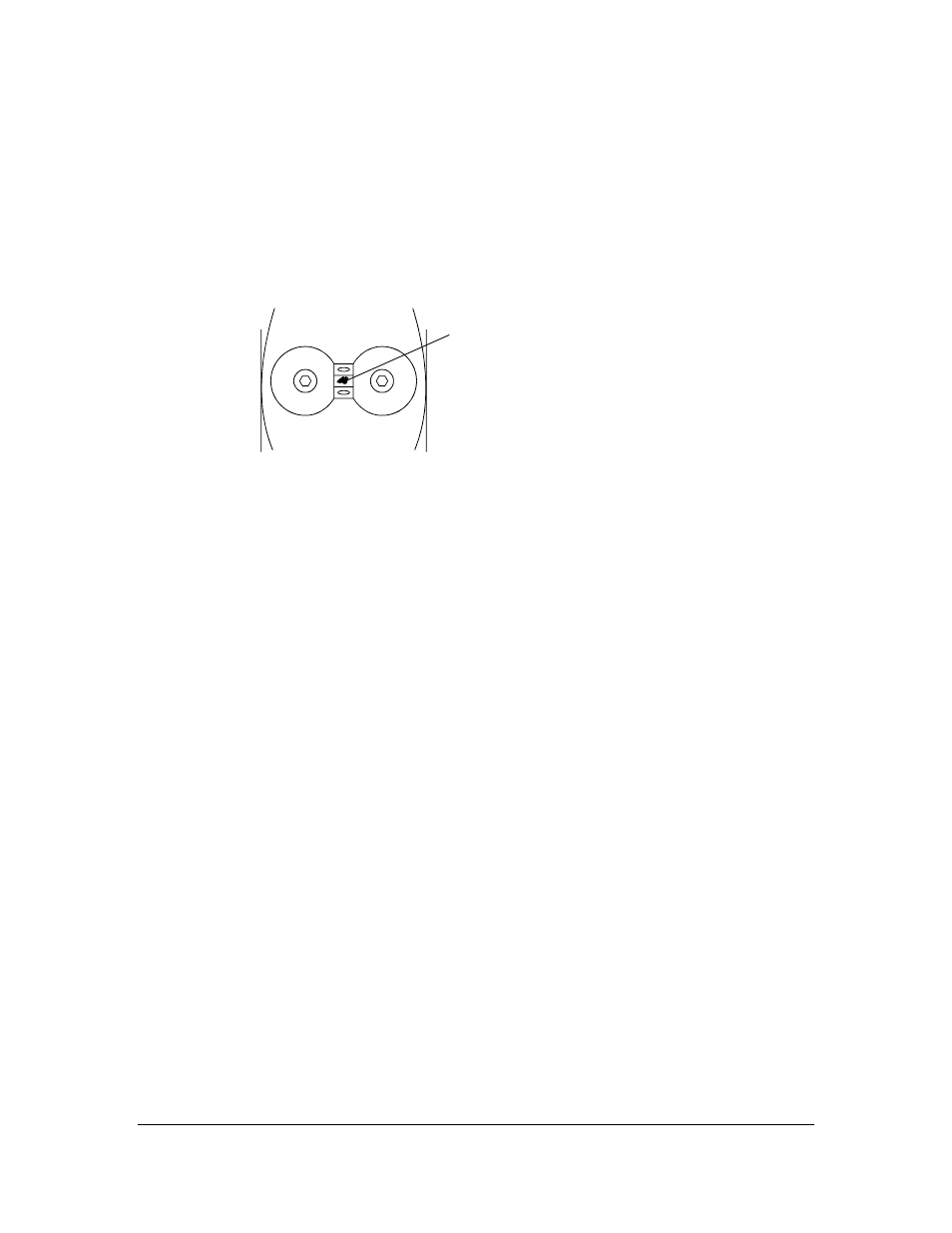
INSTRUCTION MANUAL FOR K-PATENTS PR-01-S (-AX/FM/CS)
DOCUMENT/REVISION No. INM 1/14
Effective: May 15, 2009
63
Prism mounting with teflon gaskets
Teflon gaskets are mounted the same way as Kalrez gaskets. Do not handle the teflon gaskets with metal
tools like pliers or tweezers.
False leakage
Sometimes process liquid can be seen behind the prism, Figure 6.73. This is normal and does not indicate
that the prism gaskets are leaking. Only the round areas inside the prism gasket rings are sealed from the
process liquid. Thus leakage is indicated only if process liquid is seen in the area inside the rings.
FALSE
LEAKAGE
Figure 6.73
False leakage.
6.8. SENSOR DISASSEMBLY
Cover
Open the clamp using a 11 mm wrench. Lift cover carefully, the O-ring seal causes some friction.
Image digitizer card
Remove the Image Digitizer Card (see Figure 6.52). Note that all connectors have latches. The color code
for the terminal strip is given by Figure 6.52. Do not touch any other screw than A in Figure 6.80 and B
in Figure 6.81.
Image detector module
Remove Screw A, Figure 6.80. Then the holder can be removed. Gently pull the module out. Be careful
not to pull the Image detector card. Pull from the back of the module body. At assembly note the
aligning pin. Do not touch the screws G or F, because they fix the Image detector card with the CCD-
element for receiving optical image correctly from the optics inside of the module.
Light source module
Remove Screw B, Figure 6.81. Then the module can be pulled out. (The hole C should always be empty).
The emitter assembly is locked by screw D and can be removed from the module.
Temperature sensor
Use fingers to turn the Temperature Sensor (Fig. 6.81) counterclockwise.