Lencore Spectra i.Net: Sound Manager User Manual
Page 13
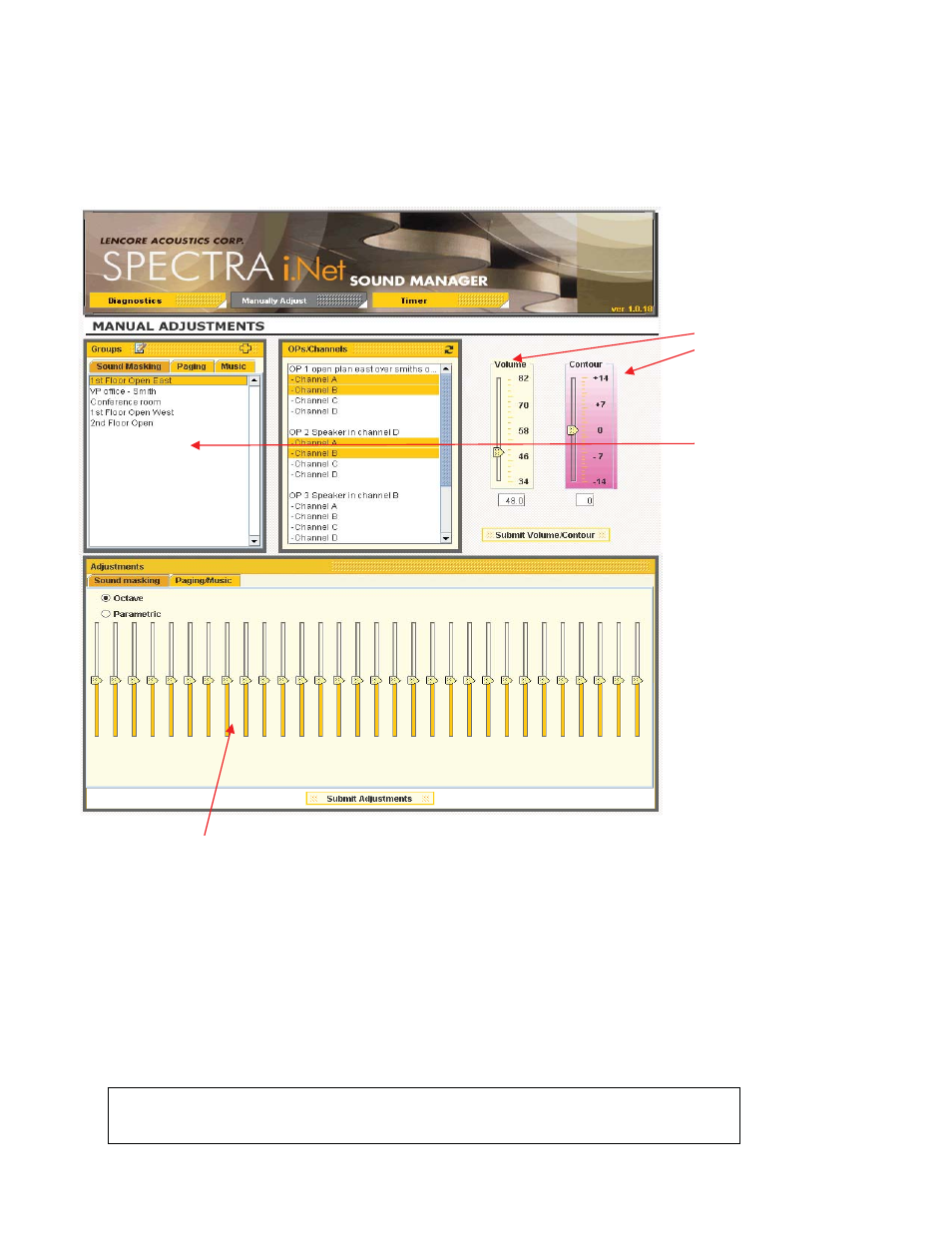
5. Spectra i.Net
®
Sound Manager
Manually Adjust Screen
All zone and group creation and changes for masking, paging and music as well as volume,
contour and EQ settings are made using this screen.
Adjustment controls
for volume and
contour
In this area you can set,
edit or change groupings
for sound masking,
paging, or music
This area provides you with full 1/3 band or parametric
band control for sound masking and paging/music
*Refer to PART B for step-by-step instructions on using Lencore Sound
Manual Adjustments, Timer functions and Manager’s Diagnostics.
The information contained herein is proprietary to Lencore Acoustics Corp. and copyright protected. No part of this manual can be copied,
used or distributed without prior authorization from Lencore Acoustics Corp. © Copyright 2010
10
V 1.9