Lencore Spectra i.Net: Sound Manager User Manual
Page 48
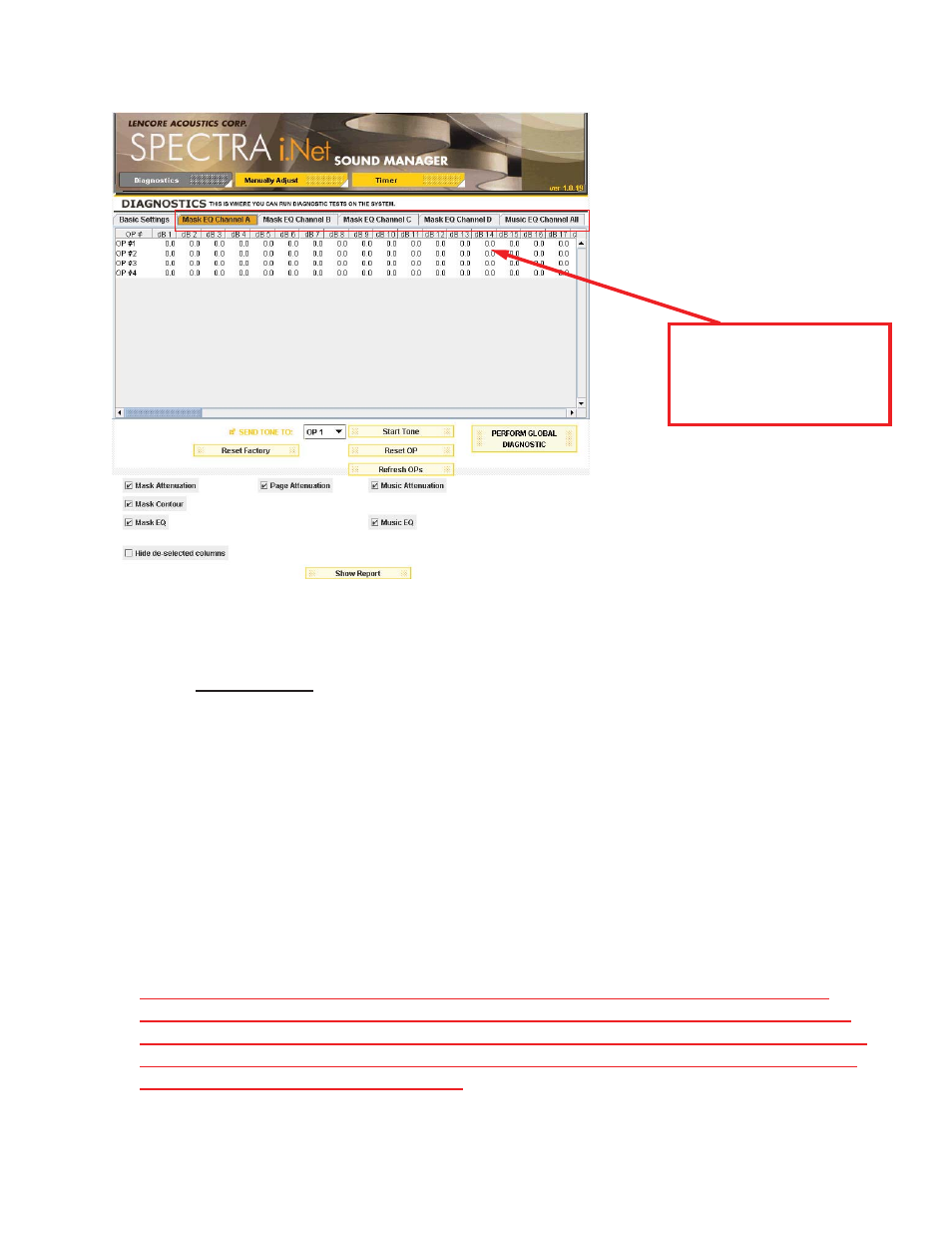
Figure 43
4.6.2. REPORTING: After performing Global Diagnostics, you can generate a simplified
report to view all the settings/readings for masking, paging and music. The
readings in the report are based on the options selected and the report will display
the readings from the most recent diagnostic run.
To generate a report, simply click the “SHOW REPORT” tab at the bottom of the
Diagnostic screen. A new window will pop up with a complete detailed report on the
readings. A sample report is shown on the next page.
If a pop-up bar appears on the top of the window, right click and click to “Allow
Temporary Access”
NOTE: The readings represented in the sample report are for demonstration purpose
only. These readings will differ. Also, the readings for Mask Attenuation, Mask Contour,
Mask EQ, Page Attenuation, Music Attenuation and Music EQ will only display if checked.
Make sure you have checked appropriate options before running the Global Diagnostics
for the readings to display in the report.
These readings are shown solely
for demonstration purposes.
Your readings will differ.
The information contained herein is proprietary to Lencore Acoustics Corp. and copyright protected. No part of this manual can be copied,
used or distributed without prior authorization from Lencore Acoustics Corp. © Copyright 2010
45
V 1.9