Lencore Spectra i.Net: Sound Manager User Manual
Page 42
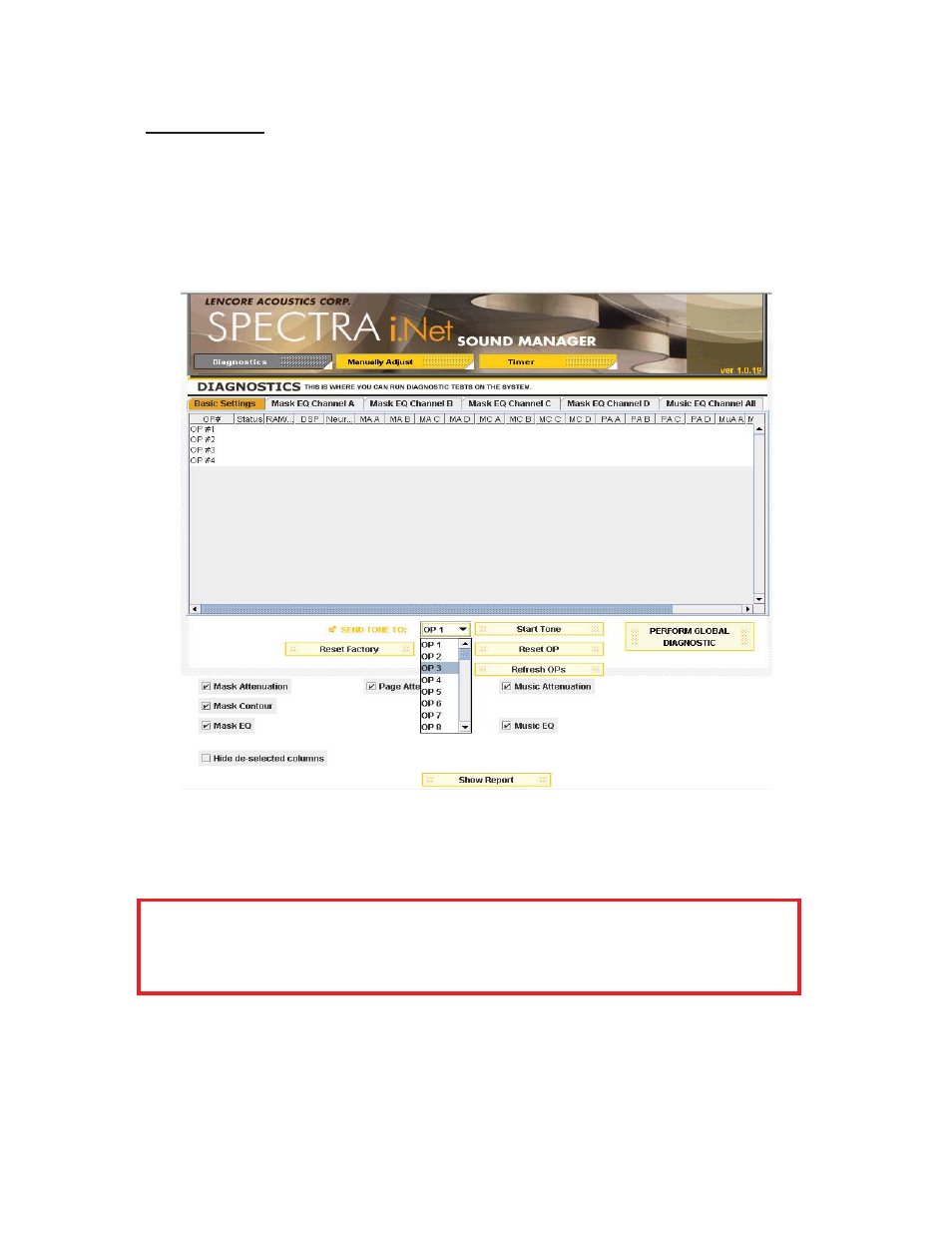
4.4. START TONE: The START TONE tab sends out a test tone to the selected OP. This
function will help you locate the OP in the ceiling.
4.4.1. Select the OP number to which you wish to send a tone to locate as shown in
figure 38 below and press the tab ‘START TONE’. You will now hear a tone coming
through the speakers connected to the selected OP.
Figure 38
Note:
The ‘START TONE’ tab will change to ‘END TONE’ when clicked and you
will continue to hear the tone until you click the tab ‘END TONE’ as shown in
figure 39.
The information contained herein is proprietary to Lencore Acoustics Corp. and copyright protected. No part of this manual can be copied,
used or distributed without prior authorization from Lencore Acoustics Corp. © Copyright 2010
39
V 1.9