Lencore Spectra i.Net: Sound Manager User Manual
Page 24
Advertising
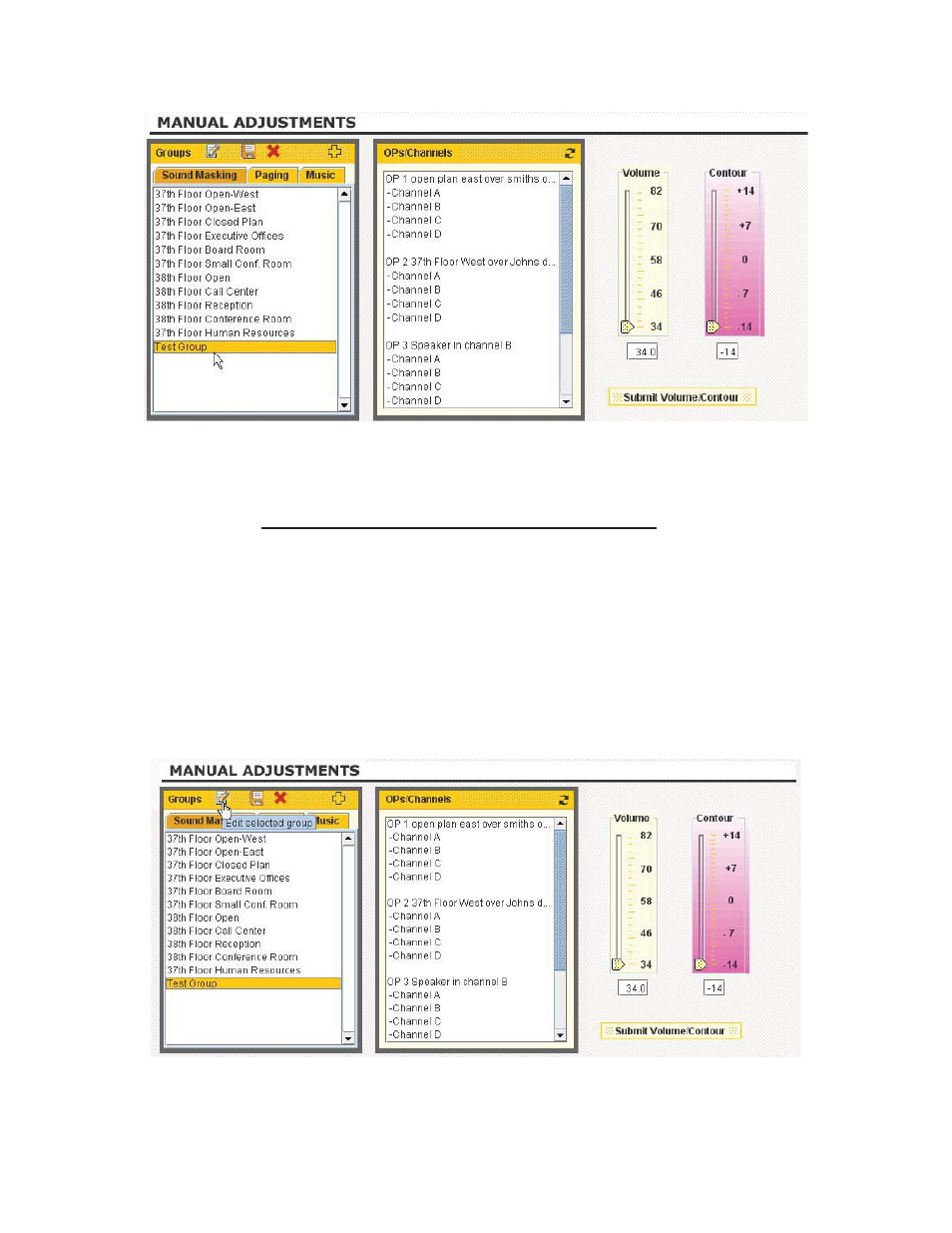
Figure 8
2.2.1.2.
EDITING/DELETING a Sound Masking Group
1. Click on to the group you would like to select and edit. The group clicked will
be highlighted.
2. Click on the Pad/Pencil symbol to Edit the selected group as shown in Figure
9 below.
3. To cancel an edit at any time, simply click on the red “X” symbol.
Figure 9
The information contained herein is proprietary to Lencore Acoustics Corp. and copyright protected. No part of this manual can be copied,
used or distributed without prior authorization from Lencore Acoustics Corp. © Copyright 2010
21
V 1.9
Advertising