Lencore Spectra i.Net: Sound Manager User Manual
Page 20
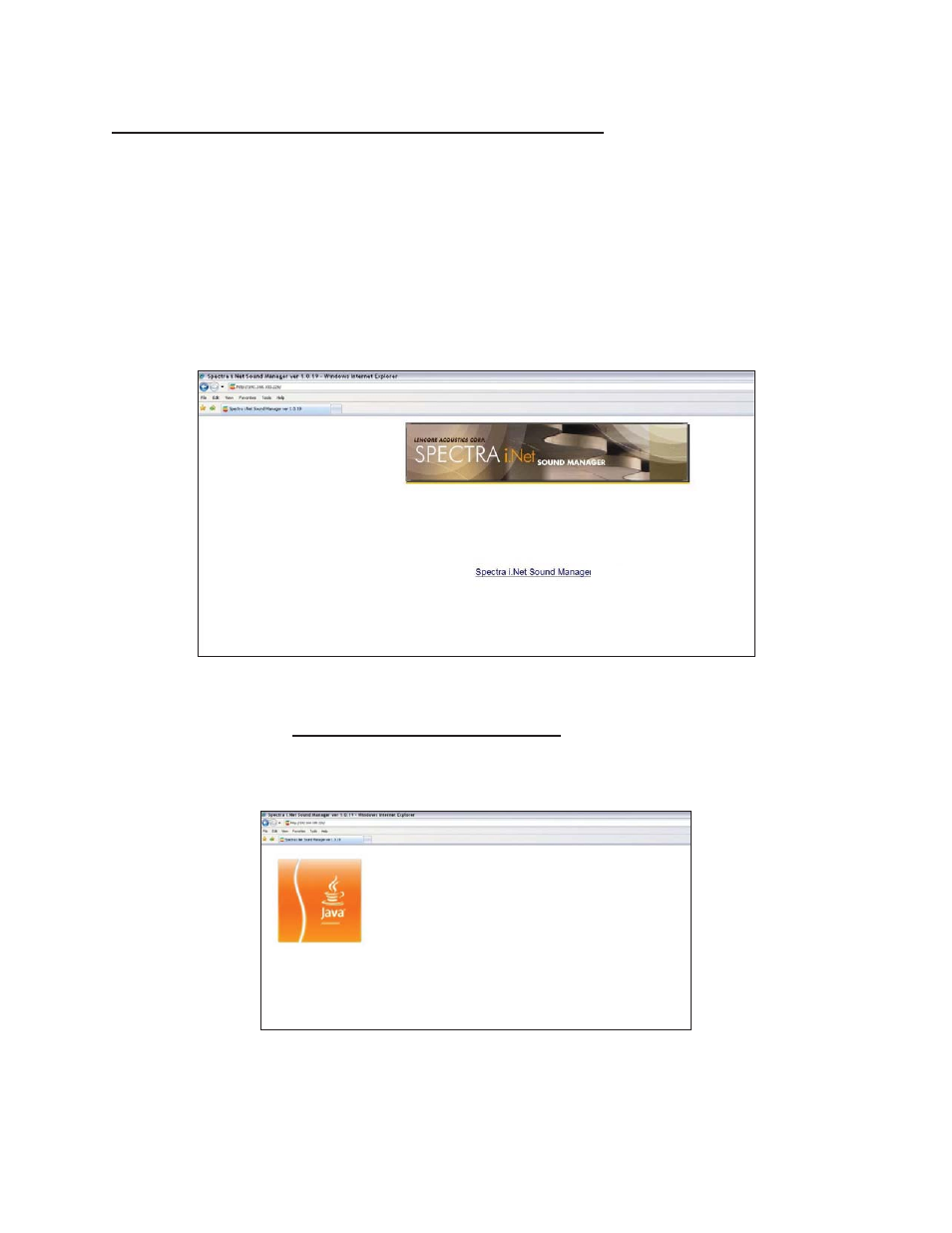
1. Launching and Accessing the Sound Manager Program
1.1. Open your web browser (Internet Explorer, Firefox, etc.) and go to the address bar
where the web addresses are shown, and type in the following: 192.168.100.225
1.2. This above is the default IP address for the i.LON. If you are using a different IP
address for the i.LON, and the i.LON has been configured for that new IP address per
the instructions in the Sound Manager manual, simply type in that number which you
have assigned as an IP address for the i.LON.
1.3. Hit the enter key after typing in the IP address, and you will see the screen as shown
in Figure 1.
Figure 1
1.4. Click on the Link Spectra i.Net
®
Sound Manager as shown in Figure 1.
1.5. The Java™ applet shown below in Figure 2 will appear for a moment while the
program is loading.
Figure 2
Spectra i.Net is a registered trademark of Lencore Acoustics Corp. i.LON 100 is a registered trademark of Echelon Corporation. Internet Explorer is a
registered trademark of Microsoft Corporation.
ver. X.X.XX
The information contained herein is proprietary to Lencore Acoustics Corp. and copyright protected. No part of this manual can be copied,
used or distributed without prior authorization from Lencore Acoustics Corp. © Copyright 2010
17
V 1.9