Lencore Spectra i.Net: Sound Manager User Manual
Page 6
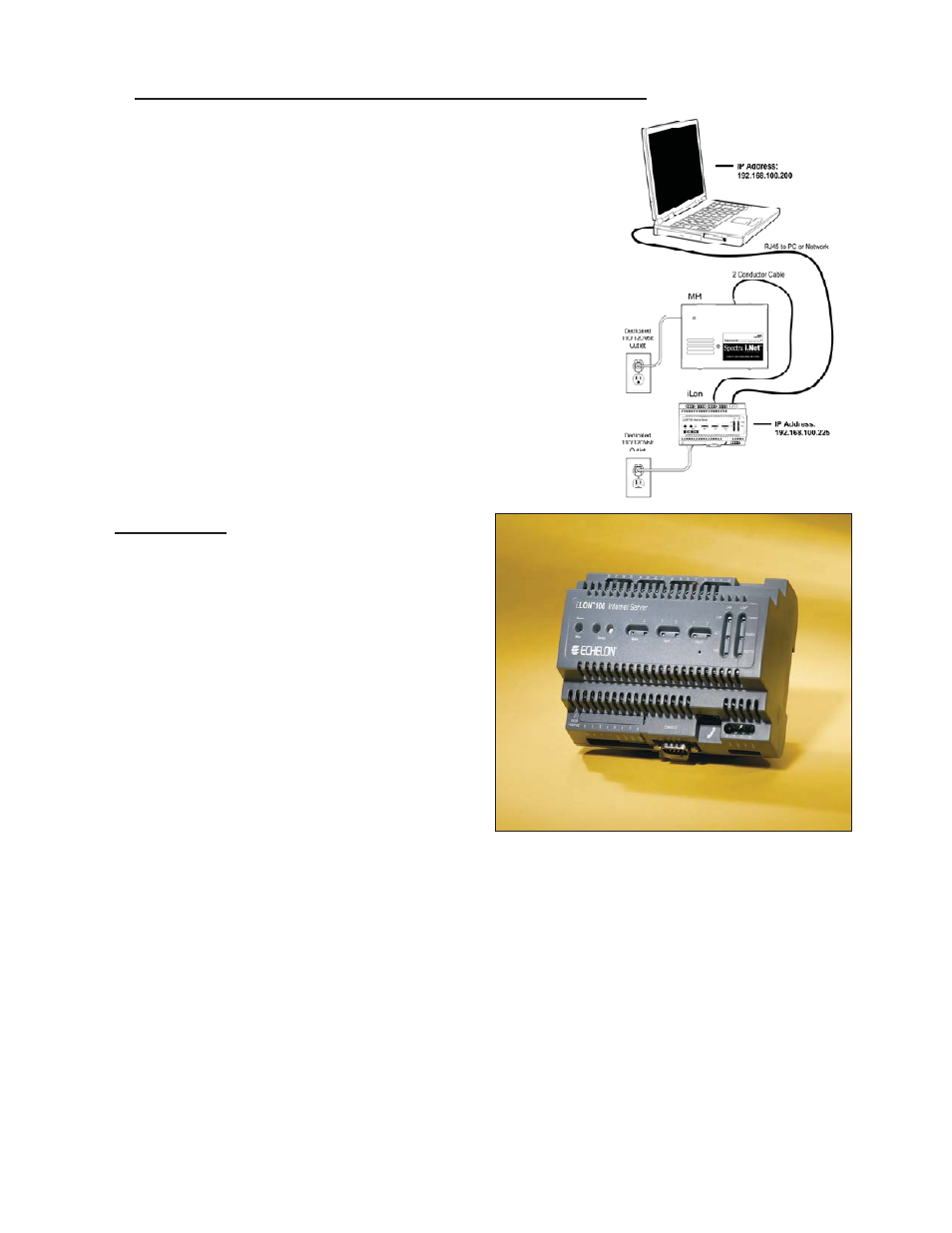
3. Using the Sound Manager On-Site (most common usage):
Connect a computer to the i.LON’s 10/100 base T
connector using a computer data cable with an RJ-45
connector.
The computer (not the i.LON) must be configured to
have an IP address that is a number that is different
from than the i.LON’s IP address (other than
192.168.100.225). For example, a good IP address for
the computer is 192.168.100.200. Consult with an IT
person if you do not understand these instructions.
To configure the computer that is directly connected to
the i.LON, complete the following:
Turn the computer on, allow the computer to
boot completely, plug in, using the data cable,
from the computer to the i.LON, or log on
through a wireless connection (router).
Windows XP
x
Go to the ‘Start’ button and click
x
Go to ‘Connect To’ button and
click or (if not available, go to the
control panel and click ‘Networks
& Internet Connections’ and
click)
x
Go to ‘Show All Connections’
(may say ‘Show Network
Connections’) and click
x
Right click ‘Local Area
Connection’
x
Go to ‘Properties’ and click – A
pop-up screen will appear
IP Address 192.168.100.225
x
Go to the window in the Pop-up Box titled “This Connection
Uses the Following Items”
x
Scroll down to the last item in this box and highlight ‘Internet
Protocol (TCP/IP)’
x
Once highlighted, click the ‘Properties’ button below the box
x
Click on “Use the Following IP address”
x
In the box labeled “IP Address:” put in the following address:
192.168.100.200 (or last three digits you select)
x
Next, click the ‘Tab’ button on your computer
x
The box labeled ‘Subnet Mask:’ will automatically fill in with
255.255.255.0
x
Press Ok/Close on the box and then close the dialog box
x
Your computer is now ready to talk to the i.LON
The information contained herein is proprietary to Lencore Acoustics Corp. and copyright protected. No part of this manual can be copied,
used or distributed without prior authorization from Lencore Acoustics Corp. © Copyright 2010
3
V 1.9