Lencore Spectra i.Net: Sound Manager User Manual
Page 18
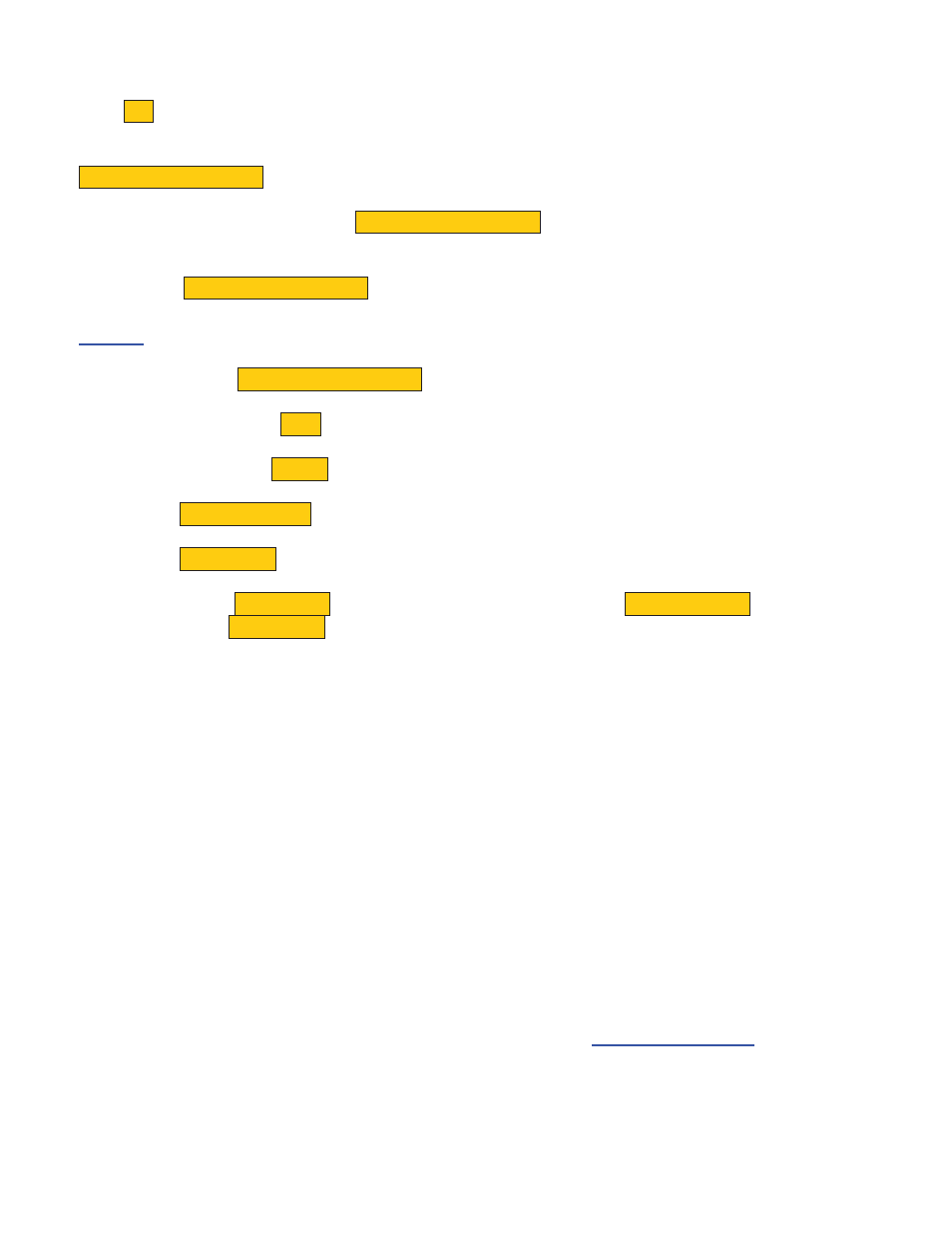
Click OK at the bottom.
Close this screen and you will be returned to the screen that will allow you to now see the
APPLICATION DATA folder.
Note: If you still do not see the
APPLICATION DATA
folder hit the back button and then
re-click the folder with the user’s name on it. This refreshes the folder content and you
should be able to now see the folder with the user’s name on it, and by clicking this, you
will see the
APPLICATION DATA
folder.
Step 3
x Click on the APPLICATION DATA folder
x Then click on the SUN folder
x Next click on the JAVA folder
x Click
DEPLOYMENT folder
x Click
SECURITY folder
Once inside of the SECURITY simply paste the previously copied JAVA POLICY folder from
this email into the SECURITY folder.
Close everything. You should now be able to open the i.LON correctly.
Lencore Acoustics Corp.
1 Crossways Park Drive West
y Woodbury, NY 11797
(P) 516-682-9292
y (F) 516-682-4785 y email:
The information contained herein is proprietary to Lencore Acoustics Corp. and copyright protected. No part of this manual can be copied,
used or distributed without prior authorization from Lencore Acoustics Corp. © Copyright 2010
15
V 1.9