Lencore Spectra i.Net: Sound Manager User Manual
Page 34
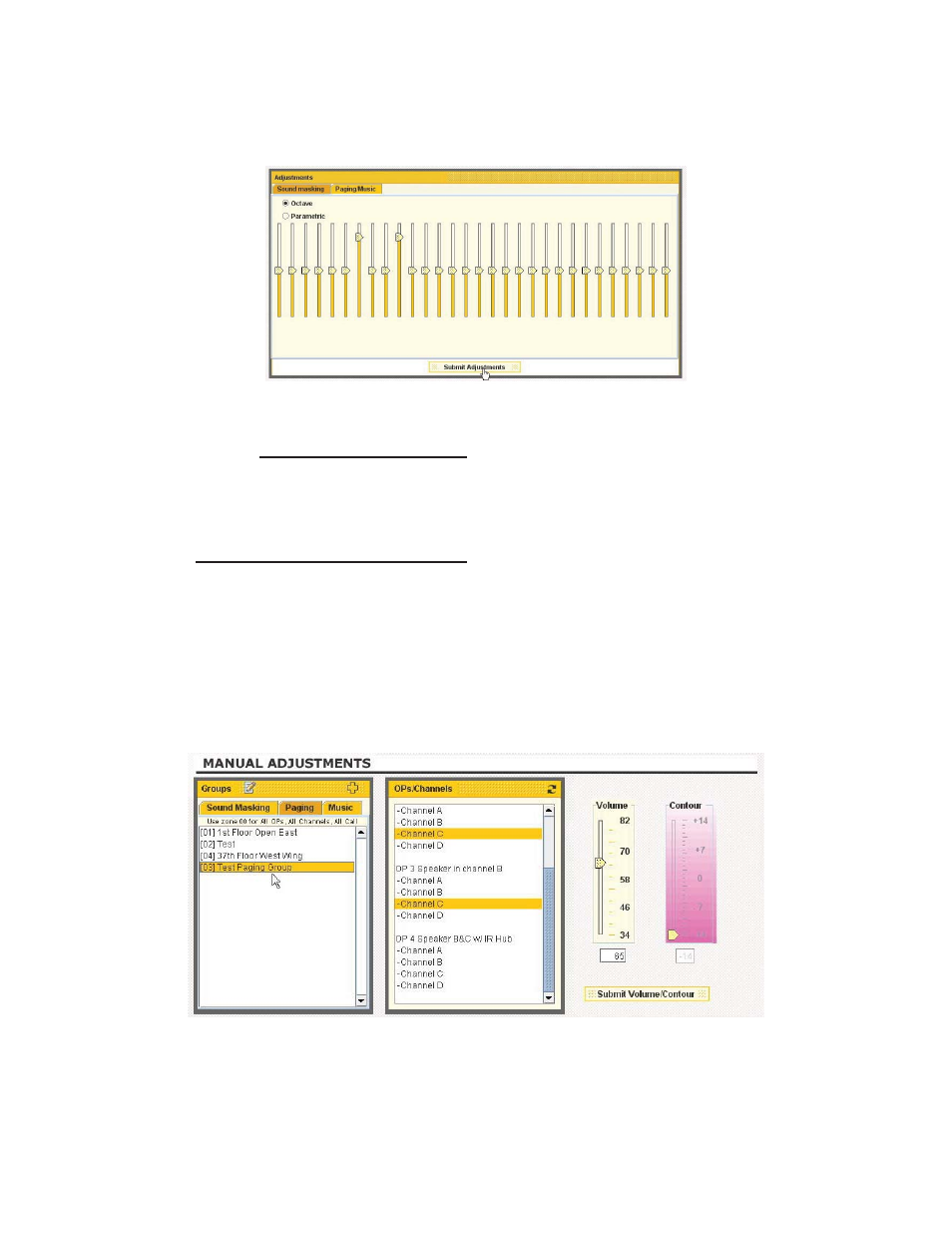
3. Click “Submit Adjustments” to save settings as shown in Figure 27 below.
Figure 27
2.3.1.2.
Parametric EQ Settings
–
This section should only be accessed and
adjusted by a qualified acoustician or equivalent personnel. To access this
section an additional password is required and by default is set to “ilon_noli”
2.3.2. Paging/Music EQ Adjustments
1. Click on the Paging or Music tab in the Groups section, and select the Group
to adjust.
2. In the adjustments section where the EQ levels are shown, slide the arrow on
the frequency bar(s) to change up or down to the desired setting(s) as shown
in Figure 28.
Figure 28
The information contained herein is proprietary to Lencore Acoustics Corp. and copyright protected. No part of this manual can be copied,
used or distributed without prior authorization from Lencore Acoustics Corp. © Copyright 2010
31
V 1.9