Lencore Spectra i.Net: Sound Manager User Manual
Page 43
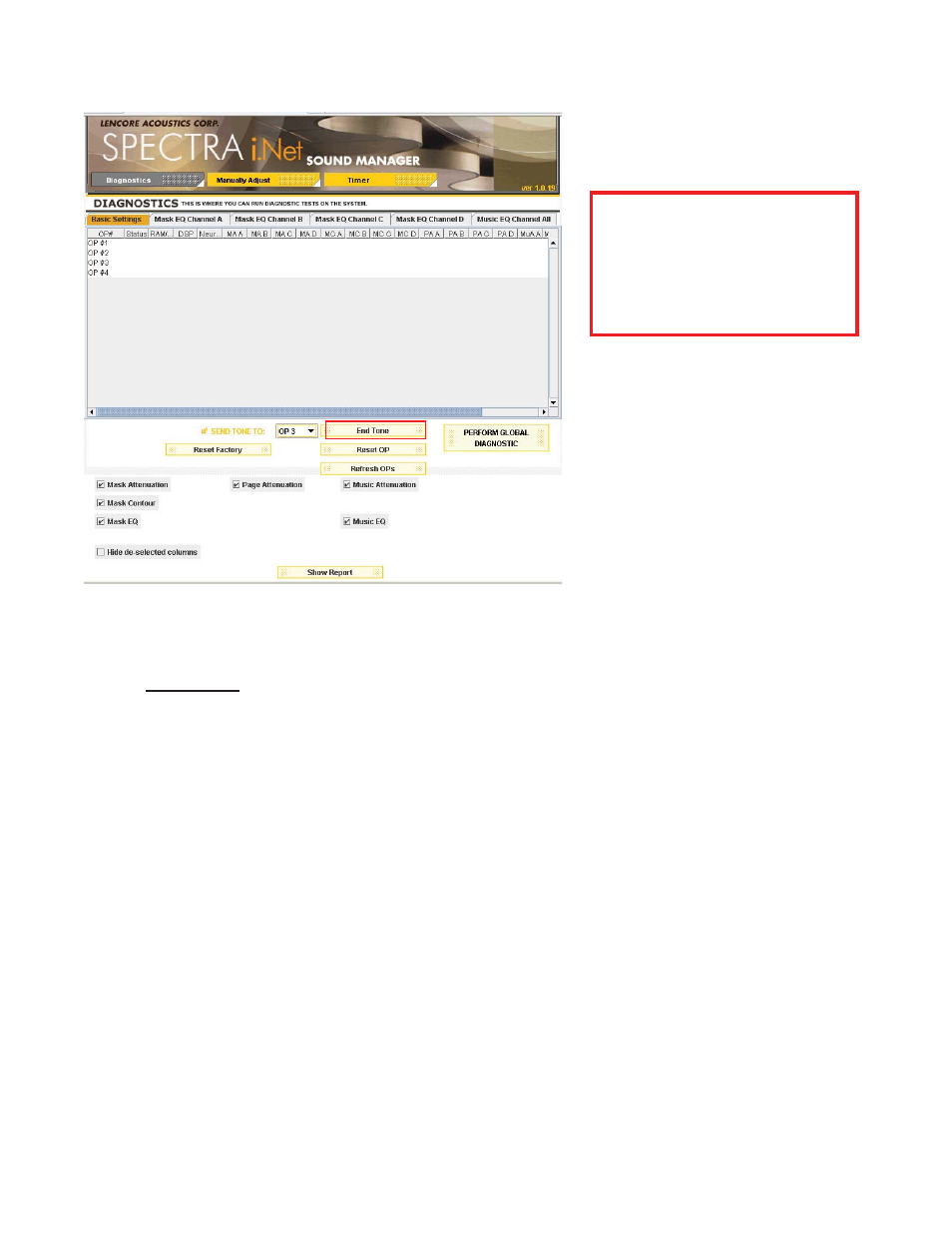
Figure 39
4.5. RESET OP: The RESET OP tab sets the OP back to its last saved setting (see figure
40). You only have 2 hours to click the RESET OP tab after you last made a change.
After 2 hours pass, the current setting is the last saved setting.
When you make any change to an OP it will automatically save the changed setting 2
hours after the last change was done.
Note:
When you click the
‘END TONE’ tab, the tab will
change back to ‘START TONE’
and you will stop hearing the
tone coming from the speakers.
The information contained herein is proprietary to Lencore Acoustics Corp. and copyright protected. No part of this manual can be copied,
used or distributed without prior authorization from Lencore Acoustics Corp. © Copyright 2010
40
V 1.9